[PConline initial trial] Large-screen touch-screen smartphones have become the trend of the mobile phone, and the screen size has also been increasingly valued by consumers. From the current mainstream size point of view, 4 inches below is no longer expected, even the most "strong" apple will also iPone 5 screen to 4 inches, and Samsung's Galaxy Note II, Huawei's Mate is more mobile phone The screen battle was raised to 5.5 inches or more. With a relatively large screen, whether you are watching a movie or playing a game, you will have a better experience. Of course, the large screen and the control feel are an inevitable choice. We need to find the most appropriate balance between them.

For small editors who respect the best handling of 4-inch screens, the portability of large-screen smartphones is still weak. Instead of choosing between controllability and large screen, it's better to use ancillary equipment to synchronize the photos and videos on your mobile screen to large screen devices such as TVs, so that you can enjoy the best sharing experience with colleagues or family members. .

Small PTV internal packaging
Established by Sony, Intel, Microsoft, etc., to address the interconnection of wireless networks and wired networks, including personal PCs, consumer electronics, and mobile devices, making unlimited sharing and growth of digital media and content services possible. (Digital Living Network Alliance) agreement is to solve the king of sharing mobile multimedia in non-special time! Xiaobian's recommendation for everyone today is a smartphone product that supports DLNA and Miracast.

Technical PTV attachments at a glance
After completing the above steps, you can begin to enjoy the fun of mobile TV. In addition to home entertainment on weekdays, this technology is actually quite convenient. The whole process of the small series is about 3 minutes, and the signal is very stable. It seems that 2 hours The film has not been interrupted. It can be said to be awesome.

PPT, the Chinese name for multi-screen interactive wireless display receiver, is a multi-screen interactive portable device launched by Shenzhen Xiaoyi Technology Co., Ltd. and the first portable device to support DLNA protocol and Miracast protocol.

Through the support of the miracast protocol, the PTT technology enables real-time mirroring of mobile devices such as mobile screens, TVs, and projectors under the Androd platform. Smooth and time-delayed screen image is Xiaobian's favorite!
PPT also supports DLNA protocol at the same time, through the Andriod, IOS, Windows and other system platforms to support the software under the agreement for video, pictures, audio and other multimedia content in TVs, projectors and other terminal equipment. 1080P HD output, high compatibility is the gospel of the player!
The trick PTV and outer box use mysterious black to get rid of the fancy design, simple and practical. The box comes standard with a small PTV, HDMI HD cable, Micro USB data cable, OTG cable, power adapter and instruction manual. The small-tech PTV has an appearance size of 88mm x 26mm x 10mm, and is as compact as a normal U disk, so it can be easily put into your pocket for easy travel and mobility. The compact PTV body design is also very simple. In addition to the SMALLART brand identity and model description, there are two Micro USB interfaces on the bottom, one of which is for charging and the other for data reading and transmission. There is a mode switch hole on the lower left side of the fuselage. If you want to use the WiFi Display Mode (default is in DLNA mode), you need to use the pin to switch the hole 2 times on the body. The HDMI connector at the top has a “little hat†on the outside for easy removal.
The trick PTV installation is very simple. Connect the HDMI output to the TV/projector and power it through the micro-USB interface. After downloading the software such as Air Fun and setting it on the mobile phone, the mobile content can be pushed.
Proceed as follows:
1. Connect the PTV to the power supply and TV and turn on the TV.
2. The phone opens WIFI and then searches for PTV and connects.
3. After connecting, open the mobile browser, enter the IP address displayed on the TV, and download the required software.
After the software is installed, the following connection operation is taken.
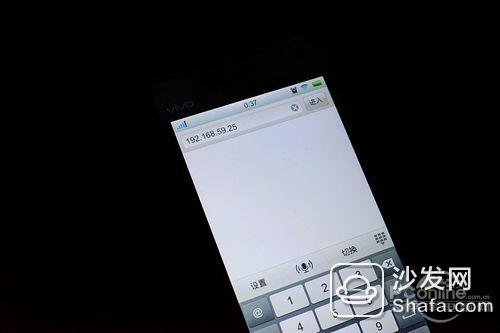
Enter IP

Connect PTV

TV screen real-time camera

Mobile phone connection interface

Real-time control of PTV and operating software
The preliminary trial section: After completing the above steps, you can begin to enjoy the fun of changing the phone to a mobile phone. This technology is not only convenient for home entertainment, but it is also very convenient for office work. The whole process of the connection is about 3 minutes, and the signal is very stable. It seems that the two-hour movie has not been interrupted. It can be said to be awesome.
ALD GROUP LIMITED , https://www.aldvapor.com