Xiaomi released MIUI 8 on May 10th, which opened beta on June 1st more than half a month later. We also performed the Brush experience for the first time. Let us now let these mice tell you exactly what MIUI 8 is like, whether the pledges at the press conference can be honored and whether it is worth upgrading.

From millet 5 to millet 2/2S all support MIUI 8 experience version, while millet 1/S, millet Note flagship, and millet 4S/4C are not listed (perhaps waiting for Android 6.0 kernel adaptation). When the Xiaomi 2/2S Brush Pack was released a few minutes later, it is now available for download.
Just have the solution of the official BL lock can take the normal first brush flow upgrade, and the latest millet Max can even brush upgrade. Brush method is very simple, not much to say here. Everyone can poke the right portal to download the experience: Portal http://
In addition, it is recommended to clear the data when the line brush is used, otherwise there may be no boot or other unknown problems. Although our test machine did not clear the data and successfully booted, it was finally restored to factory settings for safety.

PS: Our test machine is Xiaomi 5 high version, click the picture to see a larger image.
For a mobile phone system, the most important is the notification bar, multi-tasking interface, setting menus and advanced features (double-click wake-up, drop-down hover, etc.). The importance of desktop and system applications is lower, after all, the latter You can use a third-party application instead. Therefore, the following will be described in the order of “UI style and function logic, system function, and own applicationâ€.

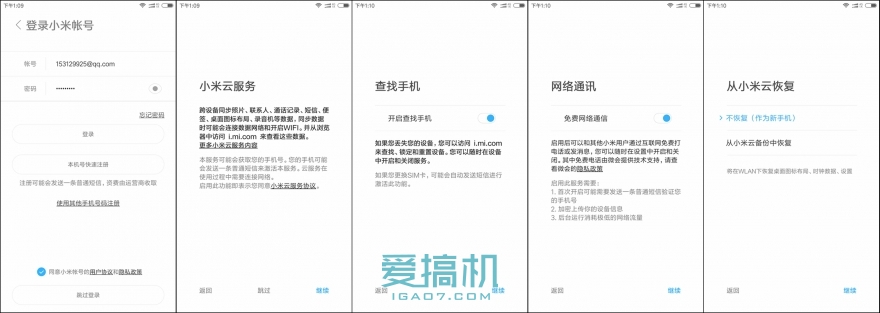

After MIUI 8 Brush, there will be the longest boot boot in history. See above picture, full 14 pages......

Lock screen and desktop

Slide the screen left and right, respectively, is the quick shortcut of Xiaomi smart home and camera
The overall UI style of the new system is already closer to Android N:
The font is significantly smaller, and the benefit is that many pages and lists can be seen without scrolling.
The notification bar also has an enhanced design similar to Android N;
There are many card-based elements in the interface, and the elements are more clearly distinguished;
The icons added some details, and various system pop-ups became tougher. Some of the buttons even disappeared, but many places still retain the MIUI7 round-edged buttons.
The number and sophistication of system animation has increased dramatically (especially in the camera's exposure adjustment process).
The basic main colors become more gray and blue, and it is easier to focus on the content itself. The lines become lighter and more translucent elements (even the page progress bar is translucent), and the previously colorful charts in the setup menu are all gray and blue.

More square, more card-shaped popups
In terms of functional logic , it can be seen that MIUI is doing its best to reduce the level of hierarchy and advance positions such as screenshots, weather, search, etc.:
After the screenshot, the thumbnail will be suspended for a period of time. Click to edit further and take long screenshots.
Notification bar has search and two-dimensional code entry;
Setup page is streamlined and some levels are integrated
Although not as good as before, MIUI's humanized design details take time to accumulate. This aspect is still the strongest in the country:
The first time home button will ask you how to set (millet 5 has a touch back and press return options);
When the camera is turned on HDR, night scene, panoramic mode, etc.
When the gallery browses the picture, it can be seen directly on the sharing menu.
When the app store is swiped up, it displays the "One button to the top" button, etc.
2. System function

Multi-tasking interface: After the enhancement, the resident music controller is added just like iOS6 in that year. In addition to the common locking task, the pull-down application can now see the entry of the application details (previously in “Settings - Application Management†Find); Switch between card and icon view, now indicate the button, and pinch zoom still works.
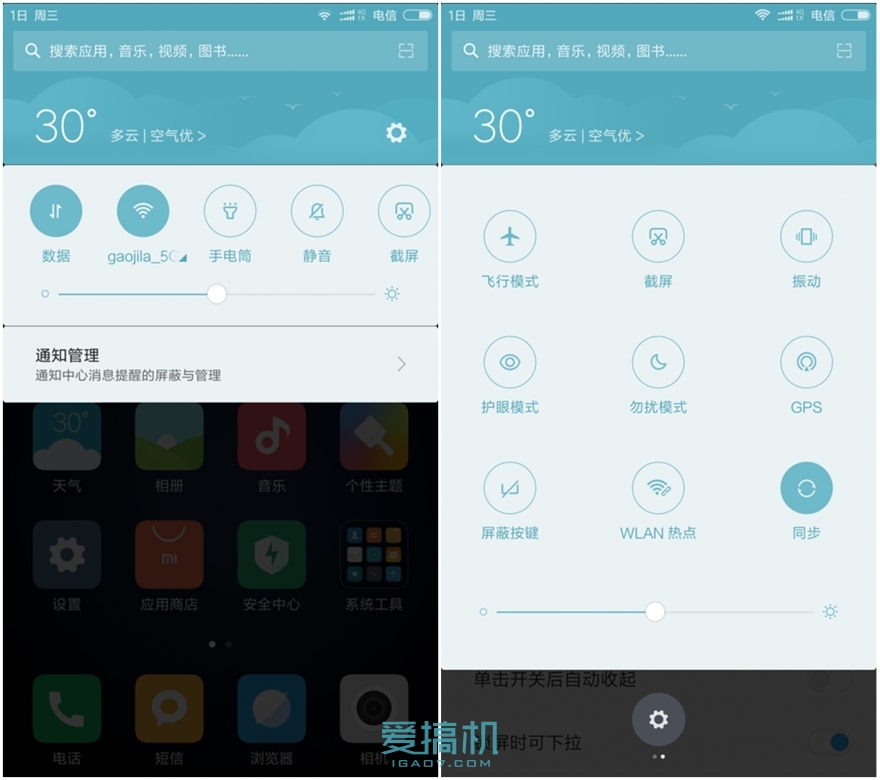
The new notification bar is a single-line shortcut switch by default, and the right side is MIUI's traditional multi-speed shortcut mode.

Multi-fast switch mode notification page, shortcut switch, and quick setting of wifi
Notification bar, the biggest and most obvious change:
The bright color pattern is very impactful, and the quick switch becomes the default folded single line display. Swipe left and right to see more switches (there are 3 and a half pages of the switch, there is no position indicator, it is easy to slide and it is easy to press), long press turn Jump detailed settings;
The MIUI 6 started to disappear with the option of single-line and paved quick switch, and finally finally came back! But previously hidden functions that are not commonly used have not returned! ! ! ! Still, it will directly display 2 pages with a total of 18 switches...
The fast switch adjustment page finally finally changed back to the list mode before MIUI 6, and the hamburger menu on the right can be moved directly, without the long press of egg pain as MIUI 7 moves;
You can finally click directly like a native system
The name below the wifi button goes to the list page without jumping (flyme had followed this feature a long time ago);
The resident of a "notification management" notice can't be eliminated. Virgo watching will be more tangled;
The notification bar can directly look at the weather;
The search bar with ads is still there, but there are more QR code buttons on the right. The latter is very small and hard to point.
Oddly enough, after the drop down, the date is displayed, but the time is missing...

Setup page reduced to less than 3 pages

One-page rich content, second-level setting items that are displayed on one page as much as possible (card wind is more obvious)
Settings page:
Finally there is a search bar (Samsung had it many years ago);
MIUI 8 tries to make the setting items display one page at a time, without scrolling the page, and the level is reduced. For example, the volume bar that was previously on the third-level page (double click) is put on the secondary page and displayed directly.
Some settings have been integrated, for example, the lock screen setting page incorporates the previously used volume key wake-up function in the "Advanced - Button"
The setting page adds the authorization management function in the security center, and it disassembles the position of commonly used domestic functions such as Kai and permissions.
Changes in the items of the collapsing project are slightly changed: date and time, language and input method, child mode (finally lowering the function of this frequency is very low!), system security, backup and reset, one-key changer, trial function , developer mode and other low-frequency functions, as well as advanced functions such as levitating balls, breathing lights, buttons, and one-handed modes, are placed in the secondary directory.

Desktop: Icons increase detail from the previous extreme minimalist (browsers of the browser icon can't help) , and the power of the quick switch increases dramatically. There is not much change in the function, there is a notification icon display, and the advanced settings such as the search box are called up
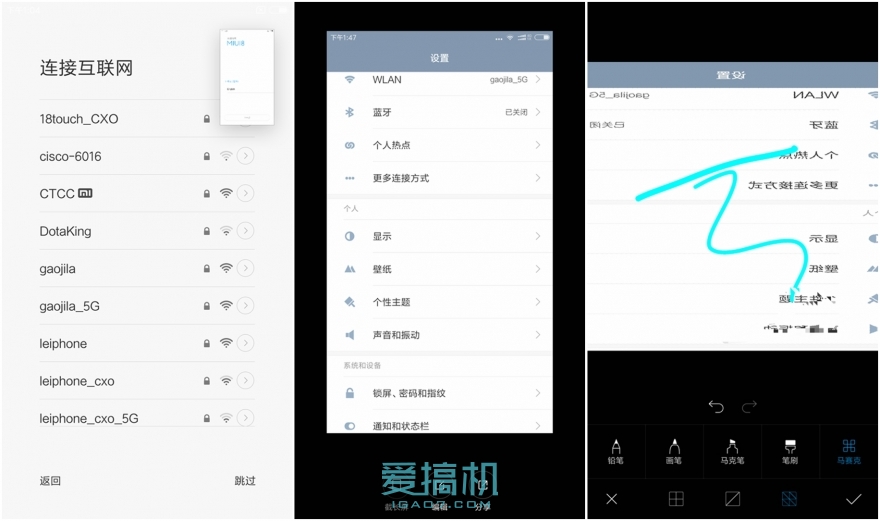
Suspended screenshots, detail pages, edit/scribble pages

Long screenshot (the length of the screenshot on the right is the length of the screenshot)
Screenshot: The screen capture entrance is advanced. After the screenshot, there will be a thumbnail hovering in the upper right corner for a while. Swipe up to immediately remove the thumbnail. Tap to share, edit, and long screen shots. (There will be screenshots on the page with floating buttons.) )

Mobile avatar: This is MIUI's most killer advanced feature. Called Android's own account management function, but change the use of logic, experience has improved more than one file:
Enter different accounts with different numbers or patterns or mixed lock screen passwords
The two systems are completely independent, including the storage of data is different, with different passwords into the system, even the computer USB read data are not the same
Turn off the quick switch entrance, receive a "data migration" app, and then you can pretend to be a common system. It is much more convenient to give to friends or children occasionally.
It is even possible to have application notifications displayed on the other side and switch the jump system directly in the notification bar
But when switching accounts, the delay of 2-3 seconds, depending on the performance and the amount of system data, may be extended to different degrees.
The avatar system has no way to use fingerprints, only the main account can be unlocked with a fingerprint. Of course, it's not a shame. It's still a pretty good feature.

You can control the period of anti-harassment, the volume bar finally has its own list of expansion!

Power Control: There are duplicates here, and you can also integrate levels
The predicted time and temperature can be displayed, but the entrance to the power display percentage becomes deeper;
Added high temperature alert
You can set whether the lock screen automatically cuts off the network and clears the memory (the time interval can be set automatically!);
Smart Power Saver provides three stalls for background, background, and MIUI smart power saving. However, the smart power saving in the “Power Saving Optimization†is repeated with the following hidden patterns. They are one thing...

The setting of the storage space view page, comes with a garbage cleanup portal worthy of praise. However, after the garbage is cleaned up, advertisements will still be advertised (there will be no advertising after a factory reset). The virus scanning, self-updating, and application management entry that pop up after cleaning up garbage are also quite considerate.

Suspended ball: You can put the quick switch, three large diamond keys, flashlights, screen shots, scan code payment codes, and applications into the levitating ball. Support slide trigger, long press change position, can be hidden in a specific application. In addition to no way to switch tasks like flyme, the degree of completion is already high.

Laboratory functions, which are very exciting to the machine friend, but now the degree of completion is very low:
Power Optimization: There is power analysis and power configuration, which categorizes different applications. You can automatically trigger different CPU scheduling modes and screen modes in specific applications! ! ! ! However, the function is deep
Power consumption detection, temporarily unable to see the effect, the page is blank
Application stealth: as the name suggests is hidden application...
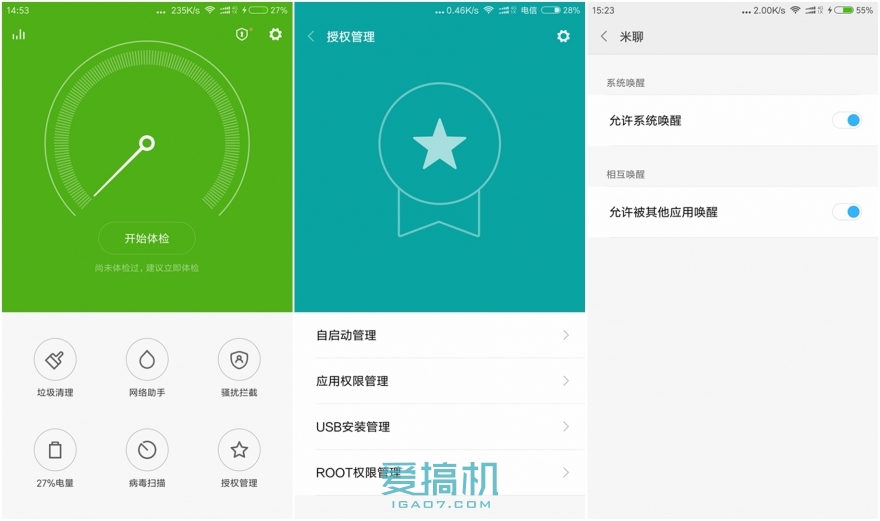
Mutual awakening interception: MIUI finally followed, but the entrance revenue was very deep. Wake-up from each other was cut off in the application details of the self-start management and was triggered by default. However, this feature is already available on the latest development board MIUI 7. In addition, MIUI7 users stated that under the default settings, MIUI's self-initiated management can't even control the ordinary application background since the start...
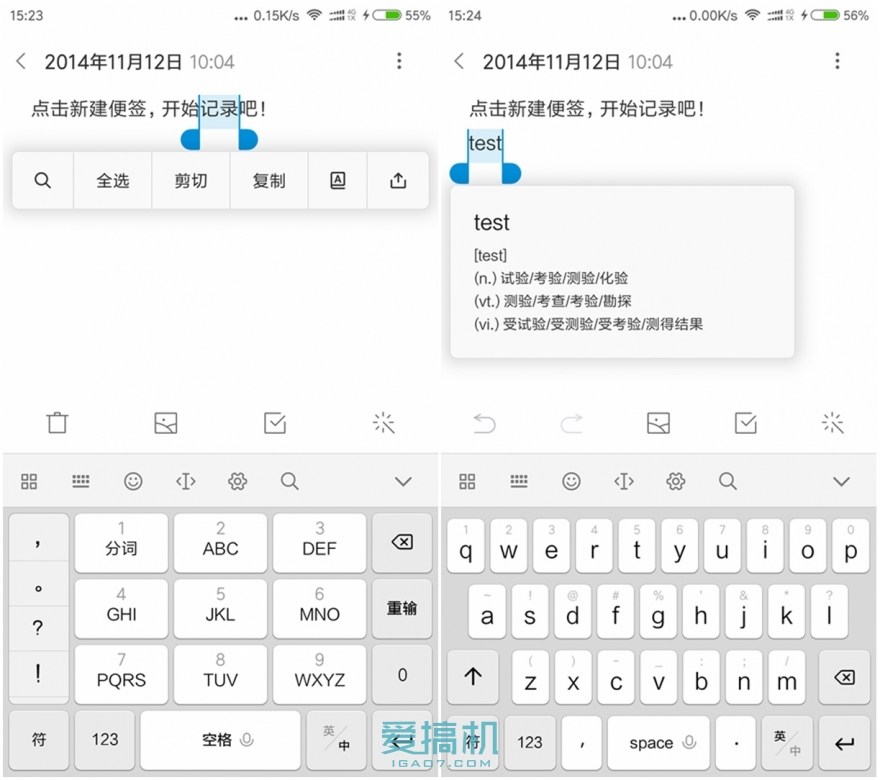
Text Editing Menu: Enhanced access to translations, sharing, and search shortcuts saves you a lot of hassle.

The UI of the camera has been greatly changed, and only the street shooting mode has been added to the function (long press the volume key, the information screen snapshot):
Mode selection replaces HDR location
The invisible function of sliding between left and right is canceled.
Exposure adjustment is easy to use, and the animation is very handsome


The faces in the picture are captured and the sensitivity is quite high
Albums have automatic face recognition, smart compression size (after uploading the original image, open the low rate of the picture will only retain the compressed image, this setting is subject to discussion), the picture when the program can be directly called out to share the menu.
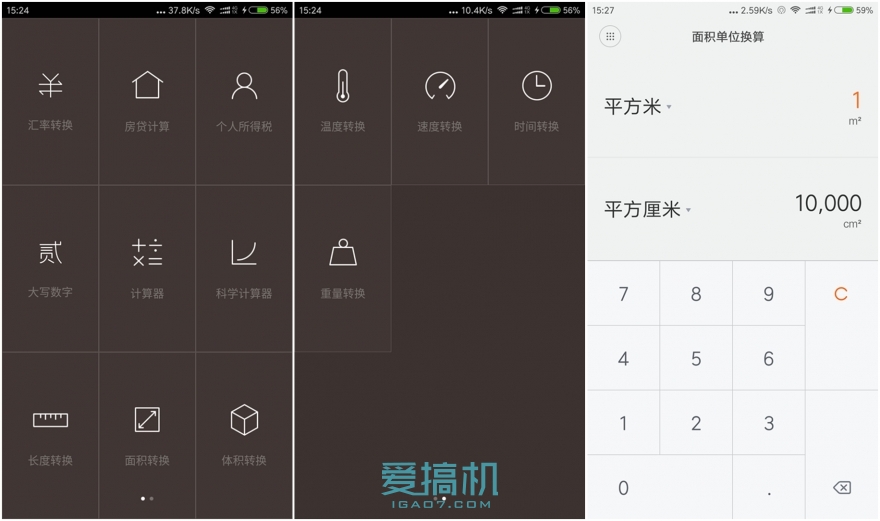
 The calculator integrates very useful functions such as exchange rates, mortgages, and case conversions, but the subsequent unit conversions have the suspicion of bringing the numbers together (the latter one can obviously be integrated into one page). In addition, it is difficult to find the target currency in the exchange rate, and there are only two kinds of currencies that can be displayed at the same time. These are all areas for improvement.
The calculator integrates very useful functions such as exchange rates, mortgages, and case conversions, but the subsequent unit conversions have the suspicion of bringing the numbers together (the latter one can obviously be integrated into one page). In addition, it is difficult to find the target currency in the exchange rate, and there are only two kinds of currencies that can be displayed at the same time. These are all areas for improvement.

Scanning can really scan questions
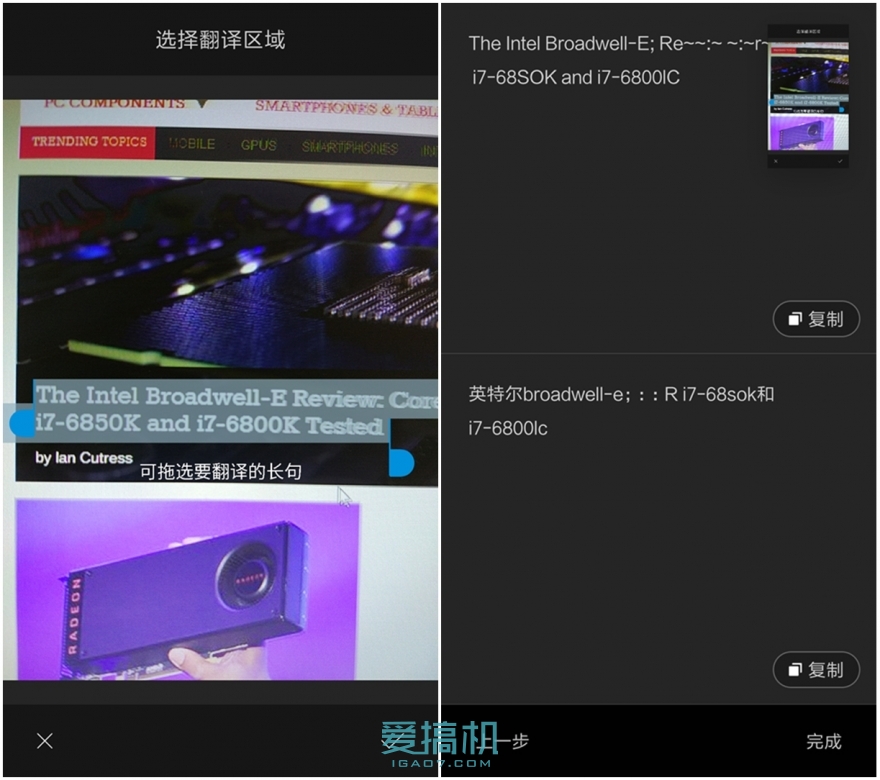
Sweeping translation performance
Scanning function has been enhanced to integrate functions such as sweeping products, translations, and scanning topics. The availability of commodity scanning features is not high, and the most mature and amazing feature of the scan is actually the function of learning the tyrants app. For third-party applications, it is at the expense of their own downloads to facilitate MIUI users...

The weather app has mainly changed the interface and there are hourly forecasts. The remaining self-contained applications do not change much, or have little functional significance. They can be easily replaced by third-party applications:
There are folders for notes
The recorder can turn the sound to text (Samsung's own tape recorder had this function long ago)
Applying double-opening can also be done with third-party apps such as parallel spaces.
WeChat automatically separates the reading and chat windows, and other mobile phones can be coded using the //multiwebview code.
Details and small bugs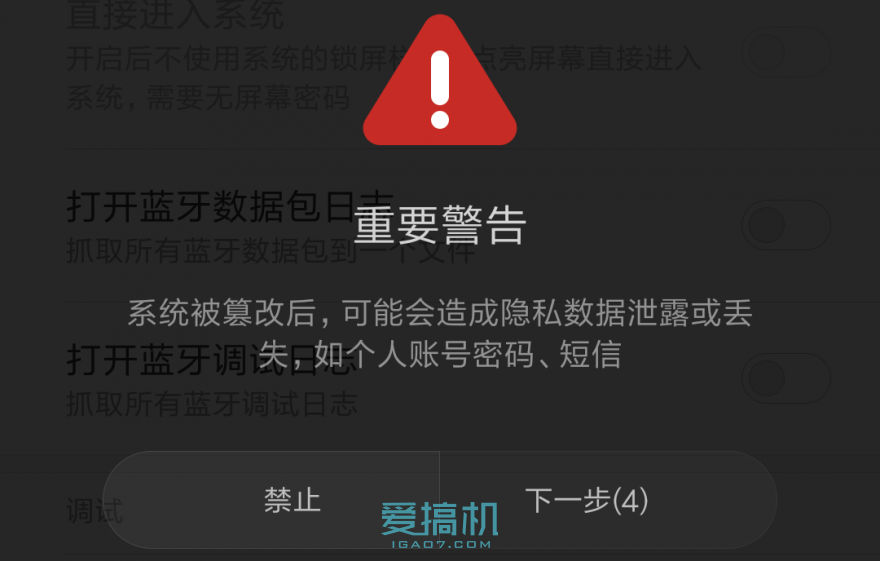
There are many duplicate entries and minor details to be corrected in the system:
Hateful countdown multiple root privileges settings are still! ! ! ! ! ! ! (See photo above)
Volume key wake up function, both in key and lock screen settings
Others' safety and accessibility settings are merged, and MIUI8 anonymously divides them into two separate settings pages.
Power consumption detection also appears in the sub-projects of power optimization and lab functions...
Access to the computer or manually MTP storage can read the phone content
Long screen captures the suspension button
In terms of stability, within 8 hours of the experience, there was only one notification bar suspended animation (pulled down), the multi-line and single-line display of the quick switch was switched, and it was forcibly refreshed. The rest of the features did not appear, stability is much higher than expected, enough for everyday use.
to sum up
From MIUI 6, which is just a simple change of skin, and MIUI 7 that doesn't even change, the new MIUI 8 brings us a long-lost feeling of freshness. The new system is clearly integrated into Android N's features and design languages, and it has a significant improvement in efficiency. A lot of features that were previously streamlined after MIUI V5 came back, and many MIUI 6/7 parts that were "different for different things" were finally removed.
In terms of functionality, MIUI seems to have come to a standstill and found the next line after the completion of “functional complementation and UI unificationâ€â€”functional integration. The best examples are cameras and computer apps. Although the functions are long-lived or can be replaced by third-party applications, they are integrated quite naturally and save the hassle of installing many applications (thanks to Xue Bajun et al. Third-party applications as teammates). In addition, the system has become more concise.
Although MIUI 8 has tried its best to keep it simple, even if we play with this kind of game player, we will have a sense of obfuscation in the face of huge things. However, the basic use is not impeded, and the degree of completion of the system is already quite high. Although there are still many advertisements, MIUI 8 can certainly be the strongest MIUI to date, and it has enough ability to return to the strongest throne in China.

 WeChat scan, call the author ~
WeChat scan, call the author ~ 
Lynx Box M13
Installation Guide>>
Huawei Glory Box Pro
Installation Guide>>
Millet box 3
Installation Guide>>
Infinik i9
Installation Guide>>
KKTV
Installation Guide>>
Letv TV S50 Air
Installation Guide>>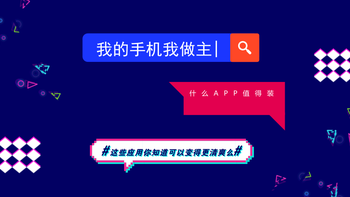 My phone is my master, what APP is worth loading two: Do ​​you know these apps can be more refreshing? SioeyeIris4G Blink sports live camera evaluation VR machine Oculus Go listing, the country's summer trip out of the box one: BOSE SoundSport Pulse wireless Bluetooth sports headset out of the box do not run wrong: WeLoop Hele 3s sports watch out of the box comment
My phone is my master, what APP is worth loading two: Do ​​you know these apps can be more refreshing? SioeyeIris4G Blink sports live camera evaluation VR machine Oculus Go listing, the country's summer trip out of the box one: BOSE SoundSport Pulse wireless Bluetooth sports headset out of the box do not run wrong: WeLoop Hele 3s sports watch out of the box comment  Canon EOS M6 camera start experience from entry to give up: Synology Synology DS416play NAS network storage usage report (on) TITAN X Star Wars Collector's Edition release even AMD's red are used to help you Province 200: crack ZTE ZTE B860A IPTV TV Box tutorial Black Group DSM6.1 installation tutorial (with download)
Canon EOS M6 camera start experience from entry to give up: Synology Synology DS416play NAS network storage usage report (on) TITAN X Star Wars Collector's Edition release even AMD's red are used to help you Province 200: crack ZTE ZTE B860A IPTV TV Box tutorial Black Group DSM6.1 installation tutorial (with download) Latest equipment
Smart TV TV boxSmart TV / Box Reviews
Installation guide
Find the model to find the methodapplication
Hot topics

















