ThinkPad X1 Tablet is not Lenovo's first class of surface products, before there have been Miix700 such a simple version of the product, but this time finally turn the ThinkPad product line up. It is estimated that a lot of people's brains are filled with the surface of the ThinkPad logo, and this machine that targets the business crowd actually uses it more than expected.
Exterior

If you're a ThinkPad, the X1 Tablet's laptop mode is likely to strike you in the weakest part of your heart: the minimalist black metal back, the large keyboard, and the iconic red dot rocker. This iconic design tells me that this is an out-and-out Windows business book.

Of course, its keyboard is a keyboard, very thin and can be removed, there is a bracket on the back of the fuselage, although the shape is not as post-modern as the surface, but the appearance can still make people remember it in a short time.

The main source of the machine's sensation of shock is the 12-inch screen, which is very suitable for flat panels, and the 794g weight, plus 1.06kg for the keyboard. This happens to be the weight of the Surface Pro 4, making people very skeptical that Lenovo is not specifically looking at the latter to do it. The machine will surely be heavier than a 10-inch tablet like the iPad Air, but it will only weigh 4.5g more than the iPad Pro with a 12.9-inch screen.
There is nothing special about the appearance of the flat section, and the partially molded magnesium aluminum alloy body is only 8.6 mm thick. The machine looks solid, just like the ThinkPad in the PC era. Lenovo claimed that the machine passed 10 military-grade tests. The machine's operating temperature spans minus 20 degrees to 60 degrees, which is often in harsh environments. It is very important for working business customers.

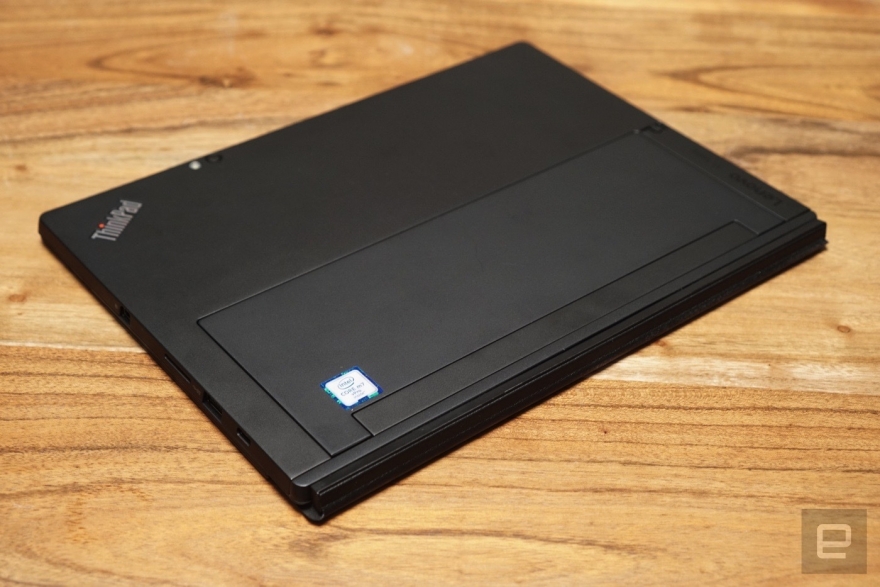
Below the screen there is a section protruding like a baffle, with a 2 megapixel front camera on the top and a fingerprint recognition module on the right.


On the back is an 8-megapixel camera and a YOGA-like bracket. The hinge is on the side of the camera instead of in the middle. This difference makes the X1 Tablet more comfortable to place on the knee and does not flesh like a surface.
There are USB3.0, USB Type-C, mini DP and headphone jack on the side, and a TF card slot is hidden under the bracket. Like many ultra-thin flat panels, Type-C has to be a charging interface.

The X1 Tablet's keyboard is only 4.6 mm thick. This is not only a full-size keyboard, but also the ThinkPad's TrackPoint red dot below the same classic physical left and right keys and scroll buttons, and below is the common multi-touch touch board. The keyboard is also magnetically attracted to the body, and the magnetic force is large enough to drag the entire panel (except, of course, when shaking hard).
One of the interesting aspects of the X1 Tablet is its extensibility. The chin that appears to be hard to come by at the bottom of the screen is used this way (somewhat similar to the LG G5 that can change its chin). The official name is UltraConnect's modular design, which allows users to choose to insert different modules, such as the $150 productivity module. It can add an HDMI and several USB ports to the machine, and it can provide an additional 5 hours of battery life. There is also a projection module, but Lenovo has not been able to provide physical tests for this evaluation, so the experience is still unknown.
Screen and stylus
The ThinkPad X1 Tablet's 12-inch screen is 3:2 2K resolution (21601440), which is weaker than the Surface Pro 4's screen. However, the screen looks good, the color is accurate and the brightness is sufficient (it is enough to adjust the brightness to 50% in the room). Outdoors, the X1 Tablet can still see the screen in direct sunlight, even wearing sunglasses. It is much better than my 2014 MacBook Air. But like other machines, under the bright light, the reflection of the screen protection glass will be dazzling.
As a tablet, the screen of the X1 Tablet will be cool when watching videos and comics, but because it is a 3:2 panel, there will be big black borders when watching a widescreen movie, watching 16:9 ordinary movies and TV shows. Relatively good, but certainly there will be black borders. The proportion of comics will be suitable for a lot of time, and you can see the details of comics without zooming in. However, if used to work, the 12-inch screen will still be a bit cramped, especially for those who are accustomed to notebooks with more than 13 inches screen and 21-inch display. In addition, even if it's already light, it's generally not a problem to occasionally read comics or news, but it's not realistic to hold it for a long time.

Lenovo has equipped the device with a stylus called the ThinkPad Pen Pro, which is powered by an AAAA battery and uses Wacom's active electrostatic technology (AES) to provide 2048-level pressure sensing - two of the surface Pro4 official pens. Times, but there is no place on the body to accommodate this pen, nor can it be magnetically attracted to the body like a surface. Lenovo gave this pen a plastic cover that was fixed to the body via a USB interface, but this would take up this valuable interface and it was a little weird.
Lenovo provided a program called WriteIt on the software side. This stylus was positioned surprisingly accurately. Sensitive pressure reflects sensitivity, delay is not serious, but the brushstrokes are too slippery to use for writing or similar work. For similar problems, Microsoft has solved most of its problems on the Surface Pro 4. The latter's pen's sliding on the screen feels like writing on paper, and there are several types of pens that can be replaced on their own.
Input experience
ThinkPad X1 Tablet's keyboard is a bit deceptive, the typical full-size ThinkPad keyboard, the key process and the traditional ThinkPad is much shorter. It can still be used for high-speed input, but the soft press feels better than Thai. Maybe it's because I'm a heavy keyboard user and I have too high expectations for Lenovo, especially after Microsoft puts a pretty good keyboard cover on the surface.
In terms of folding the stand, the X1 Tablet did a good job, and it performed well both on the bed and on the knee. The balance and flesh were much lighter.
The polyester thin-touch pad on the keyboard also performed poorly. The slide was too jerky and there was a clear distance from the smoothness of the touch glass on the MacBook and surface. It is more painful to use in the evernote and traditional desktop programs where there are many small buttons to click.
I am not a fan of the ThinkPad TrackPoint, but in the face of this touchpad, I was forced to learn to use this more effective tool. Although it was slower than usual, I was able to live my life at least.
Performance and battery lifeOur test machine is a top-selling version of the X1 Tablet (core M7 processor + 8GB RAM + 256GB SSD). In a week's office mainframe experience, usually only a few programs are open at the same time. Usually nothing more than a simple communication in collaboration software, check the information when the browser open more N pages, notes with Evernote and listen to music with Spotify. These requirements are not stressful even with low-power Core M processors.
In the process, I accidentally encountered a long-term task. In the middle, I had to deal with a few pictures. I needed high pressure and high intensity to use it. I still used the word on my knee... The machine was basically capable of doing the job.

As shown in the running list, the performance of the X1 Tablet is between the i5 4300U's Surface Pro 3 and the i5 6300U's Surface Pro 4. This is still worthy of praise, after all, this is just a running at 1.2GHz ultra-low-power processor, while the Surface's CPU can run between 1.9-2.4GHz. It can smoothly deal with YouTube's 4K video stream and keep it flowing even after image post-processing. Yes, it is impossible to have any outstanding points, but it is already relatively easy to deal with production.
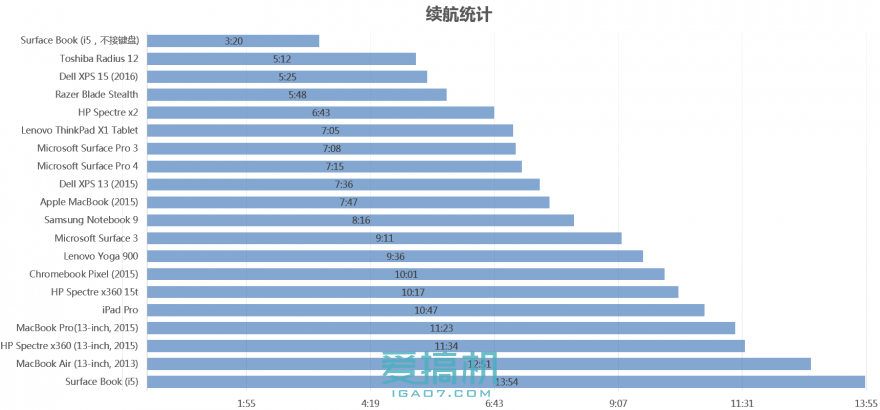
The biggest problem with the X1 Tablet is battery life, which is used lightly in the above, and it can only last 4 hours. In the test of looping high-definition video, the results are better and can last for about 7 hours, but only the results of video playback are good, and the rest of the situation is really normal. The small battery also has its own good side, the Type-C interface only takes about 1 hour to charge. For those who are interested in it, we really recommend that you buy the $150 productivity module, which allows the machine to run for an additional 5 hours. Of course, the machine will become heavier. Â
Optional configuration and competitors
The X1 Tablet was released at the CES show at the beginning of the year. The initial price it announced was a keyboard for $899, but the price of the production version was a few months later. Entry-level X1 Tablet, equipped with M3-6Y30 processor +4GB memory +128GB SSD, starting price is already 1029 US dollars (about 6750 yuan). Coincidentally (of course, Lenovo specifically), this happens to be the price of the entry-level Surface Pro 4+ keyboard cover ($ 899 + $ 130, or about $ 6750). Lenovo may think that since the surface can sell so expensive, it should also be possible, but it does make the advantage of the machine no longer apparent.
A version of Megumi-Hui, which carries M5-6Y57+8GB of memory and 256GB SSD, costs $1,349 (about $8,850). The top version we tested was using the M7-6Y75 processor, and the price was even as high as $1,649 (about 10,816 yuan). For most people, the $1349 Chinese version is estimated to be the best option if you don't care about the soft keyboard and its life...
If you are looking for a 2-in-1 device (for the phrase "tablet/computer combo"), then Surface Pro 4 will be a better choice, the latter's configuration is stronger, keyboard, touchpad, stylus And life is better.
However, it must be admitted that some companies still only think of the ThinkPad brand, what machine to buy as an office machine, this is not the general staff to choose. However, if the machine's working environment is harsh or needs to be expanded, the military-grade X1 Tablet with its "expanding chin" accessory would be a good choice.
to sum up
In recent years, Lenovo has been trying to do a type of surface tablet / computer combo device, go to the ThinkPad X1 Tablet generation, Lenovo finally made a good product for business users, although not perfect, but this is a small number of the market There is a high availability of similar products, but battery life and keyboard feel really dragged on.
Thumbs up:
Very light and thin
The typing experience on the legs should be much more comfortable (cf. surface)
Step on:
Lifetime
Keyboard and touchpad feel less than Surface's Surface Type Cover
The stylus does not write enough friction on the screen
The price is far higher than expected and has caught up with the surface
Via: engadget

 WeChat scan, call the author ~
WeChat scan, call the author ~ 
Lynx Box M13
Installation Guide>>
Huawei Glory Box Pro
Installation Guide>>
Millet box 3
Installation Guide>>
Infinik i9
Installation Guide>>
KKTV
Installation Guide>>
Letv TV S50 Air
Installation Guide>>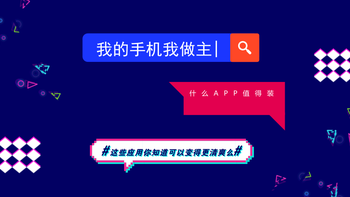 My phone is my master, what APP is worth loading two: Do ​​you know these apps can be more refreshing? SioeyeIris4G Blink sports live camera evaluation VR machine Oculus Go listing, the country's summer trip out of the box one: BOSE SoundSport Pulse wireless Bluetooth sports headset out of the box do not run wrong: WeLoop Hele 3s sports watch out of the box comment
My phone is my master, what APP is worth loading two: Do ​​you know these apps can be more refreshing? SioeyeIris4G Blink sports live camera evaluation VR machine Oculus Go listing, the country's summer trip out of the box one: BOSE SoundSport Pulse wireless Bluetooth sports headset out of the box do not run wrong: WeLoop Hele 3s sports watch out of the box comment  Canon EOS M6 camera start experience from entry to give up: Synology Synology DS416play NAS network storage usage report (on) TITAN X Star Wars Collector's Edition release even AMD's red are used to help you Province 200: crack ZTE ZTE B860A IPTV TV Box tutorial Black Group DSM6.1 installation tutorial (with download)
Canon EOS M6 camera start experience from entry to give up: Synology Synology DS416play NAS network storage usage report (on) TITAN X Star Wars Collector's Edition release even AMD's red are used to help you Province 200: crack ZTE ZTE B860A IPTV TV Box tutorial Black Group DSM6.1 installation tutorial (with download) Latest equipment
Smart TV TV boxSmart TV / Box Reviews
Installation guide
Find the model to find the methodapplication
Hot topics

















