KBolle 4K Blu-ray player Q9 next generation, as a home theater dedicated 4K Blu-ray playback HD equipment, equipped with up to 2GB of memory and 16GB of flash memory space, supports 4K video playback and 4K point-to-point output, can achieve H.265 hard decoding, and with HD player's iconic SATA interface hard drive bay. In addition, Kaibol Q9 next generation specifically designed a new KIUI 8.0 system, support for exclusive poster functions and NAS network reading technology, enthusiastically sought after by home theater enthusiasts. Below, Xiaobian will demonstrate the various functions of the system for everyone by experiencing the KIUI8.0 system.
 I. The system analyzes the new system interface concise menu list
I. The system analyzes the new system interface concise menu list
First of all, we have come to the open screen of the Q9 generation of Borkor, a simple and clear card type 3D desktop icon, including HDMI IN, settings, media center, video, music, browser and other icons. The left and right sliding screens are used for the transition between icons, and there is no lack of liveliness and fluency.

The humble search function on the top is really the most convenient way for end-stage patients such as Xiao Bian to search for an application to open. In the lower left corner is the opener Borer classic speaker + English LOGO, the lower right corner for the wireless network connection, external storage connection and local connection UI icon; the current Xiaobian use is WIFI connection, and external mobile hard disk, so the left two icons are green Lights up. In general, the open borer KIUI 8.0 interface is concise and easy to operate and easy to find. Compared to the conventional operating system, the user experience is significantly improved and improved.

Closer to home, let's let Xiao Bian introduce sub-menus for everyone.
1. Settings: The settings menu contains the following six modules: System Settings, Weather, Home Control, Cleanup, Common Settings, About.


System settings can choose to change the basic information of the system, such as the network connection mode, time and date location, sound and display, and the settings of the Android phone are similar.

It is worth mentioning that there is a warm function in the system settings - a unique home control function. If there are children at home, you can set some application passwords to prevent children from being interfered by bad information and ensure the quality of entertainment.

The clean-up function helps the user to reduce the burden on the system. One-click memory is released, and the system operation speed is improved immediately.
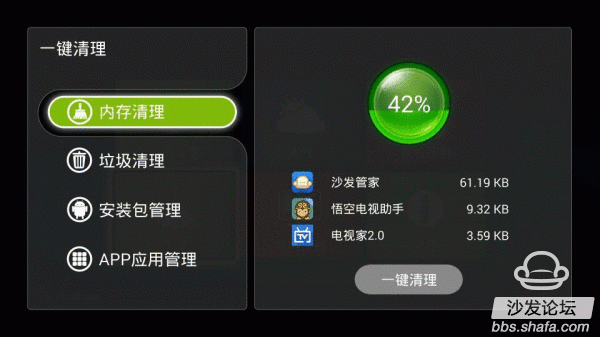
The common settings can set the screen saver time, system theme, etc. to bring a new visual effect to the dull and dreary system interface. Not only you can watch the video content you want to see, but also you can control the main interface presentation mode. Xiao Bian see, KIUI8.0 provides theme effects are very demeanor, worthy of the operating system for many years experienced R & D veteran.
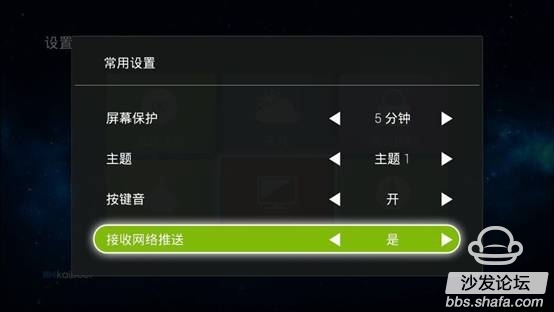
Second, the media center: Media Center module settings are extremely simple, but set a custom editing mode for the user to add common software provides unlimited possibilities.

Click on the file manager, you can see the inserted u disk or hard disk file, Xiao Bian tried to play a 3D Blu-ray video and 4K film source, worthy of 4K Blu-ray player, 3D and 4K picture quality is complete, the picture is vivid charming.


The playback interface has detailed menu settings to support personalized needs.

Third, the video: Video menu contains the library, Box RC, CIBN (self-downloaded third-party applications), calculators, settings and custom add modules.

Open the library. Local videos are displayed in the form of a poster wall. The system automatically reads important information such as movie titles, posters, starring storylines, and ratings, and can also choose to display categories. The intuitive and comprehensive interface makes me feel very relaxed.


In addition, the poster wall function also has a watch record function, a collection function, and a search for more device functions.



Before watching Xiaobian, half of the videos were watched, and the system automatically prompts “Whether it is followed by the previous play.†This is due to the support of the Kaibol Q9 support for breakpoint playback and smart playback. It is said that whether it is manually exiting the video or passive (For example, power off, crash, etc.) When you exit the video, the system will automatically record the last playback. In the next playback, you can select “Next to playâ€.

Box RC remote control function, but now only supports Android phone, to provide more convenience for the user to operate, and finally can rest assured that the boyfriend picked up the remote control!


CIBN can watch some latest videos online for free.


Fourth, application management: Application management helps you humane management system applications, software startup, data removal, unloading and sorting can be achieved here. Avoid cluttered desktops and meet you with obsessive-compulsive disorder.


The K player function of the system comes with a professional family K song application for smart TVs, smart set-top boxes and other devices, similar to the mobile version of the sing, creating a new era of audio and video living room!

II. Features Demonstration NAS LAN Sharing Function
Careful friends must have discovered why Xiaobian's video library is so rich, but yours is empty? In fact, Xiao Bian used two channels to scan the local video. First, it scans the inserted hard disk device.

Then, some of the local area network's videos were shared through the Q9 next generation NAS function. This feature is relatively new, below, Xiao Bian for everyone to demonstrate in detail the steps to achieve this function. First, click on the library under the video menu, slide down to the device, and right-click to add a network device.

Enter the LAN IP you want to connect (hint: press the OK key on the remote control will pop up the keyboard), after adding the scan LAN data.


Click Scan and follow the instructions to scan the movie.


Later, when you return to the library, or in the file management folder in the media center, you can see the local area network you shared. Strong local video reading function, whether to let you deeply in the domestic audio and video industry pilot brand Kai Boer convinced it? Anyway, I am serving.

Featured HDMI IN recording function
Finally, it shows a function that has won my heart - 4K Blu-ray player open Bor Q9 next generation unique recording function. Some videos only support online live broadcasting. Office workers are very helpless. What should we do? The Q9 generation can help you! The unique recording function is selected by connecting the “HDMI-OUT†interface of the video output device with the HDMI-IN interface of the video input device, and then entering the HDMI IN or application management on the interface. Can choose different resolutions and formats, rich save path: fuselage storage, external USB storage devices, built-in hard disk or LAN server to choose from.



It was better to come earlier than expected. Just after researching this function, Xiao Bian received a telephone call for a business trip. For the past, I should be caught in the trouble of missing the live broadcast. However, this time, it does not matter, set a good record, come back on business, and treat yourself!
(It is hereby stated that the above sources are for testing purposes only)

First of all, we have come to the open screen of the Q9 generation of Borkor, a simple and clear card type 3D desktop icon, including HDMI IN, settings, media center, video, music, browser and other icons. The left and right sliding screens are used for the transition between icons, and there is no lack of liveliness and fluency.

The humble search function on the top is really the most convenient way for end-stage patients such as Xiao Bian to search for an application to open. In the lower left corner is the opener Borer classic speaker + English LOGO, the lower right corner for the wireless network connection, external storage connection and local connection UI icon; the current Xiaobian use is WIFI connection, and external mobile hard disk, so the left two icons are green Lights up. In general, the open borer KIUI 8.0 interface is concise and easy to operate and easy to find. Compared to the conventional operating system, the user experience is significantly improved and improved.

Closer to home, let's let Xiao Bian introduce sub-menus for everyone.
1. Settings: The settings menu contains the following six modules: System Settings, Weather, Home Control, Cleanup, Common Settings, About.


System settings can choose to change the basic information of the system, such as the network connection mode, time and date location, sound and display, and the settings of the Android phone are similar.

It is worth mentioning that there is a warm function in the system settings - a unique home control function. If there are children at home, you can set some application passwords to prevent children from being interfered by bad information and ensure the quality of entertainment.

The clean-up function helps the user to reduce the burden on the system. One-click memory is released, and the system operation speed is improved immediately.
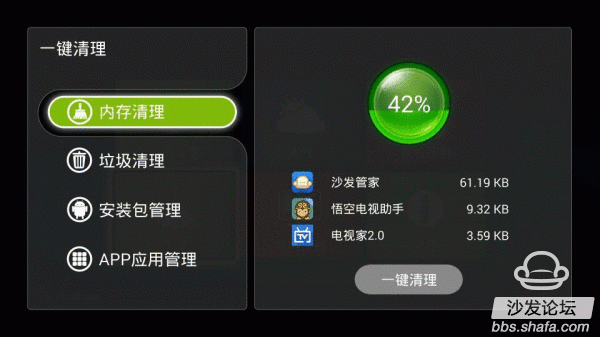
The common settings can set the screen saver time, system theme, etc. to bring a new visual effect to the dull and dreary system interface. Not only you can watch the video content you want to see, but also you can control the main interface presentation mode. Xiao Bian see, KIUI8.0 provides theme effects are very demeanor, worthy of the operating system for many years experienced R & D veteran.
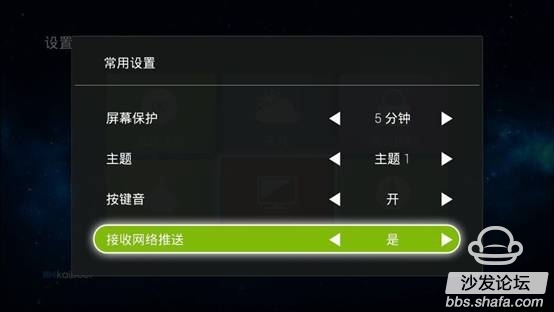
Second, the media center: Media Center module settings are extremely simple, but set a custom editing mode for the user to add common software provides unlimited possibilities.

Click on the file manager, you can see the inserted u disk or hard disk file, Xiao Bian tried to play a 3D Blu-ray video and 4K film source, worthy of 4K Blu-ray player, 3D and 4K picture quality is complete, the picture is vivid charming.


The playback interface has detailed menu settings to support personalized needs.

Third, the video: Video menu contains the library, Box RC, CIBN (self-downloaded third-party applications), calculators, settings and custom add modules.

Open the library. Local videos are displayed in the form of a poster wall. The system automatically reads important information such as movie titles, posters, starring storylines, and ratings, and can also choose to display categories. The intuitive and comprehensive interface makes me feel very relaxed.

(The above related to the film source is for testing purposes only)

(The above related to the film source is for testing purposes only)
In addition, the poster wall function also has a watch record function, a collection function, and a search for more device functions.

(The above related to the film source is for testing purposes only)

(The above related to the film source is for testing purposes only)

Before watching Xiaobian, half of the videos were watched, and the system automatically prompts “Whether it is followed by the previous play.†This is due to the support of the Kaibol Q9 support for breakpoint playback and smart playback. It is said that whether it is manually exiting the video or passive (For example, power off, crash, etc.) When you exit the video, the system will automatically record the last playback. In the next playback, you can select “Next to playâ€.

Box RC remote control function, but now only supports Android phone, to provide more convenience for the user to operate, and finally can rest assured that the boyfriend picked up the remote control!


CIBN can watch some latest videos online for free.


Fourth, application management: Application management helps you humane management system applications, software startup, data removal, unloading and sorting can be achieved here. Avoid cluttered desktops and meet you with obsessive-compulsive disorder.


The K player function of the system comes with a professional family K song application for smart TVs, smart set-top boxes and other devices, similar to the mobile version of the sing, creating a new era of audio and video living room!

II. Features Demonstration NAS LAN Sharing Function
Careful friends must have discovered why Xiaobian's video library is so rich, but yours is empty? In fact, Xiao Bian used two channels to scan the local video. First, it scans the inserted hard disk device.

Then, some of the local area network's videos were shared through the Q9 next generation NAS function. This feature is relatively new, below, Xiao Bian for everyone to demonstrate in detail the steps to achieve this function. First, click on the library under the video menu, slide down to the device, and right-click to add a network device.

Enter the LAN IP you want to connect (hint: press the OK key on the remote control will pop up the keyboard), after adding the scan LAN data.


Click Scan and follow the instructions to scan the movie.


Later, when you return to the library, or in the file management folder in the media center, you can see the local area network you shared. Strong local video reading function, whether to let you deeply in the domestic audio and video industry pilot brand Kai Boer convinced it? Anyway, I am serving.

Featured HDMI IN recording function
Finally, it shows a function that has won my heart - 4K Blu-ray player open Bor Q9 next generation unique recording function. Some videos only support online live broadcasting. Office workers are very helpless. What should we do? The Q9 generation can help you! The unique recording function is selected by connecting the “HDMI-OUT†interface of the video output device with the HDMI-IN interface of the video input device, and then entering the HDMI IN or application management on the interface. Can choose different resolutions and formats, rich save path: fuselage storage, external USB storage devices, built-in hard disk or LAN server to choose from.

Enter recording function from HDMI IN

Enter recording function from application management

(HDMI IN connection diagram)
It was better to come earlier than expected. Just after researching this function, Xiao Bian received a telephone call for a business trip. For the past, I should be caught in the trouble of missing the live broadcast. However, this time, it does not matter, set a good record, come back on business, and treat yourself!
(It is hereby stated that the above sources are for testing purposes only)