HDP Live Introduction Release Date:2015-03-26 Genre:Audio Entertainment Version Size:1.8.7 | 3.32MB,HDP Live is a Android application designed for web TV set-top boxes and focused on live TV. Compact and simple interface, it aggregates over 600 network channels and maintains daily updates. At the same time with a look back, the collection feature, so you do not miss any of the latest shows. HDP Live also features program sharing, home-made programs and more! The purpose of HDP Live Streaming is to provide free and share, so that more friends can appreciate the improvement of the quality of spiritual life brought about by technological progress.

Installation Method Download the HDP to the U disk, insert the smart box or smart TV, and install it through the file browser or installer.
Custom Method One: External Hard Disk Import Download the live broadcast source to U disk, insert the device, open the HDP Live Stream, find “More Programs†and click Add More Channels.

You can add live broadcast sources shared by users.

Press the left and right buttons on the remote control to find out the customization.
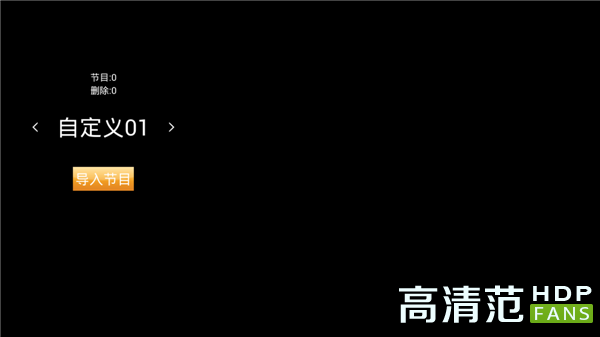
Click Import Program to find the live source document to import
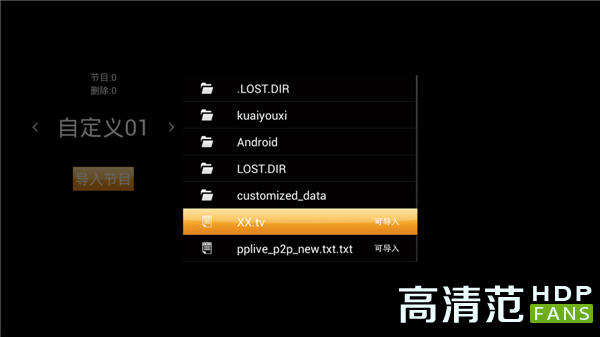
Click to confirm

Custom live source imported successfully

And you can enter a password to protect your privacy.
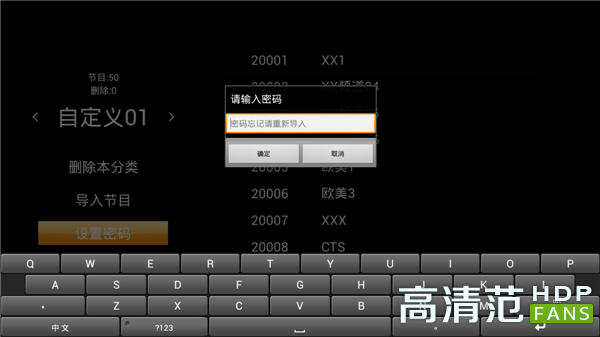
Back to the main interface, a custom broadcast can be viewed.

However, during use, the .tv file format and .txt file format are all supported, but the format of the live feed must be: name +, + address to try: live source format: name + space + address

Test results do not support

Custom Method 2: WIFI Import Press Remote Menu Key to Find WIFI Source

click to enter

Follow the instructions to open the web address in the browser.


Find the .txt source file to be uploaded. The source format of this file is: name + space + address
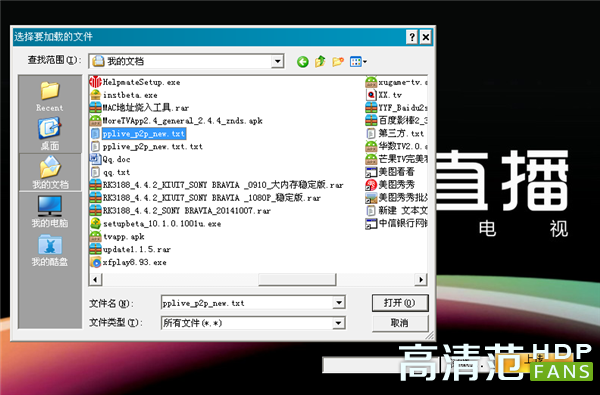


After the import is successful, the live source format is not supported: name + space + address.

Try again.tv live source file import, live source format: name +, + address
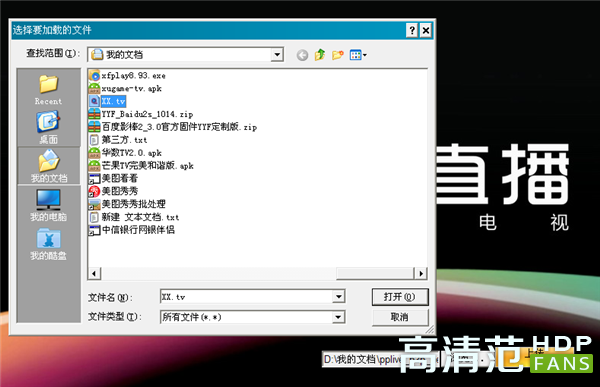

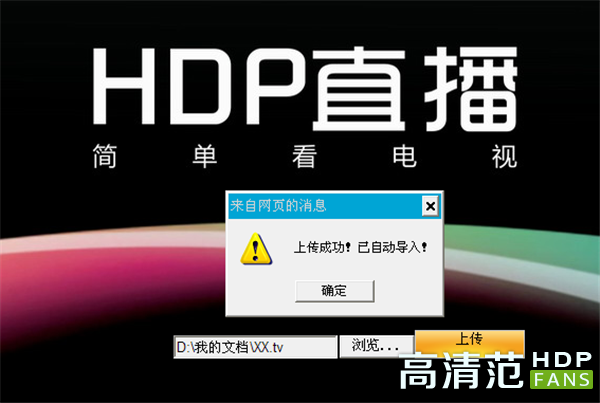


Customization Method 3: Bind Account Import Press the remote control panel menu key to find the binding account and click to enter.

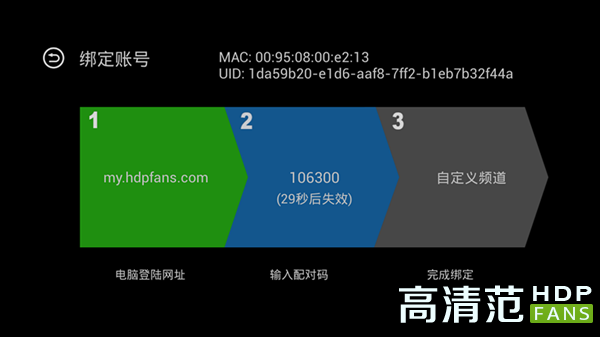
Enter the specified URL into the computer

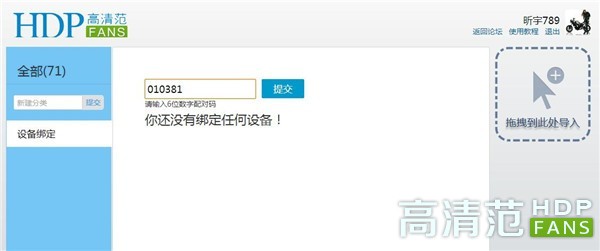
Enter the pairing code to submit, the TV side is bound synchronously.

Drag the live source file to be uploaded into the specified area

Live source successfully imported

Synchronous TV display.

In using HDP live streaming, there are some feelings:
1. The file format imported by the live source is supported by .tv, .txt, but the format of the live source must be: name +, +address.
2 custom delete end, can not be deleted (of course in the clear cache can be deleted, but this operation cleans up all the information), I hope to increase the deletion of the custom delete one by one, so you can also retain the desired, thorough Delete unwanted.
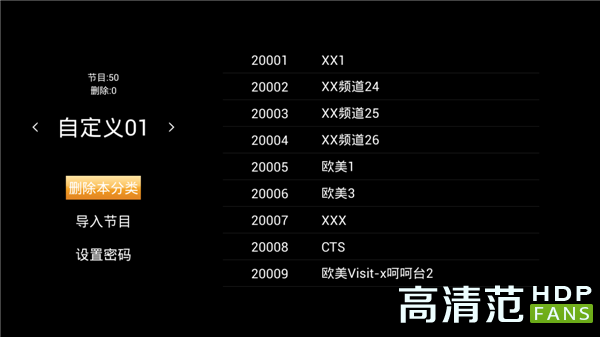

3. To hide and restore the local station, it is recommended to set it as a vertical discharge, and you can see 10 local stations at a glance so that you can easily find it. Formerly looking for a program such as: Shanghai program, obviously on the left of the original program, but can not see, switch to the right, the result turned a large circle to find.

4. External hard disk import, it is recommended that boot automatically import.

Installation Method Download the HDP to the U disk, insert the smart box or smart TV, and install it through the file browser or installer.
Custom Method One: External Hard Disk Import Download the live broadcast source to U disk, insert the device, open the HDP Live Stream, find “More Programs†and click Add More Channels.

You can add live broadcast sources shared by users.

Press the left and right buttons on the remote control to find out the customization.
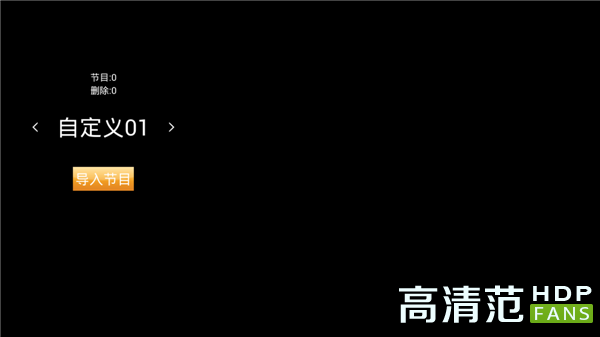
Click Import Program to find the live source document to import
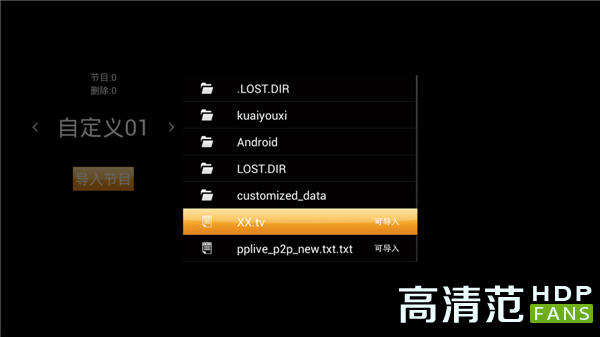
Click to confirm

Custom live source imported successfully

And you can enter a password to protect your privacy.
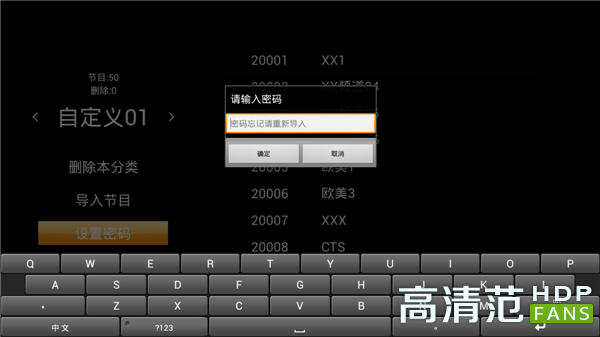
Back to the main interface, a custom broadcast can be viewed.

However, during use, the .tv file format and .txt file format are all supported, but the format of the live feed must be: name +, + address to try: live source format: name + space + address

Test results do not support

Custom Method 2: WIFI Import Press Remote Menu Key to Find WIFI Source

click to enter

Follow the instructions to open the web address in the browser.


Find the .txt source file to be uploaded. The source format of this file is: name + space + address
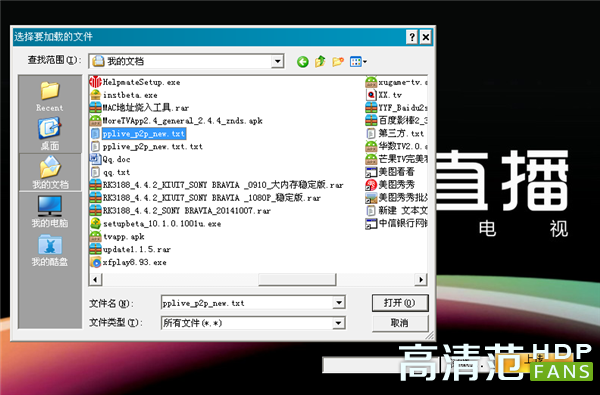


After the import is successful, the live source format is not supported: name + space + address.

Try again.tv live source file import, live source format: name +, + address
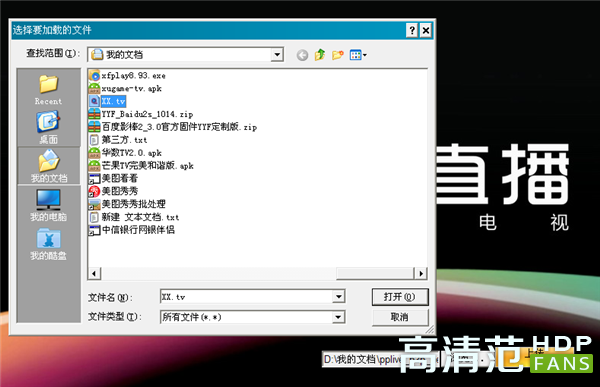

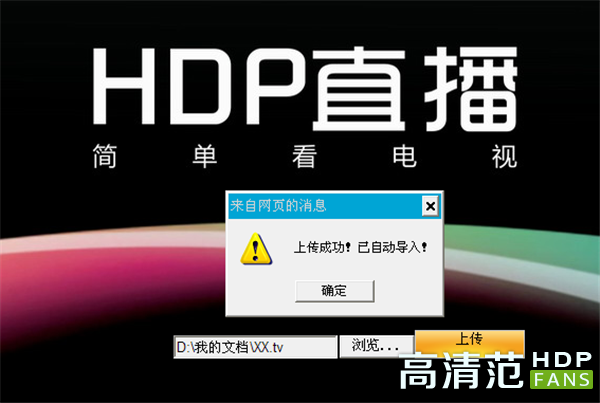


Customization Method 3: Bind Account Import Press the remote control panel menu key to find the binding account and click to enter.

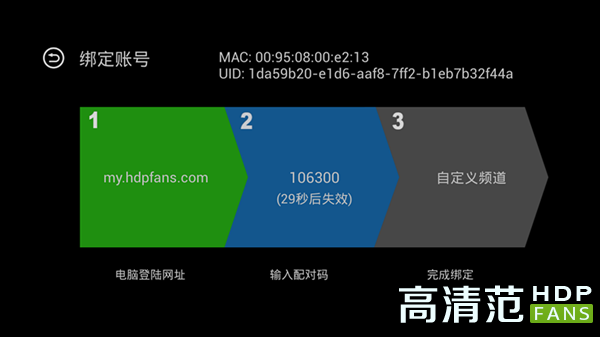
Enter the specified URL into the computer

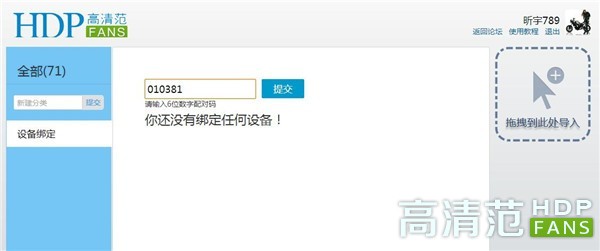
Enter the pairing code to submit, the TV side is bound synchronously.

Drag the live source file to be uploaded into the specified area

Live source successfully imported

Synchronous TV display.

In using HDP live streaming, there are some feelings:
1. The file format imported by the live source is supported by .tv, .txt, but the format of the live source must be: name +, +address.
2 custom delete end, can not be deleted (of course in the clear cache can be deleted, but this operation cleans up all the information), I hope to increase the deletion of the custom delete one by one, so you can also retain the desired, thorough Delete unwanted.
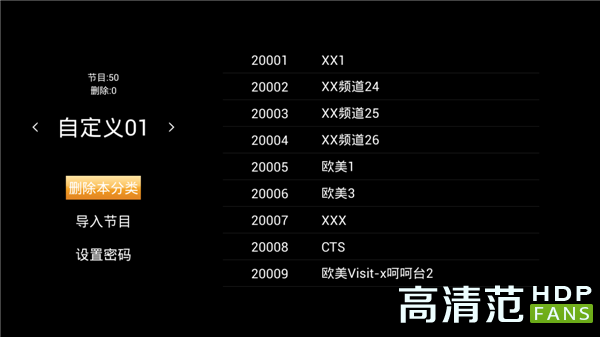

3. To hide and restore the local station, it is recommended to set it as a vertical discharge, and you can see 10 local stations at a glance so that you can easily find it. Formerly looking for a program such as: Shanghai program, obviously on the left of the original program, but can not see, switch to the right, the result turned a large circle to find.

4. External hard disk import, it is recommended that boot automatically import.