The longer the Lynx Box is used, the more system trash and unnecessary applications are in the box. So how do you manage the files in a box like managing a cell phone or a computer? The following Xiao Bian will introduce to you a way to use the computer to manage Lynx box.
Lynx Box Exchange Group


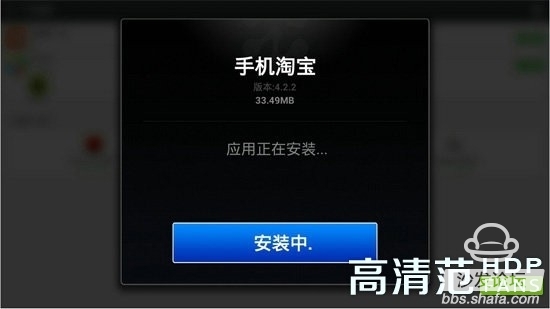
Next: How Lynx Box Quickly Installs TV Apps on Your Computer or Android Phone! !
1. First download "App Po" on the computer and Tmall box.
2. Use the same QQ number to log in to the computer and the Tmall box application treasure.

3. After opening, select Manage in the lower right corner, and then click to connect to the computer. Note here that because the application “Po†does not have dedicated software on the TV side, the Android version of “Application Po†installed on the Tmall Box is used. It is not possible to use the remote control, so users should pay attention to pressing the mouse on the Lynx box.

4. After landing the same QQ number on both platforms, click "Connect Now" to connect the Lynx Box to your computer.
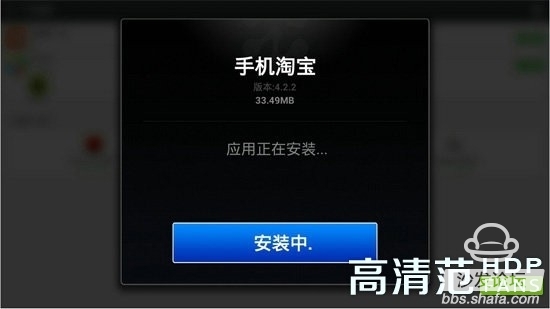
5. After the connection is completed, the user can download the software on the computer and use the application package to manage the photos and videos in the SD card. You can also manage SD cards directly through the file management in the toolbox.
to sum up:
With this method of managing Lynx's box with computers, novice users will no longer be unfamiliar with the TV box. It is entirely possible to think of a TV box as a smart phone, and using "App Po" can also be a simple and convenient management operation. However, it should be noted that the TV box is also a smart application device, just like a smart phone. , so do not arbitrarily delete its system files, random delete files may cause the device to black screen, can not start, change the bricks and other issues, so when you organize the files, we should pay attention to distinguish between them.
Next: How Lynx Box Quickly Installs TV Apps on Your Computer or Android Phone! !