Introduce Kodak's digital camera development kit SDK DC280, SDK structure and function classification, and provide a typical programming example. Keywords: SDK digital camera development digital camera as a current common consumer goods, its basic working principle is to use CCD optocoupler device to convert optical signals into electrical signals, after A/D conversion, data compression and other processing through the serial port Or the USB port transfers the picture (mostly JPEG format) to the hard disk of the PC under the control of the PC-side application. Currently PC-side applications are provided by camera manufacturers. Few people have noticed that some digital camera manufacturers provide developers with a relatively rich SDK (Software Development Kit) resources for the development of image acquisition and monitoring using digital cameras. The SDK development kit generally consists of a header file (.H), a library file (.lib), and a dynamic link library file (.dll). Kodak Company of the United States is the world leader in camera manufacturing and the development of many imaging standards. This article will use the KODAK DC280 SDK as an example to introduce the SDK and its applications, so that interested developers can customize the application of data cameras in engineering projects. 1 SDK structure diagram DC280 SDK block diagram shown in Figure 1. The SDK control layer is located between the application and the specified SDK control layer (this layer is the DC280SDK control layer for the DS280 camera).
This article refers to the address: http://
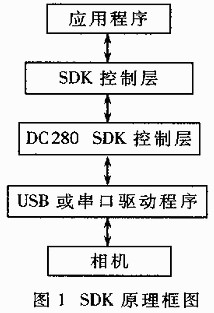
Its main function is to receive the application's DC280_OpenCamera() instruction, and at the same time, the specified camera SDK control layer is loaded into the memory area; the DC2x0_CloseCamera() instruction is received, and the memory area occupied by the designated camera SDK control layer is released. The specified camera SDK layer is located under the SDK control layer. This layer supports all functions that access the camera and uploads the function execution result status code (ie error code) to the application via the SDK control layer. The lower layer of the specified camera control layer is the driver layer. The driver is used to interact directly with external devices. 2 SDK function classification The functions in the SDK can be divided into the following categories according to the type of action: (1) Camera initialization function: mainly includes _CloseCamera() and _OpenCamera(). (2) Camera control functions: mainly include _GetStatus(), _GetConfig(), _SetConfig(), _ControlCameraTime(), _ControlCameraID(), _ControlTakePicture(), _ResetCamera(). (3) Image management functions: _TakePicture(), _ResetCamera(). (4) Image information acquisition function: _GetCameraPictInfo(), _GetAllPictureName(), _GetNativePicture(). (5) File transfer function: _GetFileFormCamera (), _SetFileToCamera. (6) Other types of functions: including the battery power data acquisition function, the last operation return code acquisition function, and the like. A typical example of 3 SDK usage The following is a simple example of taking a picture to give the reader a general understanding of the general mode of programming. The process is shown in Figure 2. The first is to initialize the camera, then open the camera, then read the current camera settings in the camera, modify some parameter settings as needed, then take the picture, and finally turn off the camera to release the memory. The routine is as follows:
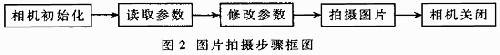
The following are typical routines for SDK usage:
#include "F210.h" OSErr ret; DC280_Camera ;Camera;
DC280_ImgProcData ThumbImgInfo;
DC280_TakePictInfo TakePictInfo;
DC280_PictInfo GenericPictInfo;
DC280_SpecificPictInfo SpecificPictInfo;//Open the camera
DC280_OpenCamera (VersionData, CameraData); / / Get camera settings parameters
Ret=DC280_ControlTakePicture(%26;amp;Camera,TRUE,0L,(VOIDPTR %26;amp;TakePictInfo); //Modify parameters that need to be changed
Ret=DC280_ControlTakePicture(%26;amp;Camera,FALSE,(VOIDPTR%26;amp;TakePictInfo); //Photograph
Ret=DC280_TakePicture(%26;amp;Camera,TRUE,%26;amp;ThumbImgInfo,%26;amp;GenericPictInfo,
(VOIDPTR)%26;amp;SpecificPictInfo); //Add file transfer function, etc. as needed
DC210_CloseCamera(CameraData); //Close the camera
The second parameter of DC280_ControlTakePicture is GetSetFlag. When it is true, it means to get the setting parameters from the camera; when it is false, it means to send the changed parameters to the camera. The data structure of DC280_Camera is as follows: typedef struct {DC210_PortNum PortNum; DC210_BitRate BitRateDC210_CameraTypeCamType; BOOL CameraOpenFlag; VOIDPTR InternalUseOnly; }DC280_Camera ; This article introduces the SDK and the camera application developed by Kodak's DC280 SDK development tool. The usage of other companies' SDKs is basically similar, except that the function names are slightly different and the usage is the same. A detailed description of the functions and their parameters in the SDK can be found in the list of development tools on the camera manufacturer's English website.
Noise Cancelling Earphonecan be used simultaneously, also one of them can be used separately. And can connect two devices simultaneously. HD Microphone, provide clear and loud sound.
with cvc 6.0 noise cancellation, you can enjoy clear calling and music by tsuneo x3t earbuds. The in-ear Bluetooth Earphones adopt tws technology to eliminate noise and echo. High quality chip for stereo sound and bass sound . It's easy to take and make calls, voice dialing with superior microphone quality. Ideal for car calling and friends chatting, or working use.
Noise Cancelling Earphone
Noise Cancelling Earphone,Noise Cancelling Headphones,Noise Cancelling Headset,Bluetooth Earphone For Iphone
ShenDaDian(China) Digital Electronics Co.,Ltd , http://www.btearbuds.com