When I designed home network wiring last year, I learned about professional equipment. I first learned about ubnt and mikrotik. At that time, I had just bought R7000, so I didn't plan to buy a router anymore. Until recently, this desire has become more and more intense, because the imac 2012 late connection wireless speed can only reach the level of 300M, and local telecommunication will immediately have 500M of broadband, so that you can not fully play out the full speed.
Because the house was renovated several years ago, I didn't understand it at the time. Weak box in the living room, and then from the weak box to each bedroom only one line, R7000 on the master bedroom dial and transmit wireless signals, the living room is occupied by IPTV. As a result, the whole family can only rely on wireless coverage. Although wireless is convenient, there are times when the cable is stable. With the idea of ​​retrofitting, he immediately bought a threader on the Internet, but he couldn't wear it and could only maintain the status quo.
Can not be reconciled, ah, Baidu has a single line multiplexing this method (that is, one-armed routing), can be a cable to go at the same time IPTV, network and phone, but must use a managed switch.
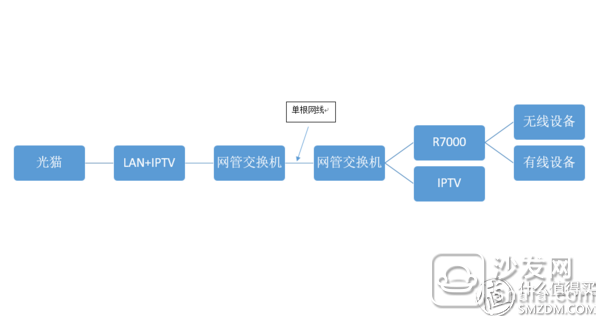
After the R7000 brushed Merlin, only one network management switch would be sufficient. However, if it is a general route, it must be on two network management switches. In addition to single-line multiplexing, there is a way to put a wired route in the weak box, and then the R7000 is used as an AP to transmit wireless signals.
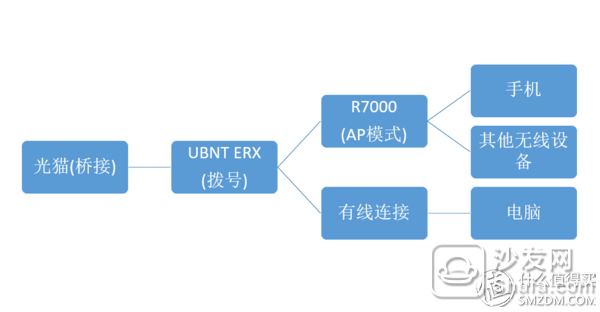
Based on the principle of convenience and simplicity, I chose the second method. Looking at the 400 or so pure wired routers in the market, only UBNT ER-X and mikrotik RB750GR3 can be selected. These two configurations are basically the same, but ER-X supports POE IN/OUT, and can supply power to AP later, so just start. ER-X.
Jingdong selected a third-party shop, 390-15 coupons -16 small voucher to pay preferential, reaching 359 yuan, and the lowest 350 yuan in history. Double 11 is 325 yuan is not expected, after all, has passed. After negotiating with the seller, he issued SF, which arrived from Shenzhen to Shanbei every other day. It was really fast.
The first is rough packaging
 A lot of express delivery stopped, SF Express sent over
A lot of express delivery stopped, SF Express sent over

After opening the package, the original appearance of the original package was revealed, which is very small. It can be seen from the Logitech M558 next to the box.

The bottom of the box is a full English introduction 
Out of the box, black iron box, there is no problem with heat dissipation, although it will not heat up. . . . Accessories only host and power, no root network cable, manufacturers are really ah.


Five are all Gigabit, you can customize the port, the function is very powerful, but it is also very difficult to get started, need to learn CLI. The instruction is in English, oh.



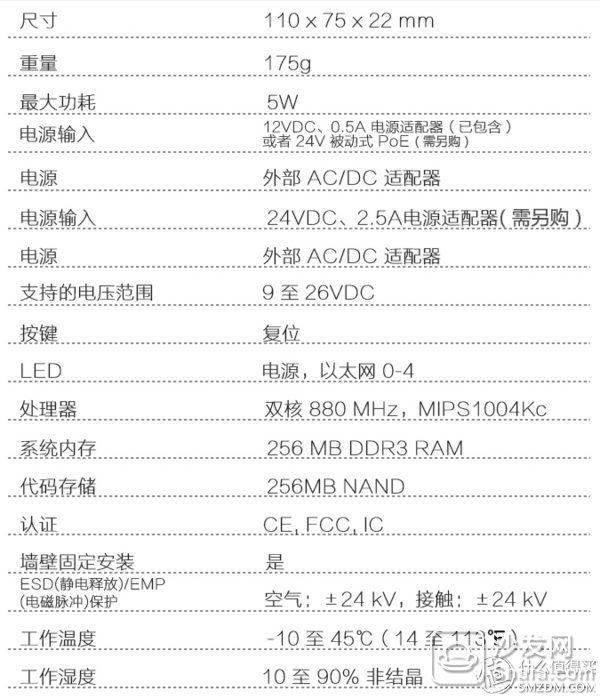
====================================== Low-key dividing line======== =========================================
Out of the box is set up, first change the ip address of the computer's local connection to 192.168.1.X, not 192.168.1.1. Then the router power, and then connect the router's eth0 port and the computer's network port.

Then open the browser, enter the 192.168.1.1 enter the router's management interface, the user name and password are ubnt

It is still the main interface in English and it is a bit stressful.

Click on the "wizards" at the far right of the navigation bar to enter the wizard interface. Then click on [WAN+2LAN2] on the left to set up the network connection. Here we choose PPPOE is dial-up connection, enter the user name and password, and then apply, save.
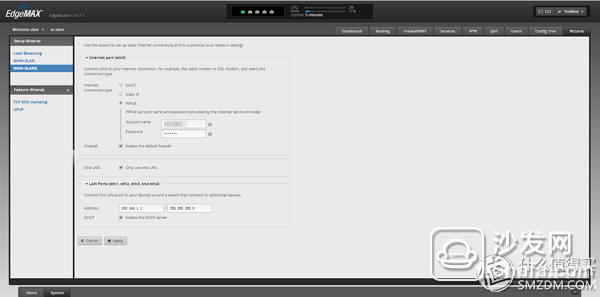
Immediately after the router needs to restart, click Restart.
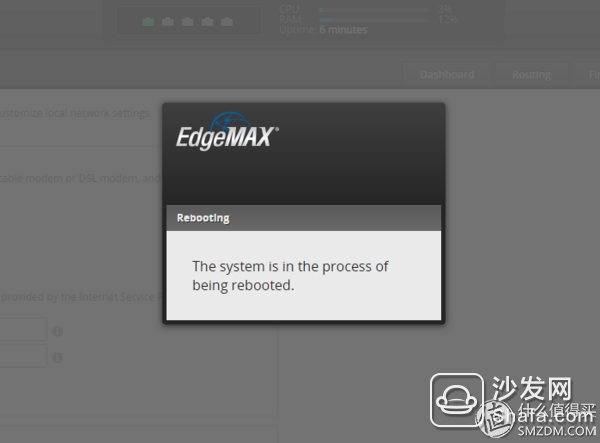
After rebooting, connect the network cable from Lightcat to the router's eth0 port, and connect the computer to the eth1-4 port of the router. Remember to change the IP address of the locally connected IPV4 to automatically obtain it. Then you can enjoy it. It's online.
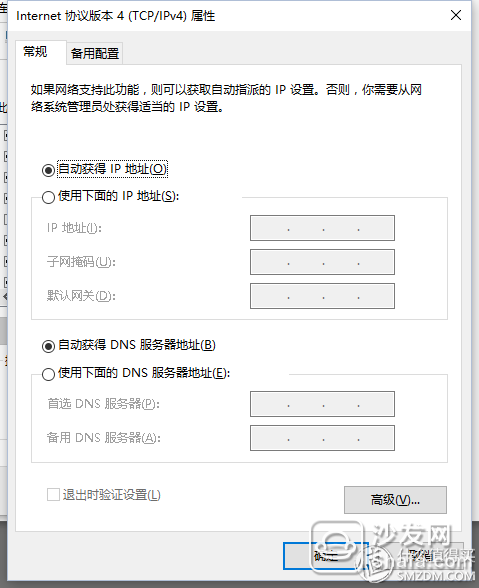
The firmware upgrade of the router is also very simple. After downloading from the official website, enter the route management interface, click on the [system] below, and find the [Upgrade System Image] upload and upgrade.
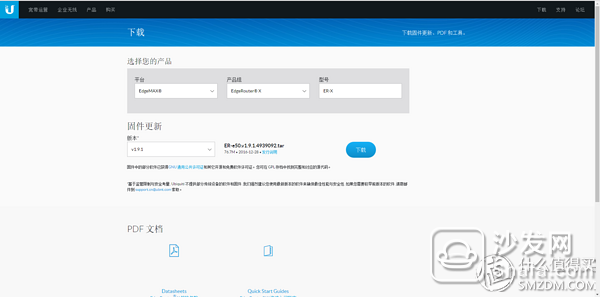

========================================================================================= =========================================
The last step is to set the R7000 to AP mode. First enter the R7000's management interface, and then click on [System Management] on the left to select the wireless access point, which is the AP mode. (ps: My brush Merlin, so the interface is not the same as yours) Then save and restart the router, then enjoy the Internet.

Finally this Gigabit LAN card can be used.
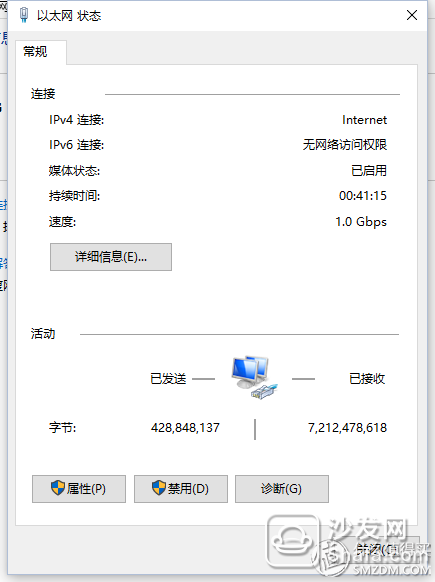
Finally, let's tell you a little trick to set up a router. 2.4G channel 1, 6, 13 is better, if the channel bandwidth around a lot of wireless, then choose 20GHZ, if it is rarely 40GHZ. As shown below:

For 5G, select Channel 149/156 with 80 GHz bandwidth. The wireless region has the largest selection of power in Australia and the best wireless signal.

The first time you wrote the original, please tap the tiles.
Industrial Filter Fan Mechanical ,Fan Plastic Filter,Plastic Filter Fan,Samll Fan Filter
Wonke Electric CO.,Ltd. , https://www.wkdq-electric.com