Xiaobian teaches friends how to use your computer or Android phone to quickly install your Lynx box:
First of all, you need to first install a cat butler on the Lynx box:

Download Sofa Butler: http://app.shafa.com/shafa.apk
Lynx Box Exchange Group
1. After installing the sofa butler on the box, open the sofa butler kit and select the remote control.

2. Enter the remote control, select the computer this option, remember the following to obtain the IP address Note: requires the computer or mobile phone, and Lynx box must be in the same LAN, that is the same router below

3, open the computer or mobile phone browser, enter the IP address obtained above in the URL here Note: IP address based on the distribution of their respective routers prevail
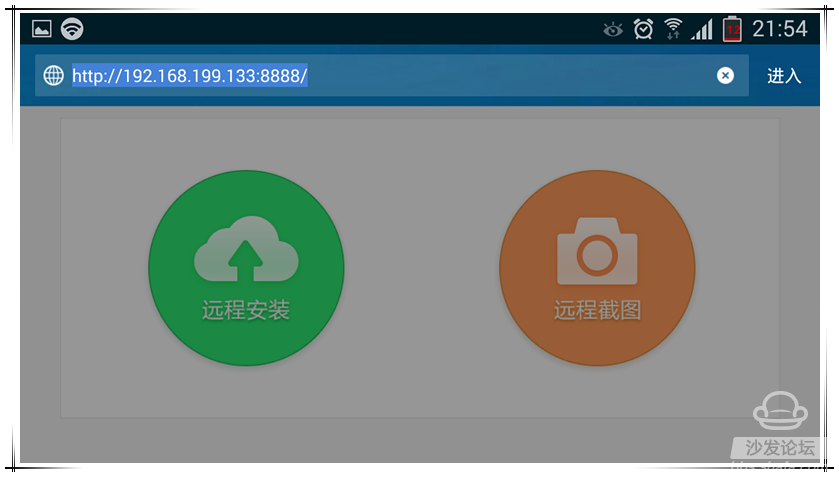
4, after entering the above IP address, select remote installation

5, upload APK file Note: Remote installation on the computer can be directly dragged here to install

6, select the installation file

7, upload the APK file

Next: Why does the Lynx Box Remote Controller charge battery? Finally found the reason!