CES show in early 2015, DELL released a big move - the new XPS 13 ultra-extreme, its comprehensive and balanced performance, simplicity and highly technological sense of language, particularly its screen frame of just 5mm, shocked the industry, Become one of the benchmarks of the high-end Ultrabook.

In September 2016, DELL launched the third-generation XPS 13 (9360), equipped with the ultra-low-voltage version of the i5/i7 processor from Intel's seventh-generation Kaby Lake. In addition to the regular upgrade of the processor, other aspects have not changed substantially. This shows through an iterative three generations of products, XPS 13 this set of design, construction, materials, technology has been very mature and stable; the other hand, seemed a little too DELL steady, continuous lack of courage to break through.
LZ this XPS 13 is the lowest with the entire series (i5-7200U/8GB/128GB/1080p screen), gold, purchased on DELL's official website. Put a JD link.
Unpacking
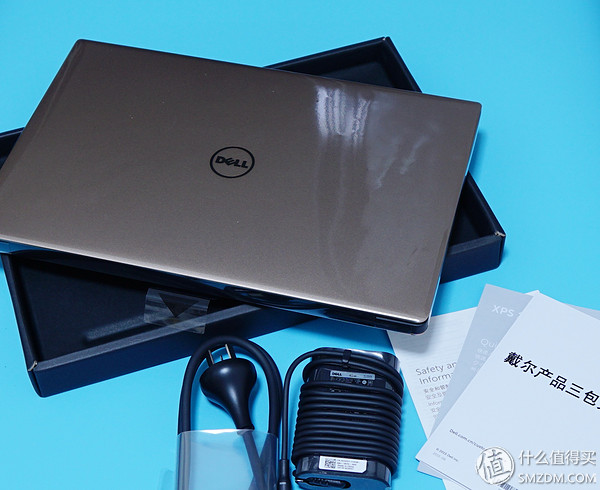
All content, body, adapter, power cord, manual warranty card

The compact adapter, which is almost the size of a box of cigarettes, is 19.5V/45W. The winding design is very user-friendly. ↑
2. Appearance
CNC machined aluminum rose gold casing, anodizing process is very good, uniform color and texture. ↑

The inner layer of black engineering plastic, sandwich-like combination of two progressive lines, the curvature of the corner is not large, this simple and sharp line is the XPS 13 logo. ↑

The seams between different materials are very neat. ↑
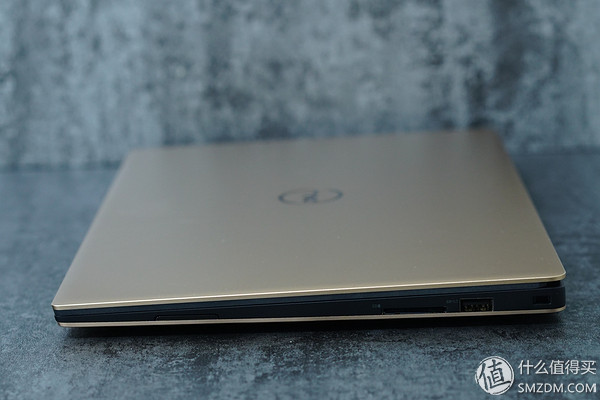

The thinnest point is 9mm, and the thickest point is 15mm. ↑

On the back of the parallel strips and cooling holes, SN and other information hidden in the middle of the XPS cover, this cover and the chassis there are obvious color, I really do not understand this design, but fortunately can not see. ↑

The craft is impeccable. ↑


The shaft damping is heavy and cannot be opened or closed with one hand. ↑

The maximum angle is about 140°

Carbon fiber palm rest, light and high strength, hand put very stable and practical. Surface soft skin feel coating, feel warm and comfortable. Recalling winter hand on MBP's all-metal palm rest, that cold feeling ... ... But the problem of skin coating is easy to stay shiny, hand sweating friends to diligently rub. ↑

Frosted glass touchpad, integrated left and right buttons, support for multi-touch, in line with the WIN10 specification. ↑
Only one label is posted, praise.

Power button. ↑

Limited by the micro-frame, the camera (720p) is placed in the lower left corner. Please adjust the sitting position when using it. ↑


The visual impact of the micro frame, the biggest highlight of the XPS 13. ↑


Put together with Tyrant gold ipad air2. ↑

Samsonite has a custom-made leather inner bag for the XPS 13. ↑

Did you remind you of the moment that Jobs took the Macbook air from the file bag...
3. Configuration and performanceUnlike ordinary notebooks or even game books, Ultrabook pursues lightness, thinness, long life, and high value. Different market segments are located, different needs are met, and the target audience is different. Therefore, with the value of the CPU, it is not necessary to scoff at the XPS 13 ultra-low-voltage CPU. Because of configuration and performance, just one dimension of notebook products is measured.
Although the absolute performance is not outstanding, the configuration of this XPS 13 is still remarkable.
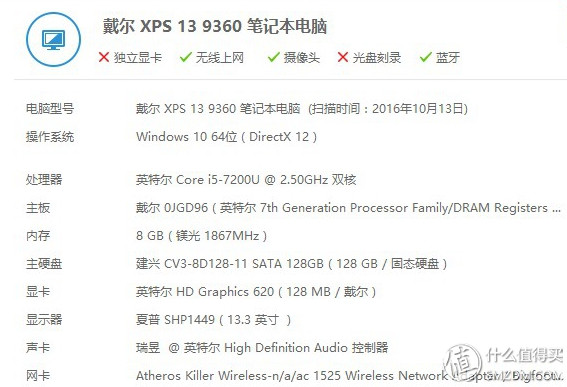
Processor, Core i5-7200U, this will be Intel's last generation 14nm product. 2 core 4 threads, base frequency 2.5GHz, Turbo 3.1GHz. Thanks to the optimization of the architecture and the improvement of the technology, the CPU performance is 10% to 15% higher than that of the previous generation i5-6200U.
Memory, magnesium LPDDR3 1867MHz, 8GB. The maximum slot in the current XPS 13 configuration is DDR4. Although the performance difference is not obvious, DDR4 has lower power consumption and higher bandwidth, which is positive for Ultrabook. Due to volume limitations, the memory particles are soldered directly to the motherboard and cannot be expanded. However, for conventional applications, 8GB capacity will not become a bottleneck in a few years.
Hard disk, Lite-CV-8B128 128GB SSD. In the XPS 13 series, the 128GB SSD also uses the SATA interface while the 256GB uses the PCI-E interface. There is a clear gap in performance.
The same is the SATA interface, the following figure is a comparison with the performance of my home desktop sandisk Extreme PRO, very different.
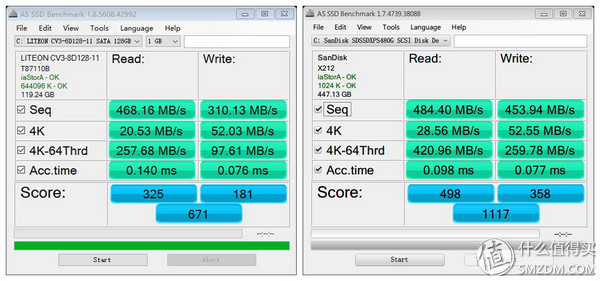
Of course, the SSD's performance and capacity are related to the host's CPU, but the SSD is really too mediocre. However, for me, the hard disk is not a short board. I do not have large-capacity storage requirements and I do not feel insufficient speed for daily use. Even if you don't feel enough afterwards, just plug in a PCI-E SSD.
Graphics card, HD core 620. Comprehensive evaluation of the mainstream IT media, HD 620 performance is between the 6th generation Core HD 520 and the iris 540. But in my application scenario, there is no difference in the level of performance, so I don't care much.
Display, Sharp IGZO matte screen, 13.3-inch, 1080p, 170 ° viewing angle, 72% color gamut, brightness 400 nits, contrast ratio of 1000:1, Corning reinforced glass surface. From the indicators point of view this screen is very good, the actual effect is satisfactory.

The top image of each group is a screen shot, and the bottom image is the original image. This contrast is affected by both the screen and the camera settings. Just look at it and you don't have to be serious. ↑
Network card, Atheros Killer 1535 802.11ac 2x2 WiFi. This is the biggest upgrade to the new generation XPS 13 processor. Star Products, one of the best civilian network chip solutions.
3. Use experienceThe configuration of the XPS 13 is very balanced and it is more than enough to handle conventional applications. LZ uses XPS 13 to browse the web, send and receive emails, view documents, report, edit photos, and watch videos. When you need to go to a meeting or give a presentation to the customer, close the lid and take it away. There is no pressure. This is a proper manifestation of a qualified superbook.
interface

There is a USB 3.0 connector and an SD card slot on the right side. USB supports powershare, which can charge external devices in the off state. The SD card slot is shallow, the SD card can only be inserted half, and the idea of ​​expanding with a large-capacity SD card is disil...

The left side has a power hole, a Thunderbolt 3 (TYPE-C) connector, a USB 3.0 connector, a headphone jack, and a set of battery indicators. ↑
Thunderbolt 3 is a high-bandwidth, bi-directional interface that can be recharged or powered externally. USB 3.1, VGA, HDMI, and Ethernet ports can be extended through a dedicated adapter. The characteristics of high integration and high bandwidth are highly valued by the ultrabook manufacturers and are also the future development trend. But for me, a simple HDMI 2.0 interface may be more practical.

When the button is pressed, the white battery indicator lights, similar to the Charging Po design. ↑
keyboard

Full-size backlit Chiclet keyboard, 1.3mm keyway. ↑
The layout of the keyboard is reasonable and there is no obvious difficulty. If you make the total area bigger, it's better to separate some of the multiplexed keys. Feel good, paragraphs clear, slightly softer than the ThinkPad keyboard.
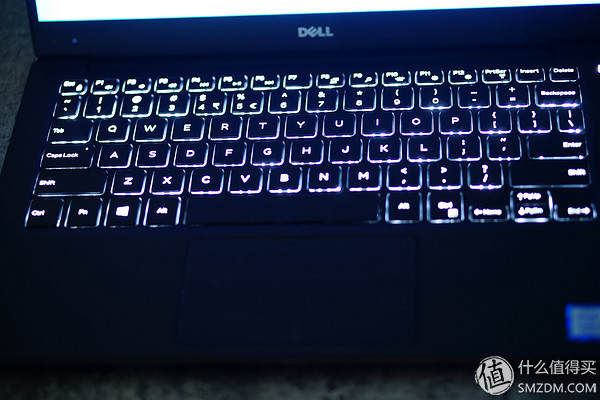
The two backlights are adjustable and practical. ↑
Cooling
Because there is no single display, the XPS 13 uses a single fan cooling structure. The air intake hole is at the bottom and the air outlet hole is concealed at the hinge. This design ensures the exquisite and complete appearance. The noise control is excellent, and it is difficult to hear the sound of the fan even if you close your ears. What is the actual heat dissipation effect? Borrow the company's industrial-grade infrared thermometer and test it at 22°C room temperature.

After 10 minutes of power on, the temperature in each area. The heat distribution is very uniform.

Run FurMark's CPU burner and GPU Stress Test at the same time to make the system fully loaded. The speed of the fan was quickly increased. After 10 minutes, the temperature in each area was measured. ↑
It can be seen that although the surface temperature increases, the heat is mainly concentrated on the top of the keyboard area, and the temperature rise of the keyboard and the touchpad actually touched by both hands is not obvious, and the distribution is even. There is no discomfort with the actual experience.
Lifetime
As mentioned before, XPS 13 is thickest at 15mm. Although it is very good, many manufacturers' products can be thinner, such as Lenovo's IdeaPad 710, Xiaoxin, Xiaomi air, and HP Spectre 13. However, taking into account the DELL XPS 13 fuselage into the 60WHr battery (as a comparison, 13-inch notebook millet notebook battery capacity is 39WHr), this extra one or two millimeters and enough to hang teeth.

On the second day of the XPS 13, under full power, I took the actual life test. No external power supply, WIFI and Bluetooth turn on, 50% screen brightness, default power management scheme. WIN 10 first conducted a large online version upgrade, installation of a variety of their common software, and then synchronize the company e-mail, documents, browse the web, edit dozens of photos, video programs watched 20 minutes lunch break, the Benpian Basic evaluation finished. After 8 hours and 40 minutes of continuous power on, 20% of power is left. If we rely entirely on batteries, we can basically support the daily work of the day and we are very satisfied.
sound

There is a 1W speaker on each side near the wrist rest. ↑
The sound quality of the speaker is acceptable, there is no obvious break and interference. Due to the volume of the sounding unit, it cannot be expected to perform particularly well. But at least better than my ipad air2.
Portability
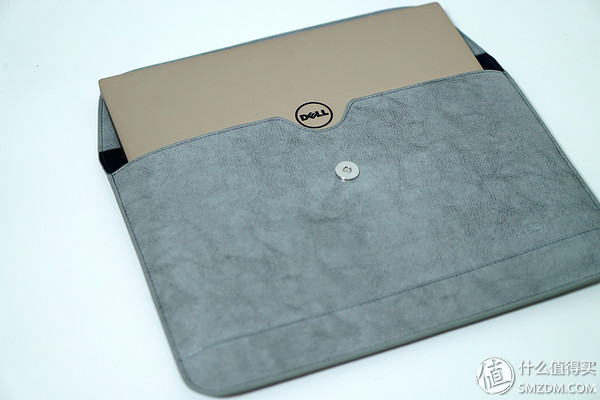
The body of XPS 13 is 1.2kg. Thanks to the micro-frame design, a 13.3-inch notebook is smaller than many 12-inch products.

The power cord + adapter is less than half a catty and there is no pressure to go out. ↑
ConclusionExaggerated, the XPS 13 is near perfect in the traditional form of the ultrabook.
Say you might not believe that this XPS 13 is the first notebook I purchased.
At the company, I have two working computers. The main machine is i7-6700K+64GB DDR4, and the secondary machine is Xeon E3+16GB DDR3. Under the pressure of several hours of compiling a project, performance is first.
At home, the den computer is its own ITX host.
It may be the smallest volume solution with a desktop CPU + tower heatsink. Later, the memory was upgraded to 16GB and replaced with sandisk Extreme PRO 480GB SSD, which was close to zero noise. In the home environment, the pursuit of silence, value, small size, large screen, physical keyboard and mouse.
Play games with PS4, lying on the bed with IPAD, a variety of exquisite than greed and seek perfection.
XPS 13 is a very safe choice when you need a super-powered ultrabook to achieve mobile office.
Thanks for watching!