For many of the mafia parties, I decided to write slowly. I decided to finish this series before the double 11. In fact, I wanted to leave behind some memories of my own drumming. There are also many), and I have also increased the motivation for publishing. However, I still want to make it clear that this series is just a few tips for me when I gossip, and it is also for the sake of letting newcomers to DIYer take a few detours and controversial places to discuss objectively, but please don’t Brain spray (reminds me of the card plus money party)
This period will put memory and hard disk together, to meet some of the value of the Friends of the "see not addiction" regret (in fact, because the memory and the hard disk not so much to say) To be honest, memory and hard disk in fact with ITX relationship Not big, but still have to buy ah yes or else when you buy a comb strip card heat, change heat and a variety of card chassis, tangled endless
1.1 Memory Classification
For the current memory, DDR2 has been completely eliminated. Only DDR3 and DDR4 can be selected. The difference between the two is as follows:
1 The CPU supported is different from the motherboard series:
DDR3 is suitable for 4th generation CPU and corresponding motherboards;
DDR4 for 6th generation CPU and corresponding motherboard
2 different starting frequency
The starting frequency of DDR3 is 1600MHz;
The start frequency of DDR4 is 2133MHz
3 different appearance (gold finger mount)
The appearance of the main board has also been mentioned, here is not to say, friends who are interested can refer to
1.2 Price comparison
For the above two simple points, DDR4 is the rhythm of various DDR3 ah. So how is the price comparison? First look at the same type of memory with the same size and different frequency, starting from DDR3
As you can see, the price is almost the same. So what about DDR4?
The amazing price gives me a reason not to buy the latter...
At the same time, the price difference between the same series of DDR3 and DDR4 memory is almost negligible. Therefore, in the case of choosing a new machine, do not worry about the new platform's accessories are expensive, choose DDR4 memory absolutely no loss and DDR3 old platform upgrade, if it is a single channel can consider adding a memory group dual channel; as the overall replacement of high Frequency DDR3 memory is not recommended, and your old motherboard has to support it.
1.3 Memory Selection
As for how much memory is to be chosen, this decision is mainly based on personal needs (nonsense) because this series has been discussing the needs of everyday home + light games. According to the landlord's own experience, 8GB is the most appropriate. Do not ask me why, because the landlord before the 4GB memory drug milk powder will be card, and 8GB is very smooth and the poisoned milk is a junk game that eats CPU and memory so since the set 8GB memory, is to use 4GB2 group dual channel or 8GB single What?
Dual-channel memory can improve performance due to shared bandwidth, but it seems to have been suspected by myths to improve the relatively large number of nuclear display (check the use of system memory and self-resize), the landlord had seen a review, performance improvement It is only about 20%. Plus 4GB2 is more expensive than 8GB, so it is recommended to select a single 8GB of memory, if you really need to add another upgrade after two channels Oh, if the current demand is relatively high, then it is recommended to enter 16GB single Oh, and I will not tell You can save if you have a cooling slot, like this:
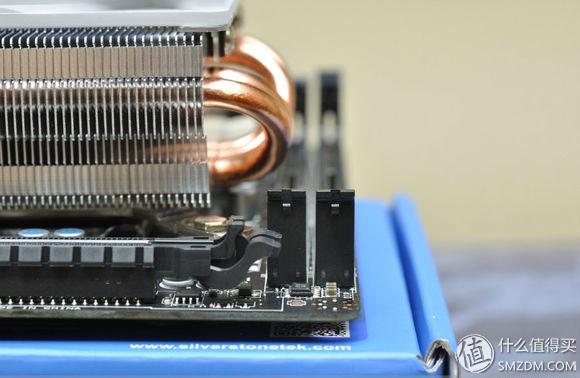
Regarding the choice of memory frequency, this depends on the motherboard. Before the decision has been made to choose the B series motherboard, it is basically destined to high-frequency memory (2400MHz or more) missed, but do not have to worry about the choice of high-frequency memory does not adapt the motherboard, the memory will automatically reduce the frequency of work, choose a price a little bit the same High memory, even after upgrading the motherboard
As for the memory brand, anyway, the landlord has always been the Kingston powder if there is a suitable activity price, the landlord will consider the odd and the thieves ship is mainly red and black lines feel there will be a mysterious addition to the standard posture attached to the Chima. One:

1.4 Summary
The most basic memory for our daily home + light game is: 8GB single 2400MHz DDR4
2.1 Classification of Hard Disks
Compared to memory, hard disks are more complex to classify and compare. To be able to see at a glance, the landlord has made a table for the novice to refer to (only select some of the main parameters)
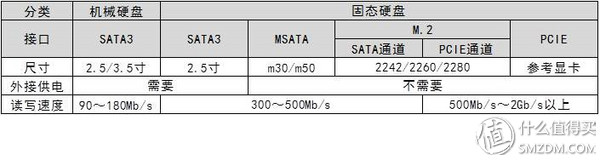
As for the contrast of appearance, everyone should be familiar with the SATA interface of the mechanical and solid-state hard drives. M.2 has also been said in the motherboard section, and there is no more to say here. The appearance of the mSATA is a chunky version of the M.2, this description should be very image it PCI-E interface SSD is a bit like a video card, but we look just fine, and other reasons will explain
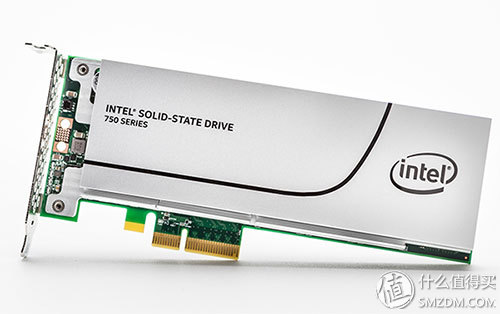
Although it is divided into two kinds: mechanical hard disk and solid-state hard disk as a whole, there are four major kinds of interfaces according to interfaces under solid-state hard disks. Now that mechanical hard disks have already faced the edge of being eliminated, it is not recommended to purchase new machines. Because 250G or so solid-state drives (SSDs) can meet the needs of daily households, if there is a large storage requirement, such as when finding a home for older sisters, consider replacing the old notebook with a 2.5-inch mechanical hard disk. Plus the desktop, 3.5-inch hard drive really ... ... thick and big look at the following comparison chart more intuitive it

In addition, with a hard drive millet routing is a good plan Oh, the landlord spent 2 years feeling pretty good If the real fever, then the study group or a NAS bar (best installed new machine excuse I will talk nonsense).
2.2 Comparison of prices
Given that the current size of 250G SSDs is relatively moderate in terms of capacity and price, we have selected several brands with the same brand reading and writing speeds of around 500Mb/s as a comparison (those who read and write two or three hundred or do not buy it).
The first is the SATA interface:
Followed by the mSATA interface:
Then there is M.2 (SATA):
A simple comparison shows that the price gap is not very obvious, but actually the M.2 section is slightly more expensive, because the above two paragraphs are MLC particles, and it is a TLC particle but it does not have much impact, and it will be explained in detail later.
2.3 Hard Disk Selection
What needs to be discussed here is the choice of SSDs. However, the two interfaces that need to be eliminated first are the mSATA and PCI-E SSDs. The reason is very simple, mSATA has not been universally used before being eliminated by M.2 However, if the old platform such as the B85 series is upgraded and installed with SSD, it can be considered. Unlike mSATA, although PCI-E interface SSDs are not widely used, the reason they are really excluded is because they are often expensive for several thousand yuan.
Although SATA3 interface SSDs have been widely used, I still recommend M.2 interface SSDs here. First, the M.2 interface has become popular on the B150; secondly, it is no lower than the SATA3 interface in terms of speed; and third, one data and one power cable can be removed. Do not underestimate the two lines. Gold ITX chassis, the alignment is already very difficult, the soul of the line will affect the appearance (limited to the side of the party) and the overall cooling of the landlord is also planning to replace the old machine before the double eleven purchased a M.2 SSD On the Plextor M6S.
Now, the price of SSDs for M.2 interface SATA channels is basically the same as that of SATA interfaces. Although the price of adopting PCI-E channels is slightly higher, people's performance is there, and now there are civilians who have M.2 intimacy with INTEL. Artifact, no longer worry about playing games too slow
Although NVME-supported PCI-E channel SSDs are more troublesome to install WIN7, this can't be called a problem when it takes a little bit of time and effort. There are people who say that M.2's SSD has a relatively high fever. Mainly CPU and north-south bridge cooling pot, the interface designed on the back of the motherboard can be solved by adding a cooling pad between the chassis and the other is to grab the channel number problem, I do not even the graphics card I am afraid
Regarding the issue of SSD particle type, some people are worried about the short life of TLC and choose the MLC or even the noble SLC. I just want to say that TLC has repeatedly erased thousands of times of life, with a capacity of 250G1000 times, 99.99% People are inexhaustible, and a few years later, who knows if there will be new interfaces? Therefore, TLC is sufficient for everyday households.
2.4 Summary
The SSD that is most suitable for our daily home + light game is: 250G M.2 interface PCI-E channel SSD
   The above is my personal experience on memory and hard disk, for your newbie DIY value reference. This article is purely personal opinion. If you have any mistakes, please ask the various gods to criticize and correct the essence of the next ITX platform: Chassis Goodbye