Wait and see Fiji K2 (priced at 399) to buy in Jingdong to return to present 399 activities for more than a month. Forum friends posted to get back cash. SO, decisively pitted.
Fiji K2 product activities, parameters here are not one by one, directly out of the box text.
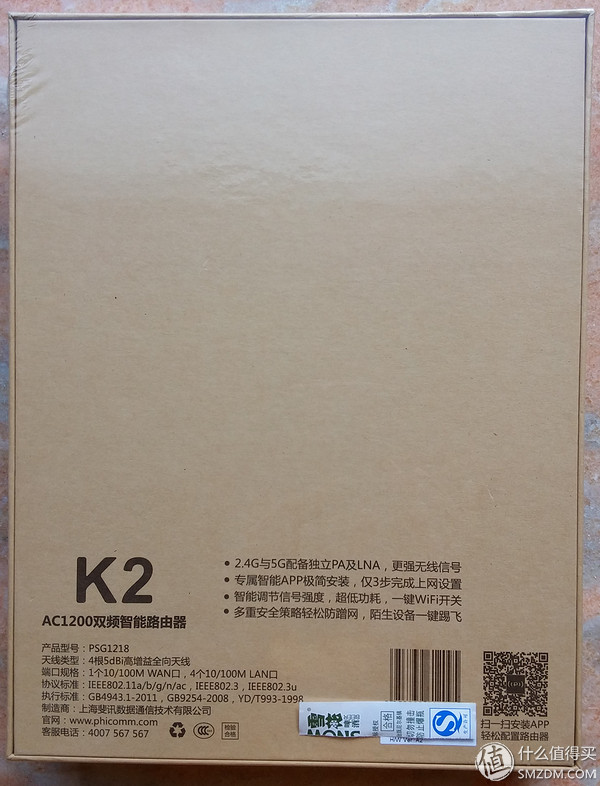


The price of Fiji K2's price of 399 yuan is a bit sorry for this design, but it is based on the activity of returning to 399 yuan after 30 days. Still can be said of the past. Although the design of modeling is silly, it is not annoying. The larger size is less heavy for plain white. Body edges, edges, and interfaces are smooth and burr-free. It is also considered as a medium-sized mainstream. Although it does not produce color, it is not deducted.
Use experience: The old router at home D-Link DIR-605L has been in service for many years. The coverage of an area of ​​one hundred square meters is a bit unsatisfactory. A friend or family member comes to the house and about ten devices are too much to eat. After Fiji K2 arrived home, he rushed to the battlefield for the first time, and the effect was still very obvious. Compared with the DIR-605L, the signal strength and speed were greatly improved. The B station watched the video with very little waiting for the buffer and watched the S6 live broadcast very smoothly. Signals can be stable in 3 to 4 grids. Old routes can only have 2 grids or 1 grid behind the partition. Due to some reasons of Fischer's original firmware (no proof, no confusion), the firmware of ASUS, the international manufacturer, has been running for more than 48 hours and the stability is still possible.
Advantages and disadvantages, because Jingdong Feixun buy 399 every month to return to the present 399 activities, equivalent to the white to the route, but also what the bike, as long as not overturned, cost-effective.
Purchase suggestion:Purchase channels are recommended during the activities of JD.
It is the basis for non-white users who will have free money in their hands, who will be able to withstand the risk of overturning, who will brush, and users who do not care about uploading user information.
Users who do not require high performance on routers, non-broadband users in homes, users who want to use free routers as relays, non-appearance controls, and users who are not willing to use the style or conflict with home improvement styles, are intended to use it. Users who are waiting for a favorite product. Only the above users recommend purchasing.
Fiji's V22.4.5.39 version of the firmware on September 18 blocked the previous brushing method, and the configuration file and MAC corresponded one by one.
The V22.4.5.39 version needs to be downgraded to the test version V22.4.2.8 or V22.4.2.9 (the official website has been quietly deleted on September 28th).
Backup link: https://pan.baidu.com/s/1nuMhubf Password: as85
Brush into breed and ssh:
1: Click below to download the file
2: Login router: (default p.to or phicomm.me or 192.168.2.1)
3: Enter: Advanced Settings ---- System Settings ---- Backup and Recovery --- Browse ----- Select Download tianbaoha_breed_ssh.dat ---- Click to restore the backup ---- Wait for the progress bar to be completed ( It takes about 2 minutes).



4: After restart, use the new management password: tianbaoha login. If the login succeeds, it shows that the breed and ssh are brushed.
5: Enter: Advanced Settings ---- System Settings ---- Manual Upgrade ---- Click to download backup EEPROM as shown.

If you continue to use Fidelity firmware to change your password on the line, if you want to brush the third-party firmware: click Browse ----- select the firmware you need to brush ---- click to upgrade.
The management address of the third-party firmware varies depending on the firmware. For example, the Asus Padavan compiled by hiyboy is 192.168.123.1, which can be judged based on the acquired IP.
When using different versions of firmware or third-party firmware, clear the browser cache file and use the Chromium kernel or Firefox browser.
The indicator of the route is controlled by the firmware. Some third-party firmware does not adapt to cause the display to be abnormal (for example, the red light is on). It is not necessary to panic and use the firmware normally without any other side effects, except for obsessive-compulsive disorder.
You need more than 170KB of free space. If you previously installed the software, please restore the factory settings.
Supports uploading firmware to the default 50000 partition (for example, Pandora, Asus Padavan). The new firmware uploaded by the official website will not overwrite the buded and will retain the current version configuration.
If you upload the wrong firmware or the compressed package will be stuck in thebreeding interface, you need to manuallybreath it and re-brush.
Enter the breath method:
The network cable of the routing WAN port is unplugged, the computer network cable is connected to the routing LAN port, and the computer network card is set to automatically obtain the IP.
Routing power off for 3 seconds ---- Hold down the reset button Do not let go ---- Insert power - Wait 5 seconds to let go ---- Browser input 192.168.1.1 ---- Firmware update ---- Select Firmware brush in.
Your own firmware: ASUS RT-AC54U-GPIO-1-PSG1208-64M_3.4.3.9-099.trx, not ASUS Padavan.
192.168.1.1, into ASUS router settings, account passwords are admin.
Firmware download address

Has been stable operation for 24 hours, there is no breakage, it is still very stable.
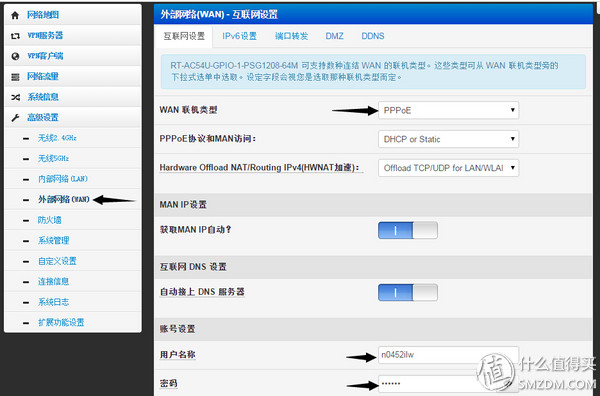
Broadband connection settings, fill in the broadband account and password provided by the communication operator. Then set LCP and MAC clones.
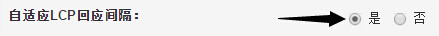
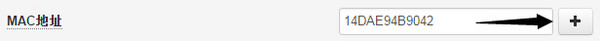
Set up an administrator account

To set up a wireless network, SSIDs for 2.4 and 5G can be the same or different, depending on personal preference.

Ensan Wireless Forum tianbaoha Great God "Fei News K2 V22.XXX New Firmware Brush Tutorial"
Blue Dot Network - "Fishen PSG1218/K2 Wireless Router Brushes in Third Party Firmware Video Demo"