HTC 10 is almost a long-awaited product for ham fans. HTC hasn't done a big move for a long time, and this time, they returned with HTC 10 back to people’s sights. In the phones before HTC 10, One There are always problems with this type of phone, such as One M7 which has a nice camera but only 4 million pixels. You don't have the ability to cut out the photos. The One M8 is also 4 million pixels. Unfortunately, they even removed Optical Image Stabilizer from the M8. For a flagship phone, this is a bit unjustified. Although the M9 has done a good job in all aspects, it is still not enough. Even though it has a larger camera sensor, the pictures taken are still a bit mediocre, and the fuselage fever is more serious due to the use of early With the Qualcomm Snapdragon 810 processor, users have even abandoned the M9.

List of parameters
All-metal integration body
HTC Boom Sound Speaker
5.2" Super LCD 5,2560 x 1440 (565ppi)
Qualcomm Snapdragon 820 quad-core processor, 2 x 2.15GHz Kyro core & 2 x 1.6GHz Kyro w core, GPU Adreno 530
HTC Sense UI 8.0 based on Android 6.0.1
12MP main camera, f/1.8 aperture, Ultrapixel sensor, optical image stabilization, dual color temperature flash, 2160P@30fps and 1080P@60fps video recording, 5MP front camera (with optical image stabilization)
32GB comes with storage and supports up to 2TB microSD card expansion
3000 mAh non-removable battery
Fingerprint recognition
Small defects
No more infrared sensors
Thicker and heavier than competitors
Higher price
So this time, will HTC 10 bring about a qualitative change? From a variety of parameters, this mobile phone is more like a flagship phone than ever, with a better camera, front camera optical image stabilization, good body workmanship, strong performance, HiFi audio, and Boom Sound. All this made HTC seem to be able to regain one city at a time.
HTC 10's box is very simple. After opening the box, the phone lies flat on top and draws out the phone. The bottom is a few accessories. There is a charging head and a USB Type-C data cable that is inserted casually. This charging head is a bit special. It supports Qualcomm's fast charge of 3.0, which can fill half the power in less than half an hour. This performance is still very good.

The design of this mobile phone is very beautiful. The large chamfered cut edges make the back very fit the palm of your hand. It is very comfortable to hold the phone and make the whole phone look very sharp. It may look like you don't think it is a grip. A good camera, but as long as you touch it, you will change. The curvature on the back of the phone is large, causing it to look thick, but it is not.
HTC 10 now has no infrared devices and can no longer use it to control home appliances. It has been used for so many years. Now it is a pity to be removed. However, users may not know how to use this infrared function.
The center of the top of the fuselage is a 3.5mm headphone jack, HTC 10 has a brand new function - support high-definition audio system, can be adjusted in 16-bit and 24-bit audio, give you a better listening experience . All the keys of the mobile phone are on the right side of the body, the top is the volume key, and next to it is a strong texture of the power button, feel very good. We have a very good impression of these buttons and are very firm. Even if you put them in your pants pocket, you won't cause mistakes. You need to press a bit more forcefully. The feedback on the buttons is very fast, but I think the layout is a little weird and I often press Wrong, but just get used to it.

(volume key and power key)

(headphone jack)
Let's take a look at the bottom of the fuselage. The left side hole is a microphone, the middle is a USB Type-C interface that supports Fast Charge 3.0, and the right side speaker. The opening of this speaker is bigger than that of other mobile phones when you take it. When you start your mobile phone, the first thing that catches your eye is the huge front camera. The long opening next to the phone is the handset. It can also be used as the second speaker, Boom Sound. LED notification lights, light sensors, and distance sensors.

(Conspicuous front camera)

(At the bottom of the fuselage, the return key and multi-tasking key are not visible under the microphone, the USB Type-C interface, and the speaker information screen.)
Press the power button, you will see a beautiful 5.2 inch 2K Super LCD screen, this is HTC for the first time to their own mobile phone equipped with a QHD resolution screen, the home button on the phone is also a fingerprint sensor, press to be able to The phone wakes up under the screen, but it is not a physical button, but a capacitive touch button. By the way, HTC has not printed its own logo on the front of the phone, which is more concise. On the back of the phone, you can see the HTC's black logo printed on the dark gray body, there is also a very good thing is that HTC did not print the specific body model on the back of the phone, so it looks very simple Fresh, we like this design very much.

(Simple Logo)
The HTC Logo is an Ultra Pixel 2 camera with 12 million pixels. The right side of the camera has a dual color temperature flash and laser focus. If you look closer, you can also find a noise-canceling microphone, which is also used to capture audio during video recording. If you cover your finger at the laser focus while taking a picture, the system will remind you to keep your finger away from the laser focus as much as possible, which is annoying.
HTC officially launched an Ice View case for purchase. This is similar to the M9's Dot View case. Ice View easily fits on HTC 10. The back of the case is made of plastic, while the front is transparent. The rear fuselage will be much thicker, but it can protect the phone in all directions.

(Ice View Cover)
Functionally, double-clicking on the Ice View shell in the information screen enables quick viewing of time and date, in addition to turning on the camera, music player, and viewing call logs. Like Dot View, the Ice View Cover allows you to do many things without having to wake up your phone, such as photo dialing. However, this protective case will get a little dirty on the phone screen, but we still recommend HTC 10 users to buy this protective case, because it can provide a lot of convenient operations.
At that time, HTC Butterfly was the first screen to use 1080P resolution. After successive updates, HTC finally used a 2560 x 1440 resolution screen on its own flagship phone, and the screen size was also bigger than the predecessors. Lost, the edge transition of the screen glass is 2.5D at the same time, the glass is the fourth generation Gorilla glass from Corning. All aspects of performance are still satisfactory, but under the direct sunlight screen, the information displayed is not very clear. It seems that its brightness is still not high enough to deal with this situation. The HTC 10 is quite good at displaying black, and the contrast performance is also excellent, 1543:1. Although the HTC 10's outdoor visibility is not too bad, if you compare it to other flagship phones, it is a little inferior, mainly due to the lower maximum brightness and the light reflection on the screen is more serious.
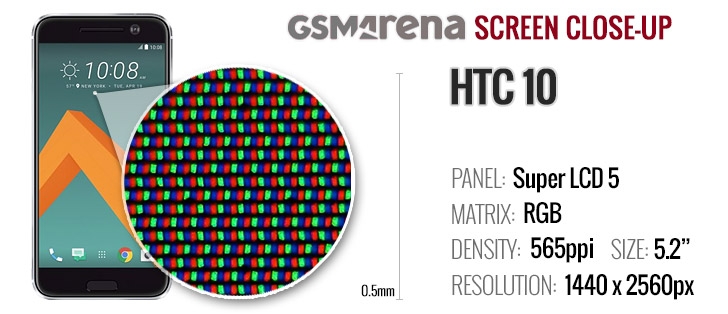
HTC has two screen display modes, namely “sRGB†and “Vividâ€. The colors displayed in sRGB mode are more accurate. Both modes support the free adjustment of color temperature and can be adjusted to a value that matches your own perception. In the "Vivid" mode, HTC 10 can give you a great viewing experience, the colors are gorgeous, but not too saturated.
The HTC 10 uses a nanoSIM card and supports microSD card expansion. The SD card and SIM card are located in different places, so no matter which one you want to replace, it will not affect your use.

(Replacement of SIM card or SD card will not have any effect)
In terms of connectivity, the HTC 10 supports Bluetooth 4.2, WiFi a/b/g/n/ac 2.4 and 5GHz, NFC, etc. Unfortunately, the HTC 10 has no infrared and FM radio functions. It is understandable to remove the infrared sensor. But I think that without the FM radio function, most consumers would be dissatisfied.
Let’s say it's a good place. The USB Type-C interface on the phone supports DisplayPort, which can be used for TV output. In addition, HTC 10 also supports Apple’s AirPlay. This is very rare for Android phones. We only have Some millet products have seen this feature.
Battery life
Compared to the 2840 mAh battery on the One M9, the HTC 10 has a slightly larger battery capacity of 3,000 mAh, and, with the battery optimization feature on Android 6.0, I believe it can offset the extra 2K screen Power consumption.
In the endurance test, HTC 10 can only say that the performance is quite satisfactory, the call test performance is 20.42 hours, the video playback and web browsing test performance is 8.42 and 9.08 hours, and the standby test is 66 hours, which is 80 times that of the Galaxy S7 (Exynos processor version). Hours are a lot less impressive. One hour of full talk, one hour of video playback, and one hour of web browsing should be sufficient for one day.
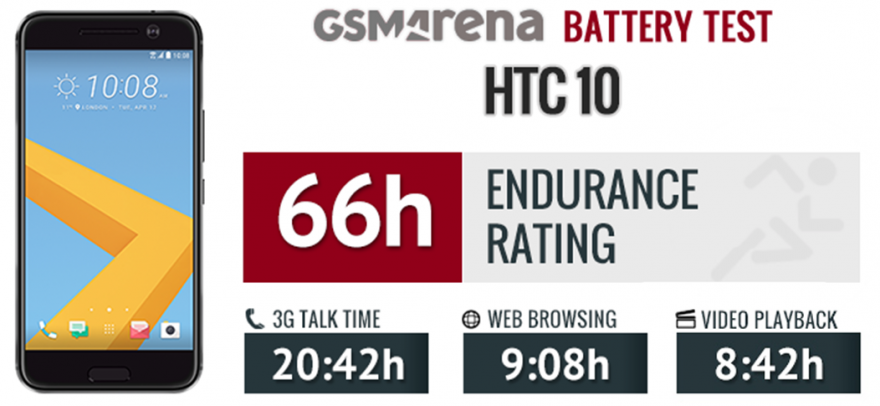
(Standby time 66 hours; 3G calls 20.42 hours; web browsing 9.08 hours; video playback 8.42 hours)
HTC 10 supports fast charging 3.0, so don't worry too much about battery life. You can charge for a few minutes, maybe you can talk for a few hours. Given that the Type-C interface is not very popular, you may have to wear it to prevent From time to time. We emptied the battery capacity to 0% and then charged it with a quick charge of 3.0, and just 50% of the charge was charged in 30 minutes.
HTC's Sense system has now done a lot of subtraction. The official claims that today's system is lightweight and no longer bloated. HTC removed a lot of extra software such as HTC Internet, Fun Fit, Scribble, and Polaris Office and is now being used by Chrome and Google Fit. Replaced by Google Keep and Google Docs.
Under the unlock interface, you can unlock it by gently tapping the screen. Of course, you can also use the fingerprint. Just place your finger on the Home button to wake up the phone and unlock it. In the lock screen interface, there is the App shortcut button. The program can be unlocked and opened immediately.

(Lock screen interface and main interface)
Sense UI can also freely change the theme of the system. There are many themes to choose from in the launcher menu. There are also some themes that support Freeplay mode. You can place plug-ins, icons, etc. anywhere on the main interface, without having to place them in order of arrangement. You can even overlay icons on another icon, just like on Windows.
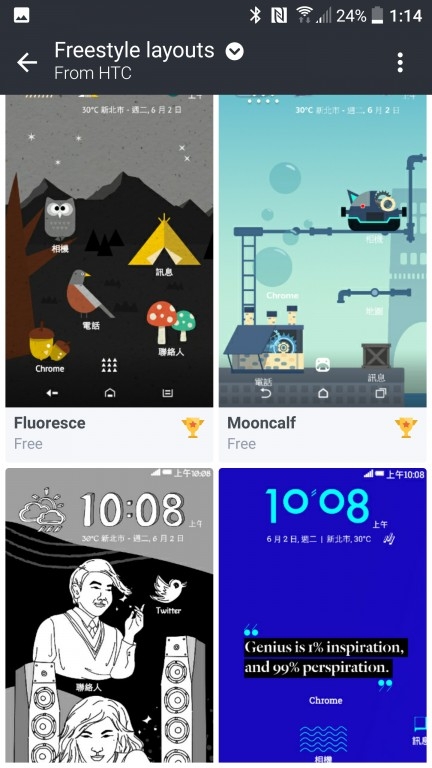
(System theme)
In the secondary menu, all pre-installed software will be placed on a single page, while other newly-downloaded software will be placed on another page, and you can also sort the apps by alphabet and recent usage. There is also a Play Store shortcut menu on the secondary menu. Click to quickly enter the App Store, and the search options allow you to find the one you want to use in the App Store.
As usual, you can quickly enter BlinkFeed under the main interface. The difference is that BlinkFeed on HTC 10 is not news source. You need to add it manually. Although you can use this to get news, we don't think that HTC needs to be forced. Put it into the main interface, users can download the relevant software.
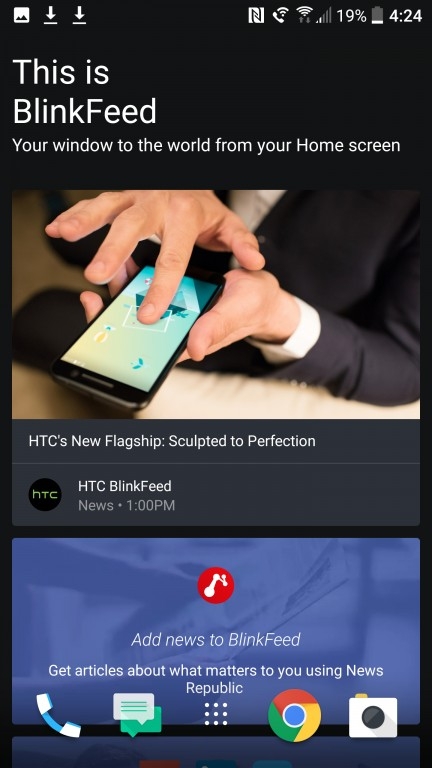
(BlinkFeed)
Google's Now On Tap can be used on the HTC 10 and can be activated by long pressing the Home button. Long press on the phone's "multitasking" button can act as a menu key within the App, but since almost every App now has a menu bar, this feature may not be useful.
The current HTC Sense is no longer as personal as it used to be, and many places such as settings and notification centers are more like Native Android. HTC just added some of its own features in some places, but this brings The benefits are obvious. In general, changes to the UI will cause the system to run slowly and take longer to obtain system updates. Small changes such as Sense 8.0 will pass the brand and will not slow down the system. ,Why not do it?
We discovered that HTC 10 always wakes up the screen unexpectedly because we enabled the “Touch home button to wake the screen†feature, and the screen wakes up whenever you touch the home button anywhere on your body, such as your wrist or arm. Will wake up the phone unexpectedly. Also, if you enable the double-tap screen to wake up the phone, this will often happen. Especially when I go jogging with the phone, the phone will always light up for no reason, but it is okay to turn this off within the settings. Features.
There is one more point to mention. Generally speaking, when the mobile phone receives a notification, if you slide this notification message and unlock the phone, it will directly enter the app of this message. This is not the case for HTC 10, you need to lock the screen. Double-click the notification message and then unlock it to be able to open this app, which is especially hard to use and is very different from the logic of native Android.
The actual usable space of this 32GB version is 23.17GB. It seems that the system and pre-installed software use a lot of storage space. The pre-installed software ate about 770MB of space, but you can still use the microSD card to expand.
The HTC 10 is equipped with a Qualcomm Snapdragon 820 quad-core processor, two Kyro 2.15GHz cores and two Kyro 1.6GHz cores. The GPU is an Adreno 530 with 4GB of memory. The core of using the Kryo architecture is indeed a performance monster, and it is also one of the best processors on the market. Now let's look at some performance tests.
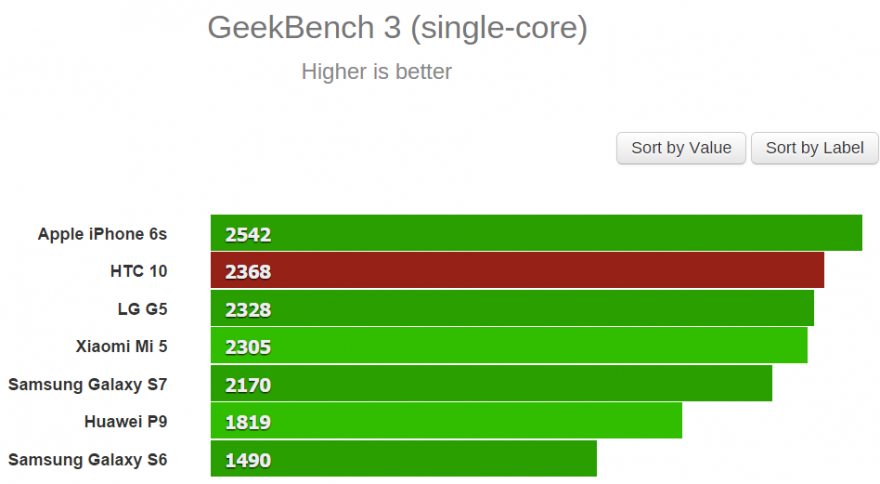
(GeekBench 3 single-core test, the higher the value, the better)
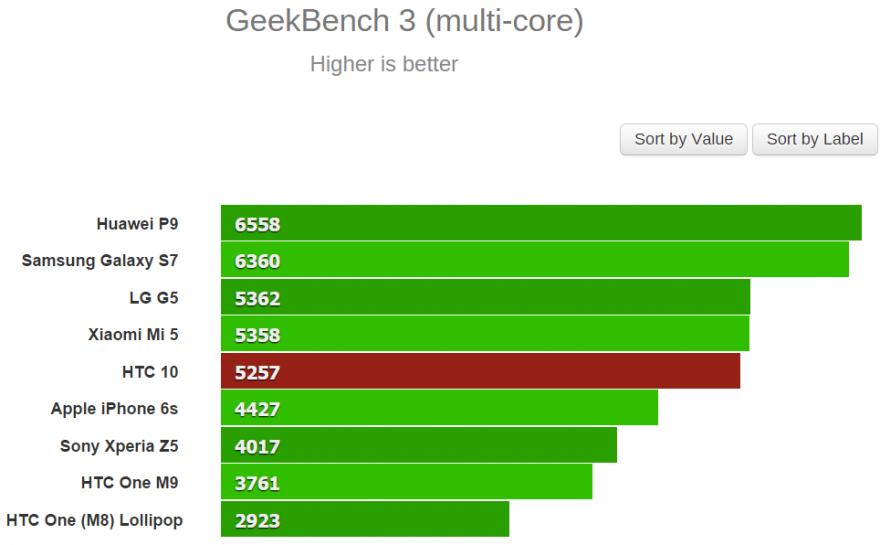
(GeekBench 3 multi-core test, the higher the value, the better)
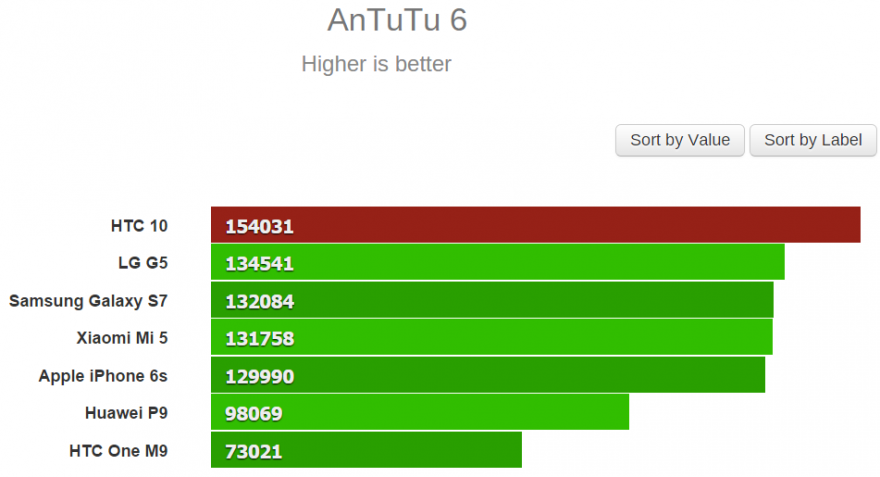
(The higher the value of AnTuTu 6, the better)
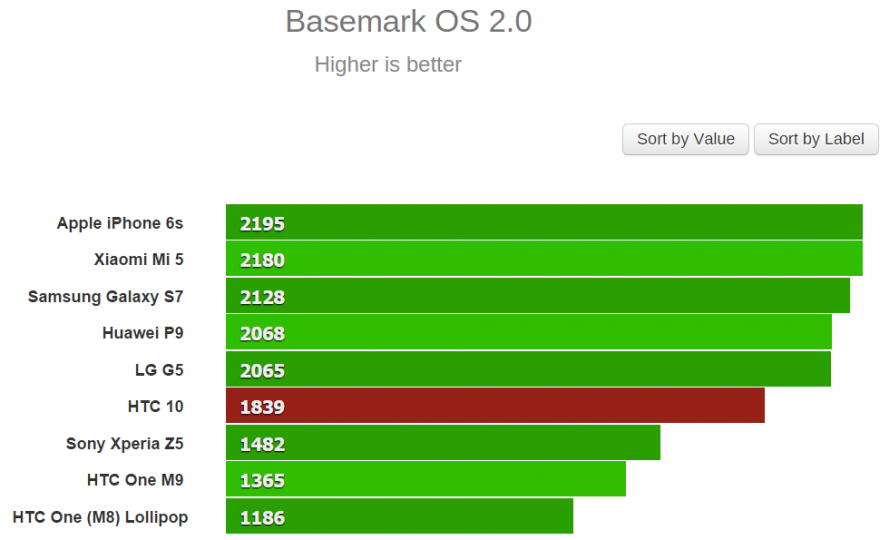
(The higher Basemark OS 2.0 value, the better)
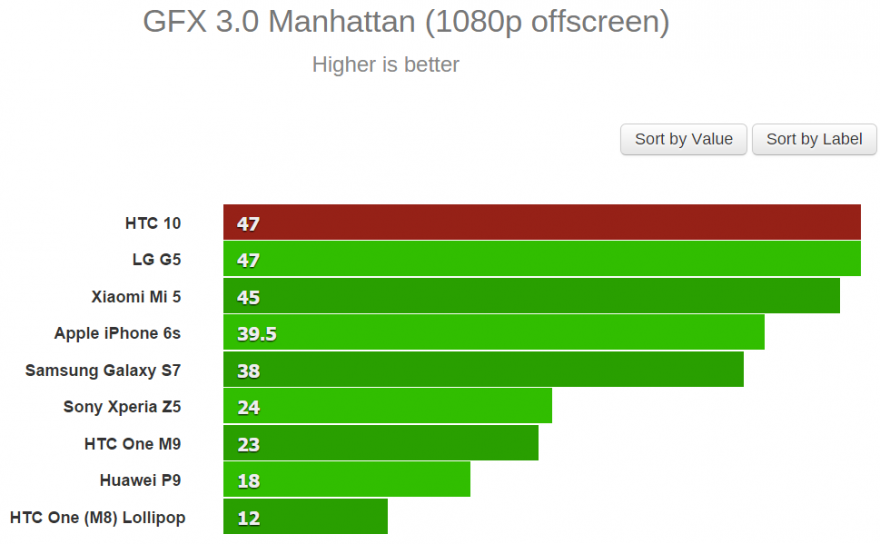
(GFX3.0 Manhattan1080P offscreen, the higher the value, the better)
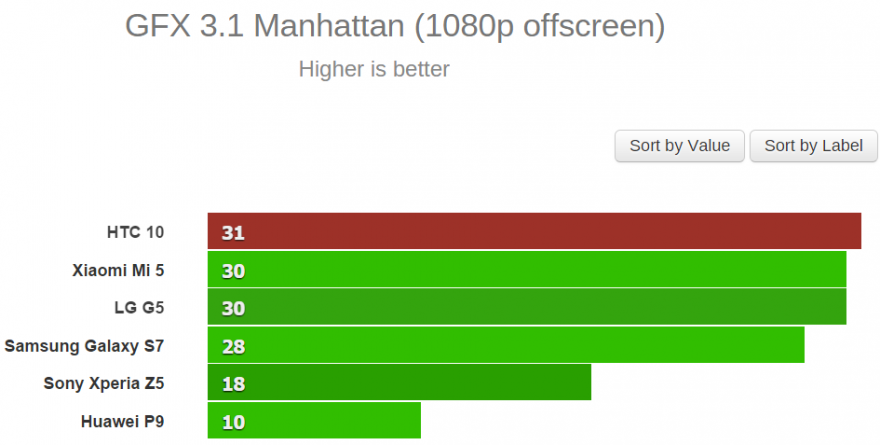
(GFX3.1 Manhattan1080P offscreen, the higher the value, the better)

(GFX3.1 Car sceneoffscreen, the higher the value, the better)
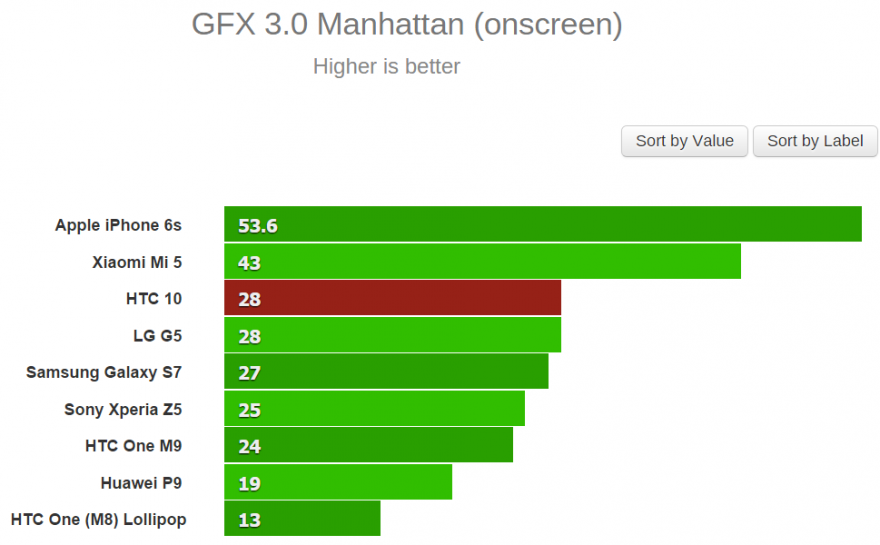
(GFX3.0 Manhattan1080P onscreen, the higher the value, the better)
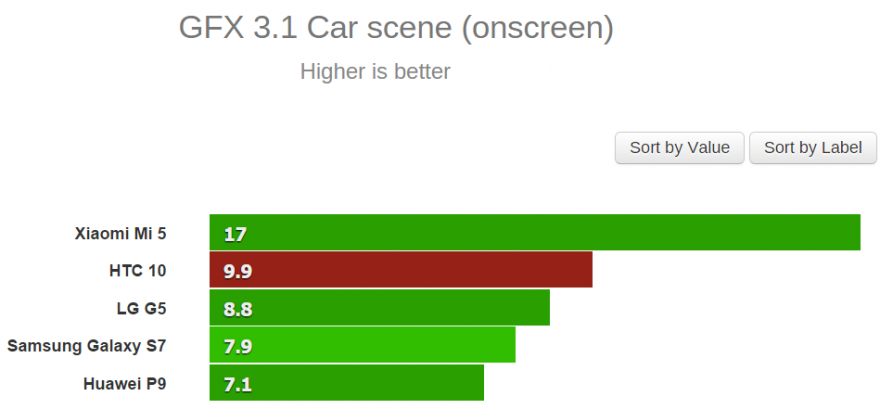
(GFX3.1 Car sceneonscreen, the higher the number, the better)
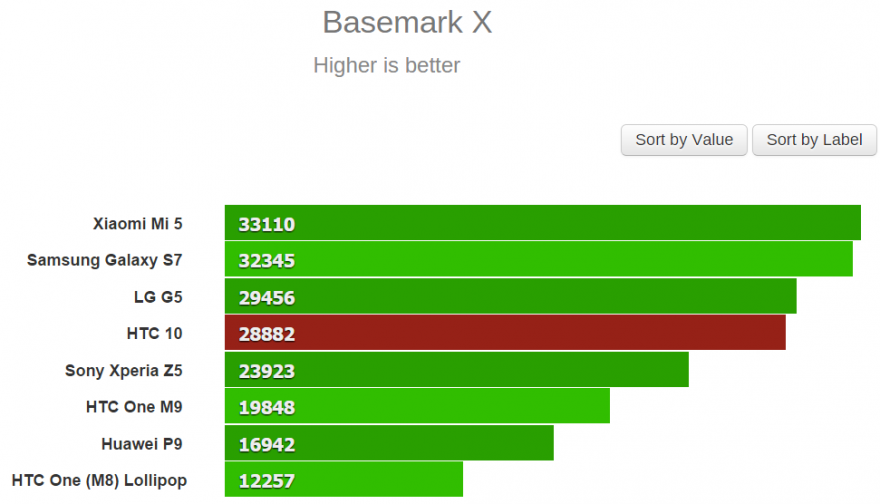
(The higher Basemark X value, the better)
The HTC 10 performs very well in terms of performance. For a cell phone that uses the Qualcomm Snapdragon 820 processor, this should be the case. I believe this phone should serve you for a few years with no problem. Open the App and play the game. Switching multi-tasking is very easy for HTC 10.
HTC 10 uses common eMMC 5.1 NAND flash memory. Compared with Samsung's UFS 2.1 NAND, eMMC 5.1 has a slower read/write speed, while Galaxy S7 Edge and LG G5 use UFS flash memory. In order to understand the differences between the three phones, we used AndroBench to perform four tests: continuous read, continuous write, random read, and random write.
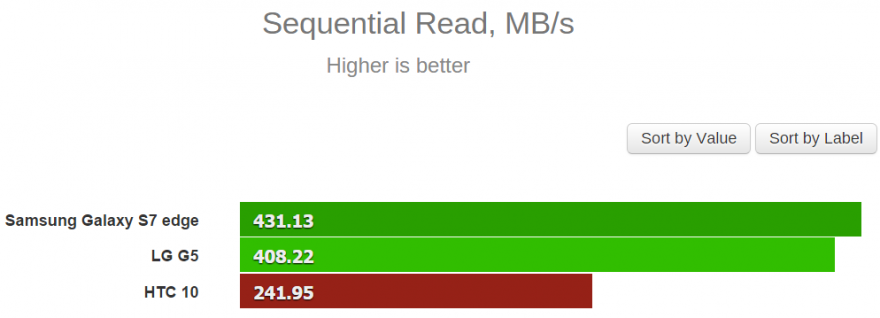
(The higher the value is read continuously, the better)
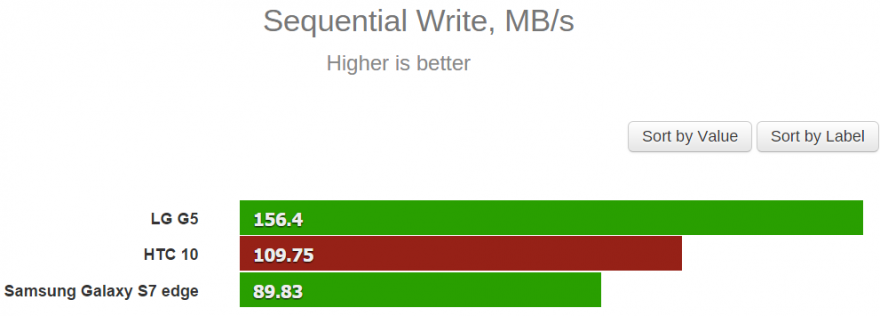
(The higher the value written in succession, the better)
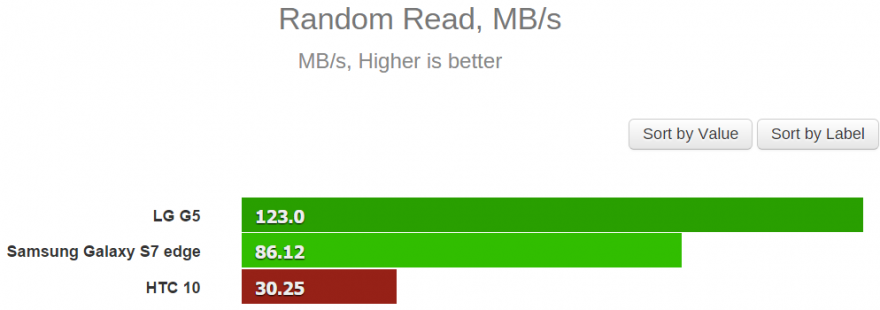
(The higher the random reading value, the better)
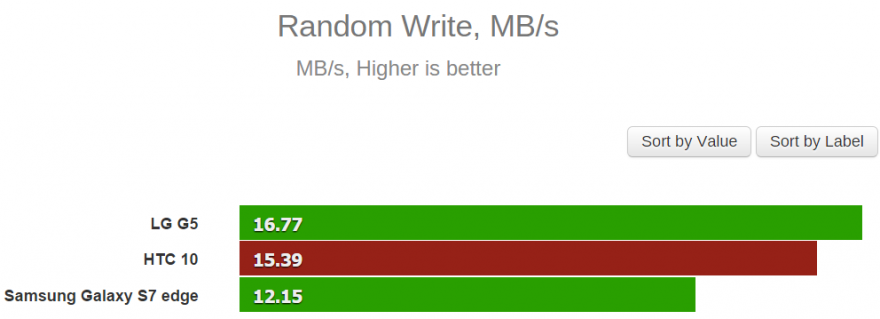
(The higher the random number, the better)
Do not misunderstand, HTC 10 is still very fast in daily use, we just want to give users a clear reference standard.
The HTC 10 also has BoomSound, but this time instead of placing both speakers on the front of the fuselage, one of the speakers is moved to the bottom of the fuselage. This should be to integrate fingerprint recognition with Home. The keys are located at the bottom of the screen, which also helps to maintain the body size within a suitable range while improving the overall aesthetics.

The speaker at the top of the screen is also the handset, and the speakers perform well. For a mobile phone, it is believed that most users will be satisfied with its speakers. Every time you play music with HTC 10, the audio mode you are currently using will be displayed in the notification center. There are two kinds - the cinema mode and the music mode. The cinema mode is more suitable for watching videos or playing games, and the music The mode, as the name suggests, is more suitable for listening to music. No matter which mode you use, BoomSound speakers won't disappoint you.
HTC's mobile phone camera has been on a bumpy road. In the era of 13 million pixels being the mainstream, the HTC One M7 uses a 4 megapixel camera with a much larger pixel size. This thought that users would prefer a larger pixel size. Not just high-pixel mobile phones, but sales show that users do not think so. Strangely enough, HTC did not learn a lesson but continued to use the camera on the One M8, and also added a dual camera, the same users do not pay. The mainstream 20-megapixel camera was finally used on the HTC One M9, but the quality of the photographed photos did not stand out on the market.

This time, HTC 10 is equipped with a 12-megapixel camera, officially called UltraPixel 2.0. The Ultra Pixel cameras on the One M7 and One M8, each with a single pixel size of 2 μm but only 4 million pixels, now have a single pixel size of 1.55 μm on the HTC 10, and the total number of pixels is 12 million. Hardware parameters, HTC 10 uses the same sensors on the Nexus 5X and Nexus 6P, camera sensor size is 1/2.3â€, HTC 10 has optical image stabilization and the two Nexus phones do not, aperture size is f/1.8, and dual color temperature flash.
Like the Nexus phone, the HTC 10 also has laser focus, the camera opens quickly, but still slower than the Galaxy S7 Edge, and the S7 Edge can double-click the Home button to quickly turn on the camera, HTC 10 does not have such a shortcut The camera's operation interface is very simple. There are only three buttons on the top, flash and HDR. There is a secondary menu button between the two. Here you can switch between various shooting modes: Slow Motion, Delayed Photography, Expert Mode, Panorama With Zoe dynamic shooting, in Zoe mode, the camera will record 3 seconds of HD video after pressing the shutter button. Actually, this is very similar to the iPhone's Live Photo, but HTC is the earliest mobile phone to launch this feature, as early as 2013. One M7 We have seen Zoe's dynamic shooting, and we thought it was a very interesting feature.
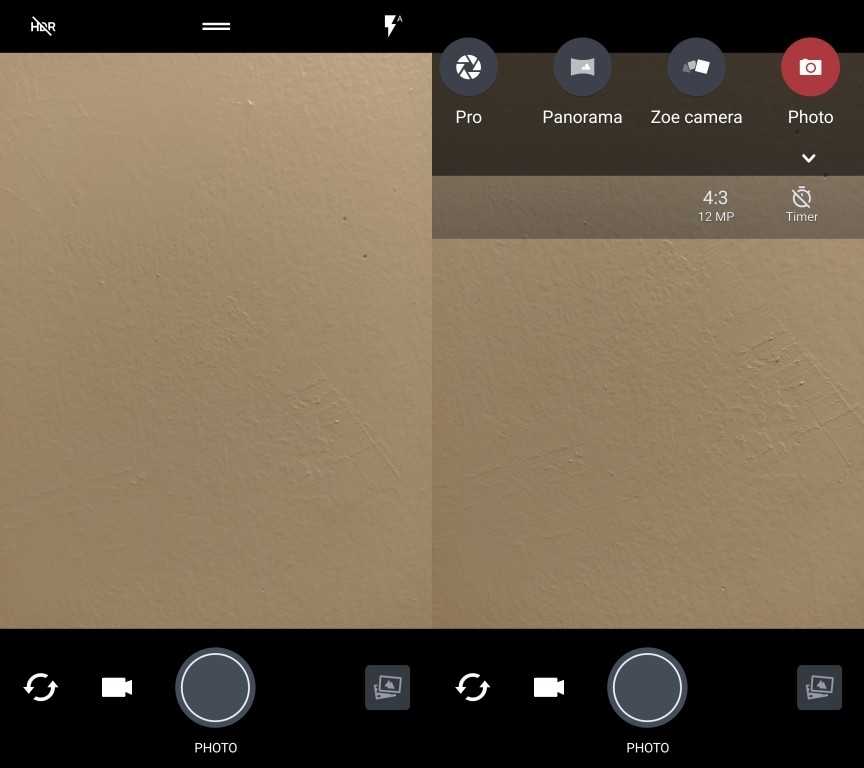
(camera shooting interface)
The camera offers an expert mode, in which you can manually adjust the camera's parameters, and even take pictures in RAW format. The default photo format for the expert mode is RAW. You can set it to JPG. Expert mode is very playable. You can adjust white balance, ISO, shutter speed, etc.
Let's take a look at some proofs






(The above is HTC 10 shooting proofs)
HTC 10 is very good proofs regardless of the lighting conditions, but sometimes HTC 10 does not perform well in tolerance. When the light shines from behind the subject, HTC 10 is flat. In the low-light environment, the HTC 10 shoots out much less noise than the Galaxy S7 Edge. Although the S7 Edge's proofs are much brighter, the cost is much more noise.
Here are some comparisons

(HTC 10)

(Galaxy S7 Edge)

(HTC 10, no flash turned on)

(Galaxy S7 Edge, no flash turned on)

(HTC 10, turn on the flash)

(Galaxy S7 Edge, flash on)
Samples shot using HDR are very good in terms of latitude. You can see that the brightness of the overexposed areas of the sky and clouds is much lower. We recommend that the automatic HDR function be turned on for a long period of time, so that many times you can shoot some better proofs.

(HTC 10, turn off HDR)

(HTC 10, turn on HDR)

(HTC 10, turn off HDR)

(HTC 10, turn on HDR)

(The front camera performs equally well, HTC even equipped it with optical image stabilization)
The HTC 10 is capable of recording 720P, 1080P, and 4K video, the 4K video code rate is 55 Mbps, and 1080P is 20 Mbps. The front camera can only record 1080P video.
to sum upHTC 10 combines the advantages of the previous generation flagship machine, integrated into this mobile phone, powerful performance, beautiful design and excellent hardware, while improving the shooting level, fast and accurate fingerprint recognition and touching BoomSound sound effects Both of them make HTC 10 a strong competitor this year. HTC fans should be very happy this time and can safely upgrade to this HTC 10. But it also has shortcomings, although the battery life performance is not bad, but We still feel that there is still much room for improvement.

HTC 10 Test Report
The body is sturdy and does not cause the body to sink when dropped. There are only a few scratches.
The beautiful 5.2-inch QHD display has a good look and feel and a display mode to adjust, but the outdoor visibility is slightly worse than other flagship phones.
66 hours of standby time, there is still much room for improvement in life.
Sometimes accidentally touching the fingerprint sensor causes the screen to wake up; fingerprint recognition is fast.
HTC did a lot of subtraction on Sense 8.0, the system is not bloated, and pre-installed software is not much.
The performance of the processor is very strong, but if it is running at full capacity, it will cause the phone to generate more heat.
Photo translations from GSM Arena