It's a good thing to have a new camera, but it's not enough money. You can only come one by one, the first three big parts, CPU, motherboard, memory, and then the hard drive, power supply, chassis, so at the moment I only go to the first step. Large, bought three large parts can not be lying there in vain, brain heat, even if not, but used to be a test can also be ~
Just have colleagues to install, but he only seeks to upgrade a platform, so feel free to start with a motherboard that can use DDR3 memory, a look I use DDR4, he used DDR3, a test so come ~
My motherboard, GIGABYTE Z170X-UD3 Ultra, colleague's motherboard Gigabyte B150M-HD3 DDR3

My motherboard is the 30th anniversary of Gigabyte, the box is not the same, the model is also silver

I started with the i7-6700K, of course, with the Z170 motherboard with a CPU with K

Gigabyte's motherboard has more lighting effects than the GAMING motherboard at the same price. Wraparound LED

As the protagonist of this test, the memory slot not only has metal reinforcement, but also adds LED lamps.

This motherboard supports 3866 high-frequency memory, so the power supply for the internal controller of the CPU is very solid.
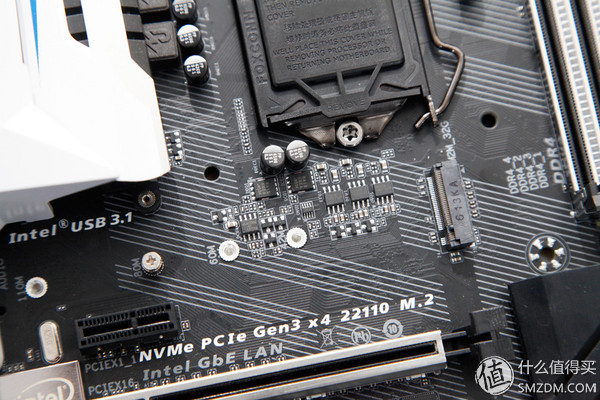
Another upgrade of the motherboard is to add the U.2 interface

Gigabyte sound processing is also essential
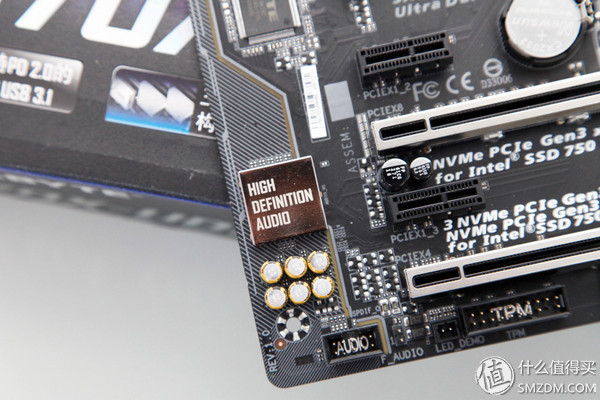
Now it's the Gigabyte motherboards of my colleagues that are the entry-level motherboards. The only material we use is stable operation.

DDR3 memory slot

This part of the material is not so stuffed, after all, B150 memory supports up to 1866, the other is that I did not expect entry-level motherboard also equipped with M.2 interface
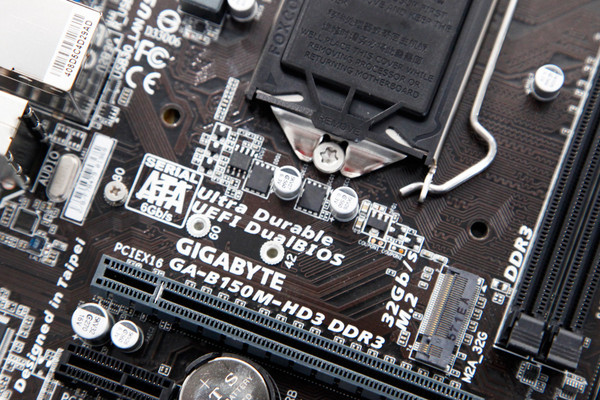
Two generations of memory contrast, both are A-DATA game memory, of course, memory is my own, and my colleagues use the basics

The first appearance of the two generations of memory is the biggest difference here in the foolproof mouth

Then the DDR4 finger is not the same length

The main configuration and settings for this test
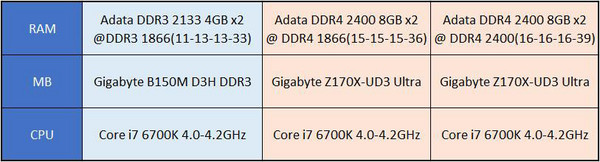
The first is DDR3 first appearance, directly to memory 1866, memory test AIDA64 is the most intuitive
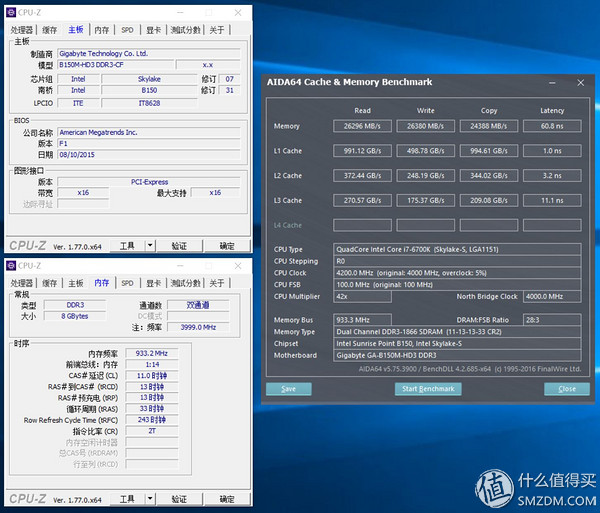
Although the fritz chess benchmark is a test of the CPU, memory still has some influence on this running.

WinRAR don't think it's just a piece of software. It comes with tests that can be used to test CPU and memory.

Super PI is to test the machine performance by calculating the pi, do not know why Win10 can not use 1.9, can only take 1.5 to do the test, the test is 1M and 8M
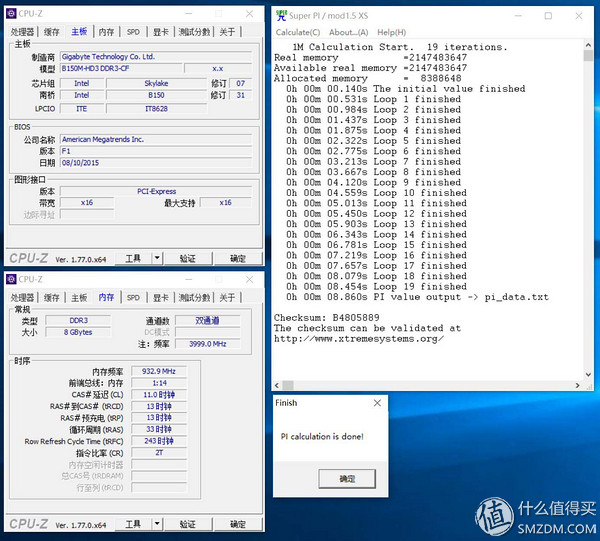
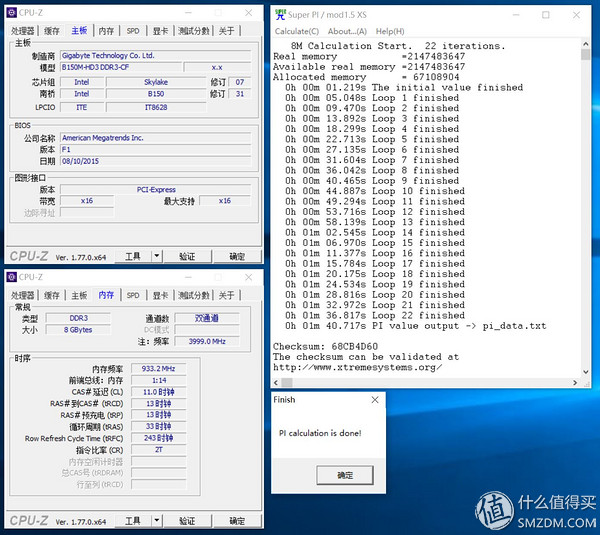
Recorded data and screenshots, put on a new platform, should start 2133 for DDR4 memory, I will down test to 1866 to do the test, the test software is the same
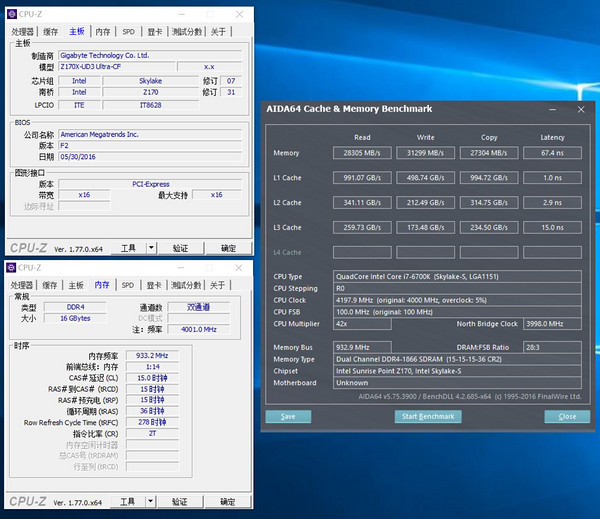
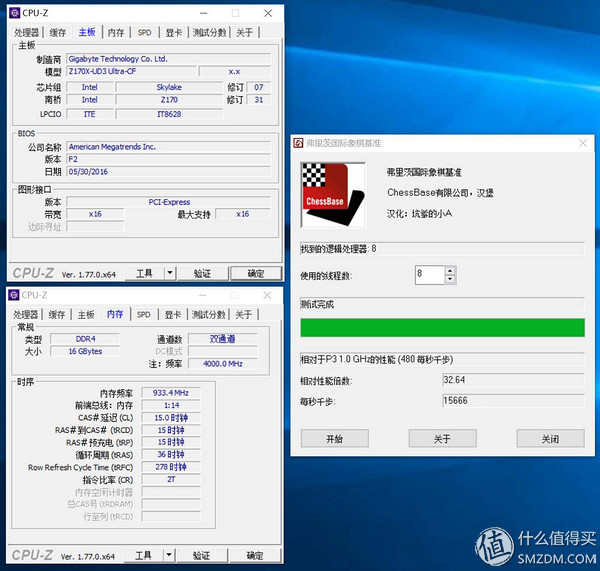
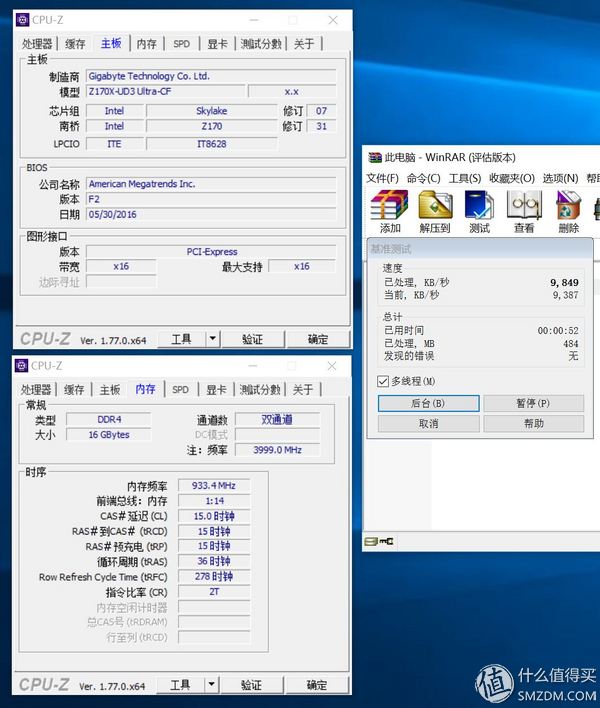

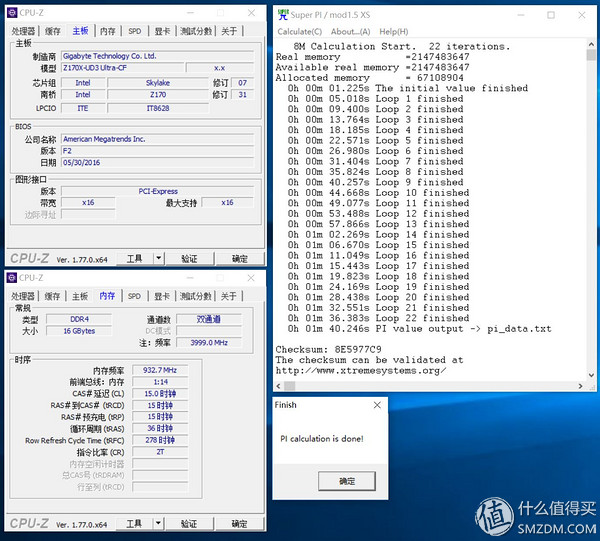
Now directly open the real performance of this DDR4 memory, in the BIOS to open XMP, XMP is Intel's own memory overclocking settings, the market is a lot of memory is this mode, that is, stable overclocking to this frequency only, but this overclocking No impact on memory

The same test software

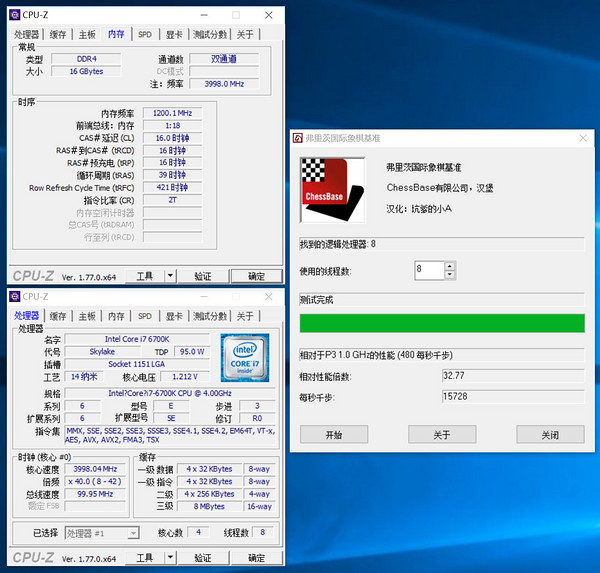


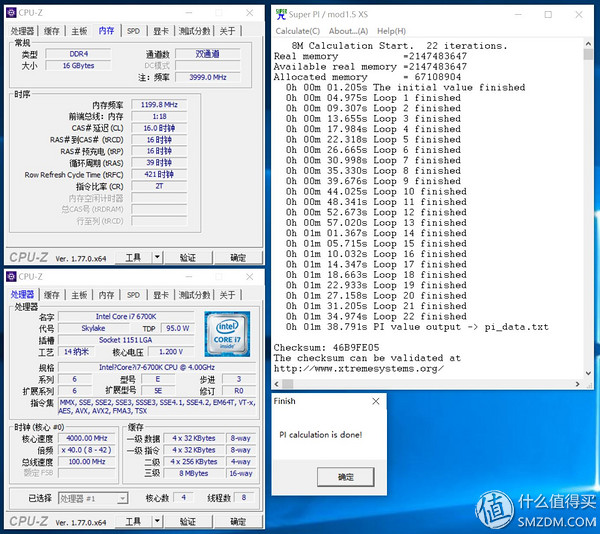
Don't say that you will see halo, so do I. Finally, I spent a lot of time to sort out the test results. The data of AIDA64 is right. At the same frequency, DDR3 is actually smaller in timing than DDR4, and the memory delay is much smaller, but Reading and writing memory, DDR4 is still very advantageous.
The following is the comparison of other test software

It can be seen that DDR4 is still better than DDR3 in other running software. Although DDR4 timing is indeed larger, it is also DDR4 leading compared with the running score on the same frequency. Although the amplitude is not large, it is at the normal operating frequency of DDR4. This gap started to widen. Another point is the so-called cost performance problem with the same frequency. Some time ago, the memory price of DDR4 was close to that of DDR3. Therefore, the price/performance ratio of DDR3 is relatively low.
The last thing is that buying hardware usually means buying new ones and not buying old ones. This is justified, so people who want to get new ones should not only get the latest platform, but also have DDR4 memory, although the 100 series motherboards do have DDR3 motherboard, but the general budget is enough, it is recommended to use DDR4, unless you can not afford to DDR3 memory, it is no way thing ~