Kaibol's tenth anniversary masterpiece - mango moonlight box Kaiboer H10. This time, the new KBoll H10 adopts a depth-optimized Qiuxiang UI system, which is combined with Mango TV to perform deep optimization. This allows users to experience “simple†operation effects during use, and is accompanied by a variety of user-friendly operating function settings to truly realize “simpleâ€. Not a simple "operational effect." On this basis, it also fully embodies the main functions of the TV box, bringing high-quality local playback, a rich online viewing experience, support for third-party application installation, and the ability to achieve massively expanded functional operations.
At present, the Mango Moonlight Box Kaiboer H10 has opened up sales channels in Jingdong Mall. In the end, it is not worth buying. Please read the trial introduction brought by Xiao Bian!
Exterior
Knowing what people know beforehand, Xiao Bian brings out the opening description of the Kaibol H10. Spoiler ahead of time, open Bor H10 champagne gold system, the fuselage is elegant and steady, with streamlined corners, edge design, achievement of the overall body of the box in one go. Below, just look out of the box together to see the true colors!
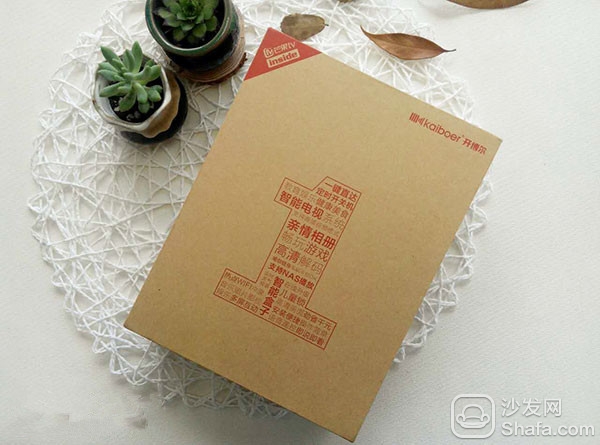

Open Bor H10 packaging using kraft paper material, mango TV, open Bor LOGO, functional text composed of "1" vividly. The bottom of the outer packaging is printed with the relevant information of Kaibol H10.

Open the KBolle H10 cover, and the KBolle H10 product is placed in a stable position. The inner packaging is neat and firm.

Take out all the products of the opener H10, namely: Kaibol H10, remote control, power supply, HDMI cable, a letter to explain and give users, fully equipped!


The opener H10 uses a champagne gold matte shell and is designed with a calm quadripartite body. Cutting edge processing, the front side of the plastic baffle built-in infrared remote control receiving end, the boot can be seen different colors of light shows a different working status.

The rear side of the KBolle H10 is where the antenna and interface are located. Two antennas are placed at both ends. The interface of the box is: AV interface, 2 USB interfaces, network cable interface, HDMI interface, DC power interface and a switch button.

The bottom four corners of the opener H10 have a rubber base, which can be combined with a large heat sink to provide better heat dissipation. The nameplate, power supply, model number, and manufacturer information are printed on the middle nameplate.



The adaptable remote control adopts all-black color selection, front matte texture, and prismatic back cover to bring a better grip! The buttons are divided into two areas: a TV and a box, and direct operations such as "mango TV", "album" and "mouse" can also be performed. With its own TV battery back cover design, two AA batteries, bringing a convenient disassembly experience and a large battery operation experience!
Open Bor H10 and remote control Mito Appreciation:



UI interface
The Kaibol H10 uses a QXUI system based on the Android 5.1 system in combination with mango TVs for deep optimization (officially known as the Qiuxiang system). Kai Bor exclusive to create autumn Qi UI system has a simple interface, easy to use the operating advantages.





Kaibol H10 UI interface is mainly based on "simply" as the design concept, the lightweight two rows of navigation bar is simple and clean. The upper part is a system-recommended resource content poster, and the lower part is five flattened function icons. Among them, Mango TV, movies, TV shows, and variety shows are all resource entrances. My favorite can customize any of the APK applications and improve the user-friendly operating experience.

Use the remote control keys to directly enter the application interface, you can add application software, basic functions, highlights, local media operations. Included in the six folders, the corresponding functions and applications can be found in different folders.



In Kaibol's hidden application interface, users can freely add applications according to their own preferences and habits.
For users of the open Bor M10 box, please refer to the tutorial: Open Bor M10 Installation Method (There are three installation methods to choose from) Install a sofa butler to implement third party application extensions.

The KBolle H10 UI has strong interactivity, and users can design their own homepage for the Bor H10.

Move the cursor to the application icon that needs to be operated. Use the “menu key†of the remote control to start the startup, clear the data, uninstall, and three application operations.
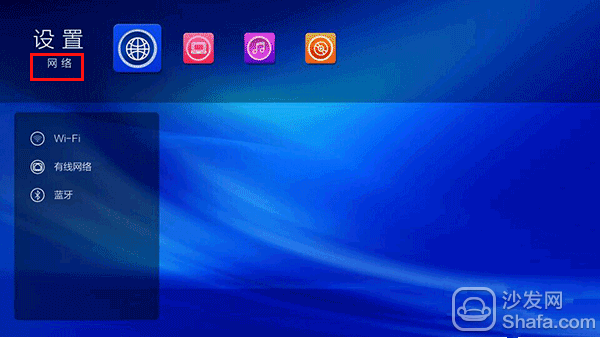

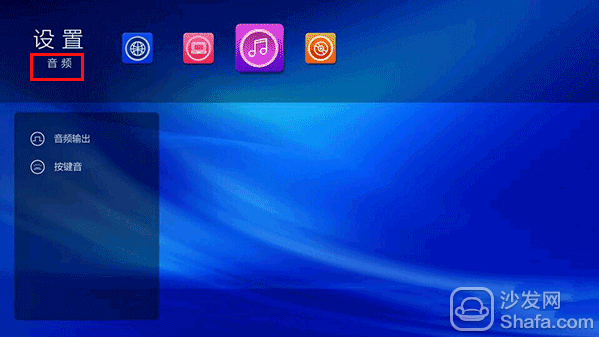
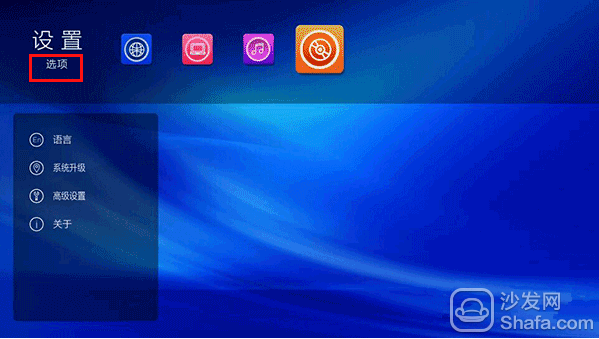
The setting item is mainly the opener H10 function setting interface, which is mainly divided into: network, display, audio, and options. The types are clearly divided to make it easier for users to find and set up.

My toolbox mainly includes some highlights operating functions, such as: regular shutdown, multi-screen interaction, family photo album, one-touch direct, child lock, browser and so on.
The Kaibol H10 user interface has a clear and simple layout, and the user's operation is easy to use. The Kaibol H10 interface has a large area of ​​recommended resources and mango TV resource entrances. It can be seen from the display content that it is a TV box product that focuses on “online viewing†and “local playbackâ€. And multiple application software and setting functions are categorized and managed to facilitate the user's search and operation!
Open Bor H10 equipped with Rockchip micro 64-bit eight-core RK3368 processing chip, PowerVR G6110 graphics processor, with 1G memory, 16G flash memory, support hard output 4K2K video, H.265 hard decoding, 3D source, Blu-ray source, Bluetooth 4.0 .

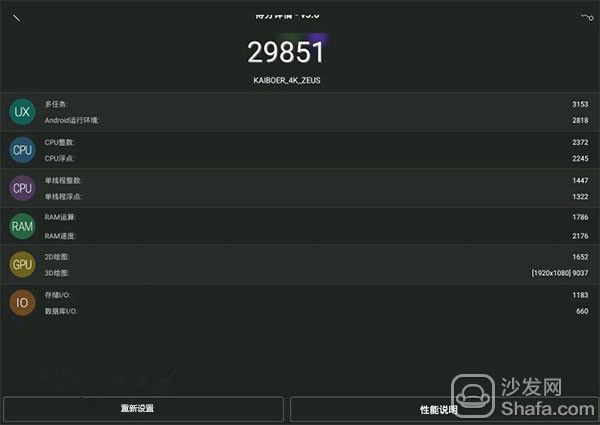
Open Bor H10 security Bunny evaluation v6.1.2 test results: 29851 points, UX performance of about 3000 points, more than 2000 points of CPU performance, RAM performance of about 200 points. Kaibol H10 hardware running belongs to the high performance model of TV box product performance, and it can fully meet the user's operation demand for a high-definition television box product.
In addition to the introduction of performance points mentioned above, the Kaibol H10 also supports local storage installation and application functions, free installation of APK software, and easy installation of Android applications to further enrich system functions.


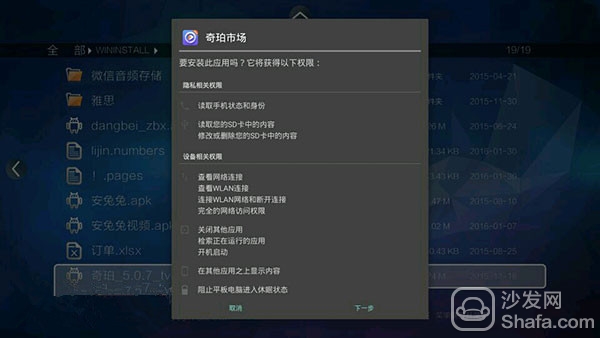
Plug the USB flash drive with the application software into the USB port on the K10. Select the U disk content in the multimedia, and select the sofa housekeeper to install according to the system prompts.
Xiao Bian recommends installing a market-oriented application for the first time, such as a sofa butler. The sofa butler has built-in mass application download channels, including audio and video, games, tools and other types of applications. The download and installation is a bonus for the opener H10 performance!
Support format
The most important thing for TV box products is the playback function of video resources, so the support format of video resources is particularly important. What is the open Bor H10 video support format? Xiao Bian install security Bunny video test version 3.0, bring test results for everyone.





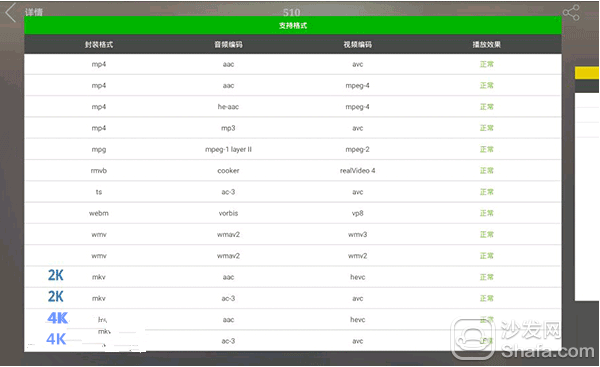
Kaibol H10 video format supports scores: 510 points, 27 supported formats, 3 formats not fully supported, and 0 formats not supported. The results are still relatively gratifying. As a TV box product, this test result can still meet the viewing needs of most users.
Kaibol H10 supports 4K+H.265 hard decoding standard:
The KBoll H10 is powered by a PowerVR G6110 graphics processor that supports hard-to-read output 4K2K video, H.265 hard decoding, 3D source, and Blu-ray source. Below, Xiao Bian gave a trial introduction on the effects of its local broadcast resources.

Kaibol H10 4K video resources in the saturation, color, contrast and other aspects of the performance is still good, the screen color brighter, more layered.
The Kaibol H10 supports the 4K+H.265 hard decoding standard. This hard-dissolution standard has become the standard for TV box products. Under the same picture quality, the H.265 video coding standard can greatly compress the video volume, facilitate the storage and playback of resources, and can help users save nearly 50% of the broadband resources. 4K video resources can be played smoothly and smoothly with H.264 encoding support.
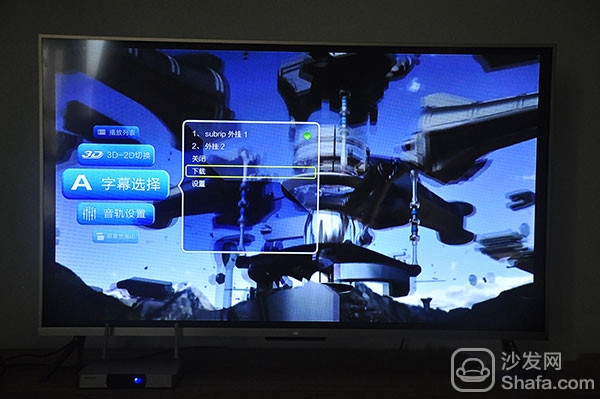
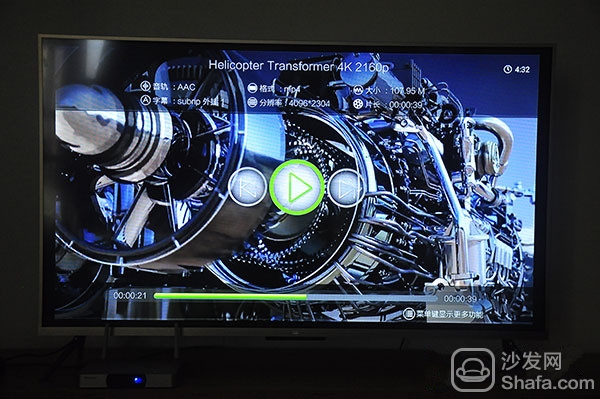
While playing local high-definition video, the Kaibol H10 can also perform operations such as 3D-2D switching, subtitle selection, and audio track setup. At the same time, the basic information of audio tracks, subtitles, formats, resolution, size, and duration can be viewed. And for local resource playback also supports LAN playback, exclusive subtitles online download function. And, support read NAS server function, open Bor H10 mount NAS device, scan search network storage, share read and play video resources, build your own video library!
Kaibol H10 pilot 4K video resource map:


Kaibol H10 pilot 3D video resource diagram:

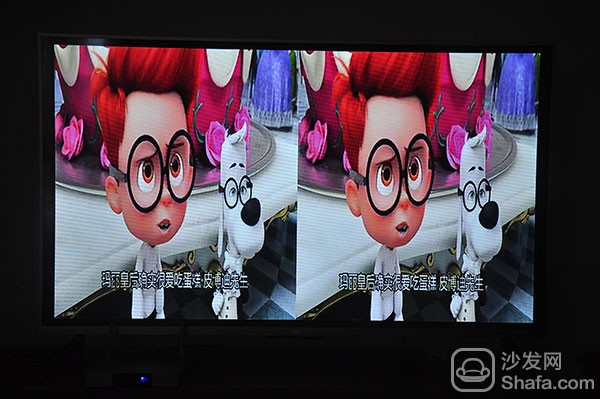
Online resources
Kaibol H10 built mango TV license resources, genuine licensed resources up to 560000 + hours of broadcast, including movie blockbusters, hit TV drama, domestic and foreign sports competitions, animation, hilarious variety, documentaries, concerts and other resources, with you to choose on demand!






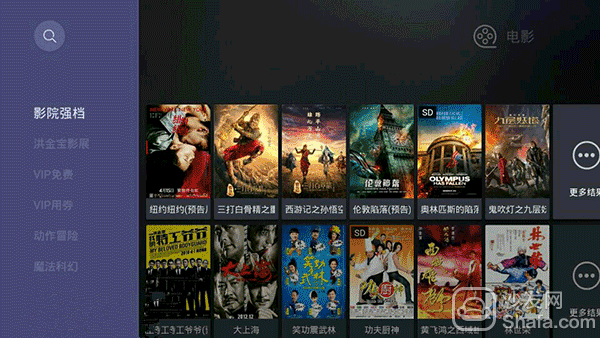
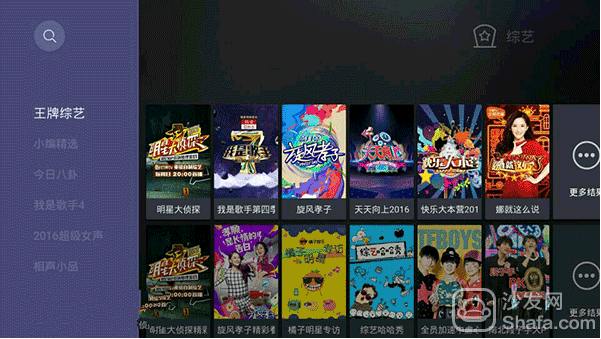
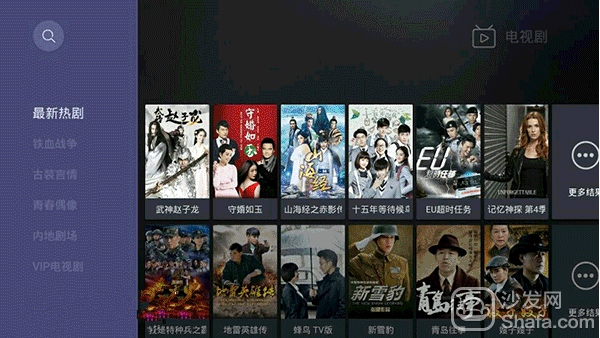
Kaibol H10 boot main interface has a number of resource entrance, in addition to the first half of the recommendation of a single resource, the following is to include the entrance of the resource classification interface, such as: Mango TV, movies, TV shows, variety show.

Kaibor H10's built-in mango TV resource platform provides a detailed breakdown of resources such as movies, TV dramas, variety shows, animation, music, documentary, living, education, sports, and finance. There are also high-quality areas, such as: ultra clear area, H265 area, and so on.
Mango TV built-in resources pilot broadcast:
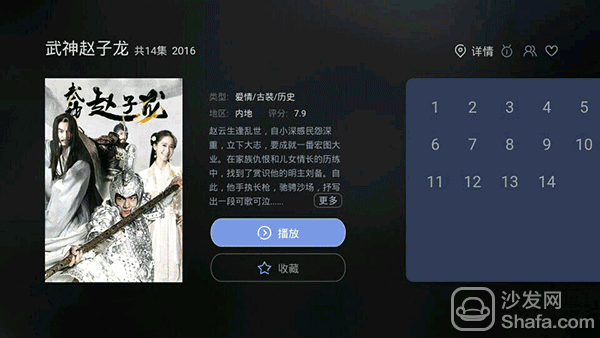
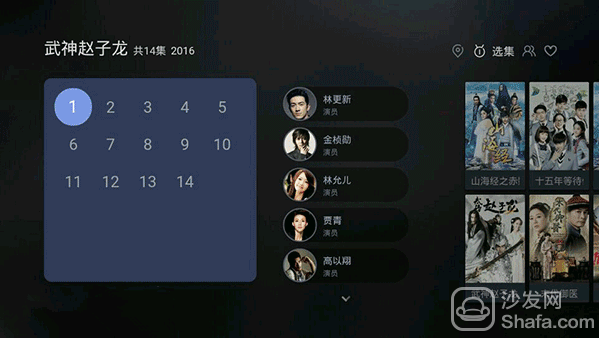
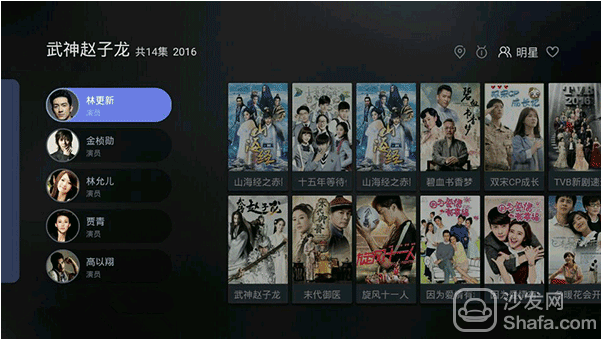

Xiao Bian pilot broadcast the recent hot drama "Wu Shen Zhao Zi Long", resource details interface can carry out resource types, regions, ratings, profiles and other content viewing. You can also implement operations such as play, favorites, collections, star queries, and related resources.




Kai Bor H10 pilot "Wu Shen Zhao Zilong", in the playback interface can also be sharp, picture ratio, skip the film and other titles and other operations, and resource playback process, there is no Caton, trailing and other phenomena.
Kai Bor H10 Mango TV HD Resource Pilot:
"Where the wind comes" 1080P area resources online play -


"Cinderella" H265 area online play -


game
How does the opener H10 experience in game play? The Kaibol H10 does not have a built-in application mall and game software, but it supports third-party application installation functions and enables Kaibol H10 users to play smoothly!
Xiao Bian download, install "Metro Parkour" and "win the tower three kingdoms" to try:




In addition, the Kaibol H10 supports the Bluetooth 4.0 function. Each player can also use the Bluetooth controller to play the game smoothly. The controller can feel better when playing the game, and the Bluetooth controller can play more conveniently and freely, and can improve the user's trial experience.
Features
TV box products in addition to the conventional focus on the appearance, hard match, UI interface, video playback, but also able to reflect their own characteristics is the operating function. What are the operating features of the KBolle H10? Follow the small series together to see!
Kai Bor H10 focus on human services, to provide users with family photo album, a key to direct, boot wizard, children lock, multi-screen interaction, timing standby and my favorite operating functions, and more close to the needs of users.
First, the boot wizard.
Functional location: drop-down interface - all applications - boot wizard.
Kaibol H10 boot wizard, bring voice settings, screen zoom, network settings, interface introduction, WeChat photo album and other operating functions introduced to provide users with a humanized open Bor H10 primary set tutorial, bring a better operating experience.
Second, a direct key.
Functional location: drop-down interface - all applications - one-touch direct. Or: Drop-down interface - Toolbox - One-touch direct.

Kaibol H10 directly through a key, mainly for the blue and green buttons on the remote control design, the user can set their favorite features or applications as blue or green shortcut keys, when used directly just select the blue and green keys can be directly Enter the corresponding application interface. Freely set the remote control function keys, which is what you press and see, avoid cumbersome keys, easy to operate.
Third, multi-screen interaction.
Functional location: drop-down interface - all applications - music broadcast screen. Or: Drop-down interface - Toolbox - Multi-screen interaction.


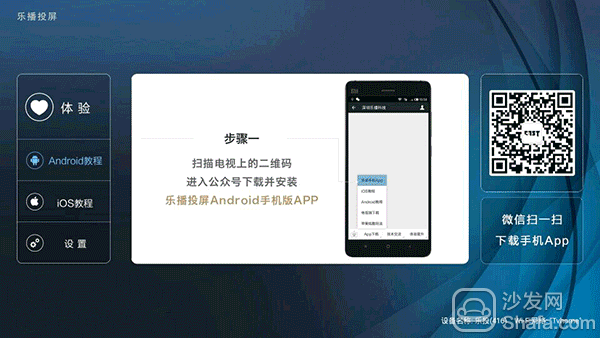


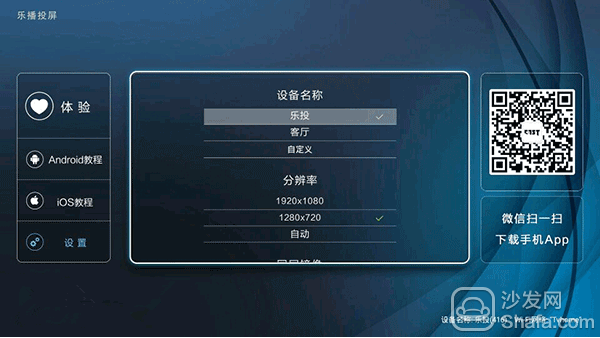
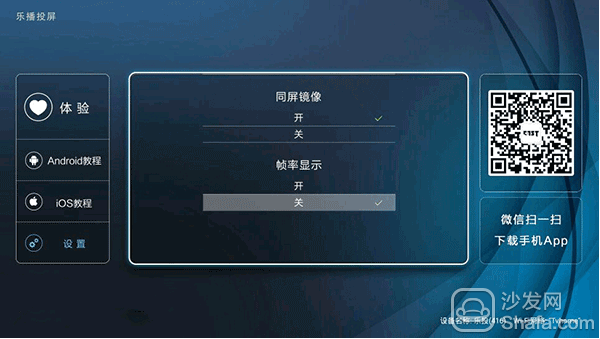
Kaibor H10 multi-screen interaction, can achieve multi-screen interconnection Android, ios devices, mobile phone scanning screen QR code, WeChat concern "Shenzhen Broadcast Technology" official micro, download music broadcast screen Mobile Mobile application, you can achieve mobile phones and The opener H10's interactive operation.
Kaibol H10 player screen can realize the push and control function of photos, music, videos and other resources of the mobile phone, so that the resources on the small screen can easily appear on the big screen, so that the heads of families can raise their heads and share wonderful life with family and friends. .
Fourth, family photo albums.
Functional location: drop-down interface - all applications - family photo albums. Or: drop-down interface - Toolbox - family photo album.

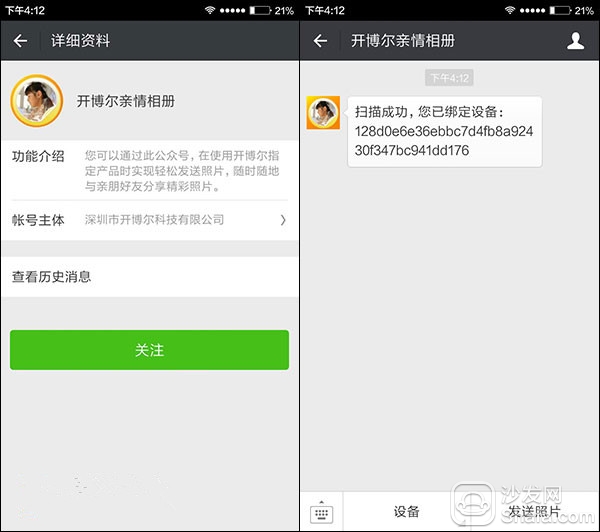

Open Boer H10 box end "Family Album" interface, scan the QR code concerned "Ker Bor family photo album" official micro, the box side will display the family photo album interface.
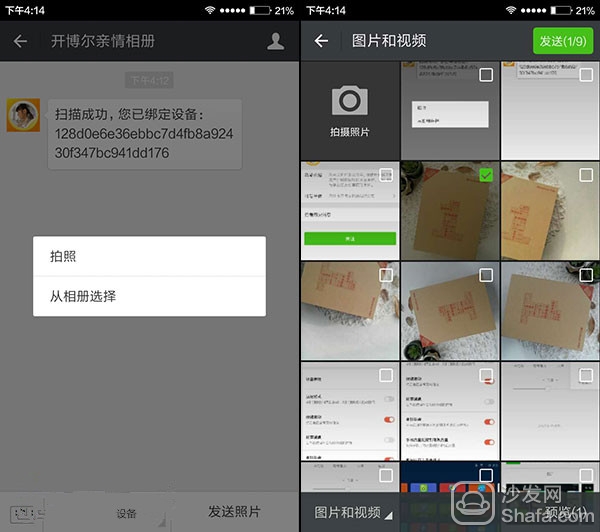

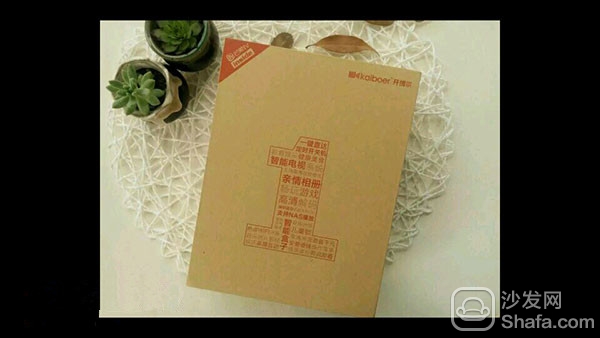
The mobile terminal selects to send photos - select or take photos from the album, select the photos you want to send, and click Send to send the photos from the mobile phone to the box.
Open Bor H10 family photo album is mainly used for large-screen browsing of pictures. It can send photos of mobile phones remotely and share exciting needs with family and friends anytime, anywhere.
Fifth, Bluetooth.
Functional location: drop-down interface - Toolbox - Settings - Network - Bluetooth.



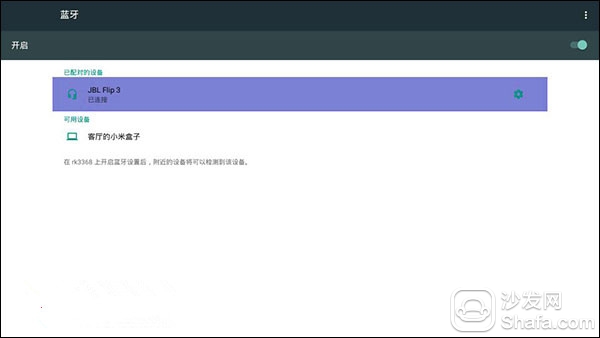
Turn on the Bluetooth switch option, select to open the Bluetooth settings, the system automatically searches for Bluetooth devices, select the JBL Flip 3 Bluetooth device to connect.
Kaibol H10 Bluetooth function can simultaneously achieve the connection of multiple Bluetooth devices, Bluetooth stereo, Bluetooth headset, Bluetooth handle, etc. to meet the user's Bluetooth feelings.
Buy & After Sale
Mango Moonlight Box Kaiboer H10 is the latest TV box product from Kaiboer. Currently, it has opened an appointment at Jingdong Mall. Users who want to purchase can go to Jingdong Mall for details. Jingdong purchase address"

Kaibor H10 made its first appointment in Jingdong on April 6th and started buying and shipping on April 12. Jingdong’s sales price was 359 yuan, while participation in bookings and sun bills offered a discount of 70 yuan, which was 289 yuan.

Accompanied by the opening of the KBolle H10 is a four-fold luxury ceremony activities, purchase reduction of 50 yuan, before April 30, Sun single WeChat get 20 yuan red envelope, mango VIP membership card, and enjoy 90 days no reason to return guarantee!
If you have any questions about KLB products, you can open the National Uniform Service Hotline (or call us)
to sum up
Mango Moonlight Box Kaibol H10 has been opened for sale in Jingdong. Is this TV box worthy of purchase? The sofa manager Xiao Bian gives a summary of the advantages and disadvantages of the product and helps the user measure it!
Product advantages:
1, the fuselage work well, the perfect combination of the base and the radiator to improve the box cooling performance.
2. The remote control design starts from the user and configures the Mango TV and family photo albums to be installed directly. Two blue and green user-defined direct buttons are provided to facilitate user operation.
3, autumn incense UI interface layout is simple, easy to use, easy to use, application, function classification clear.
4, excellent local decoding capabilities, support H.265 hard solution standards, to achieve 4K, 3D, Blu-ray source playback, bringing smooth playback.
5, operating function is equipped with rich, boot wizard, a key direct, multi-screen interaction, family photo album and other functional design more humane.
Product disadvantages:
1. The remote control's infrared remote control is not very sensitive.
2, if the fuselage is more powerful metal material.
3, the processor is in the middle of the configuration program, the price is slightly less expensive.
Final comment: Mango Moonlight Box The Kale H10 is the latest TV box product from Kai Bor. It has excellent performance in appearance design, hardware configuration and operating performance. Kaibol H10 uses 64-bit eight-core processor, 1GB of memory, 16GB flash memory. Qiuxiang UI interface brings simple and easy-to-handle operation experience, supports H.265 hard-disc standard, realizes smooth playback of 4K, 3D, Blu-ray sources, supports third-party application installation to realize more extended functions, and is a TV that meets public tastes. Box products.
Our Spider Led Grow Light series adpot Samsung and osram leds as light source, all the series is Full spectrum led grow lights.
It is ideal for all phases of plant growth and works well with water solution culture and soil culture.
It is suitable for commercial farming and large scare of plant farming.
Our grow lamps are widely used in vertical farms, greenhouse, urban agriculture, horticulture and so on. It is ideal replacement of 200W, 400W, 600W and 1000W metal halide lamps (MH) and high pressure sodium lamps (HPS).
Full Spectrum LED Growing Lamp meet all the light needs of plants throughout their growth from seed, germination, flowering to fruiting.
We are original factory in China,we supply OEM & ODM and full solutions services. We have reliable technical support and after-sales services. Welcome your cooperation.


spider grow light, Led Grow Plant,Grow Lights Led Strips,Grow Lamp Strips,640W Grow Light 8 Strips
Shenzhen Zhenyang Century Technology Ltd. , https://www.growlightzy.com