As a significant branch of artificial intelligence technology, the application of robots—whether physical machines or purely software-based—is becoming increasingly widespread. Nowadays, robotic technology has truly made its way into the lives of everyday people. This article explores the swift development and integration of a software robot built using Microsoft's BotFramework. By seamlessly combining it with Office365 or other applications, it offers users a novel, session-based human-computer interaction experience.
**Basic Concepts**
To help illustrate the process, this article uses an example to guide you through the basics:
- **BotFramework**: This is a comprehensive suite of tools and services provided by Microsoft, accessible via https://dev.botframework.com. It encompasses:
- Bot registration and management as well as running services.
- Multiple development templates and SDKs (BotBuilderSDK).
- Online development and deployment services (AzureBotService).
- A simulator for debugging (BotFrameworkEmulator).
- An online app store (BotDirectory).
At the time of writing, I noticed that the BotDirectory service is no longer accepting new submissions. Instead, the policy now encourages integration with BingChannel.
- **Bot**: This refers to the logical entity we ultimately develop. It primarily consists of a set of API codes and a corresponding description file.
- **Channel**: As mentioned earlier, the bot we create is a logical entity. To genuinely interact with users, it requires a suitable interface. Integrating it with commonly used applications can offer a better user experience. The philosophy behind BotFramework is to enable bots to be written once and run anywhere. It achieves this by connecting different user interfaces through what is called a BotConnectorService. These applications that utilize our bot are referred to as Channels. Currently, there are over a dozen Channels supported. For more information, visit: https://docs.microsoft.com/en-us/bot-framework/portal-configure-channels.
**Registering a Bot**
To begin bot development, you first need to register within BotFramework. You can log in using either a personal account (MicrosoftAccount) or a work account (Office365 account) at https://dev.botframework.com. After logging in, select "Mybots" and follow these steps to complete the registration:
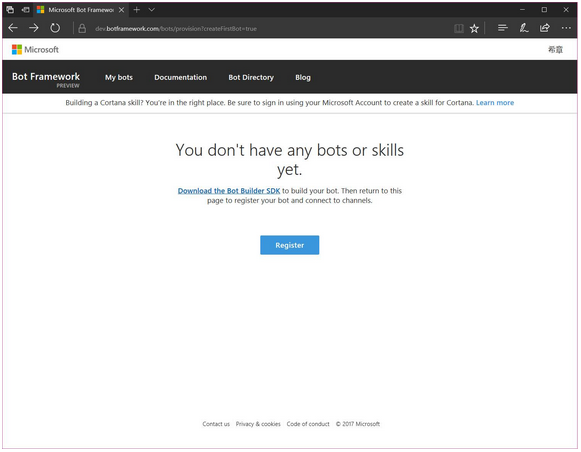
In the subsequent page, Boothdle serves as the identifier for your bot and cannot include spaces. Save this name, as it will be referenced later. Additionally, the Messaging endpoint can remain blank at this stage. However, it’s crucial to click "CreateMicrosoftAppIDandpassword." Be sure to save the returned AppID and password, as they will be needed later.
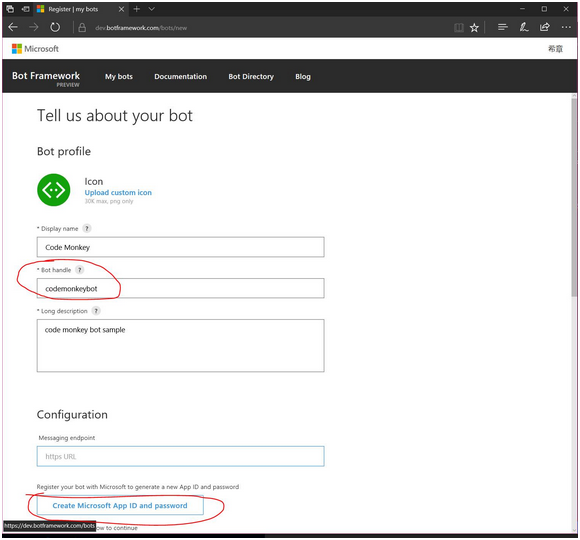
Remember, Bot development is just the beginning. Once registered, you can start building your bot using various templates and SDKs provided by Microsoft. The BotFramework also supports testing and deploying bots directly to multiple channels like Slack, Facebook Messenger, and even custom channels.
In conclusion, integrating bots into existing workflows can significantly enhance productivity and user engagement. With the right tools and frameworks, developers can create intelligent bots that adapt to various environments and platforms. This opens up endless possibilities for innovation and automation in both professional and personal contexts.
Hongkong Onice Limited , https://www.ousibangvape.com