As a prominent form of artificial intelligence technology, the application of robots (bots), whether physical or purely software-based, has become increasingly widespread. Today's robotics technology has truly entered the lives of everyday people. This article delves into the rapid development and integration of a software robot built using Microsoft’s BotFramework, seamlessly connecting it with Office365 or other applications to offer users a novel, session-based human-computer interaction experience.
**Basic Concepts**
To begin, this article will walk you through an example to introduce some fundamental concepts:
**BotFramework**: This is a comprehensive suite of tools and services provided by Microsoft, accessible via https://dev.botframework.com. It encompasses:
- Bot registration and management, along with running services.
- A variety of development templates and SDKs (BotBuilderSDK), as well as online development and deployment services (AzureBotService).
- A simulator for debugging (BotFrameworkEmulator).
- An online app store (BotDirectory).
**Bot**: This refers to the logical entity we ultimately develop. It consists of a set of API codes and a corresponding description file.
**Channel**: As mentioned earlier, the bot we develop is a logical entity. To truly interact with users, it needs a suitable interface. By integrating it with commonly used applications, we can provide a smoother user experience. The philosophy behind BotFramework is to enable bots to be written once and run everywhere. It achieves this by connecting various user interfaces through what is known as a BotConnectorService. These applications that utilize our bot are referred to as Channels. Currently, over a dozen Channels are supported. For more details, visit: https://docs.microsoft.com/en-us/bot-framework/portal-configure-channels.
As of this writing, I noticed that the BotDirectory service is no longer accepting new submissions. The current policy is to transition this service to the BingChannel.
**Registering a Bot**
To engage in bot development, you first need to register within the BotFramework. You can log in with either a personal account (MicrosoftAccount) or a work account (Office365 account) at https://dev.botframework.com, then navigate to "MyBots" and follow these steps to complete the registration process:
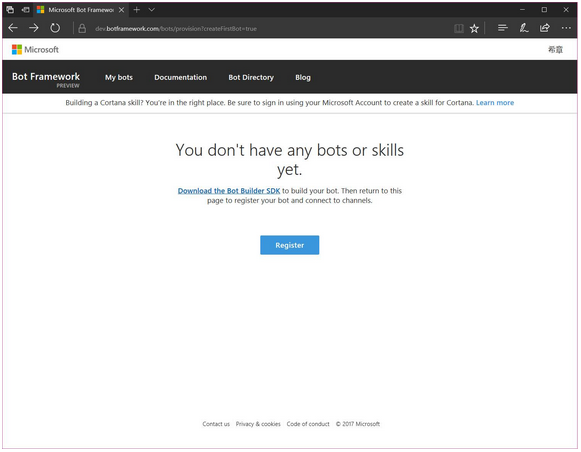
In the subsequent page, Boothdle serves as the identifier for your bot and cannot include spaces. Please save this name, as it will be referenced later. Additionally, leave the MessagingEndpoint field blank at this stage. The crucial step is to click "Create Microsoft App ID and password," and make sure to save the returned AppID and Password information, which will also be required later.
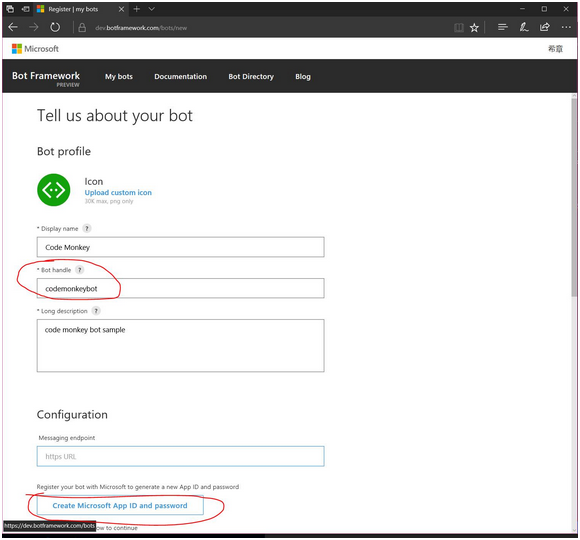
Beyond these initial steps, there is much more to explore regarding bot development, such as designing conversational flows, integrating with third-party APIs, and optimizing for various channels. The flexibility and scalability of BotFramework allow developers to create sophisticated bots tailored to specific needs while maintaining ease of deployment across multiple platforms. This not only enhances productivity but also opens up new possibilities for businesses looking to enhance customer engagement and streamline operations.
Moreover, staying updated with the latest features and best practices from Microsoft ensures that your bot remains competitive in the ever-evolving landscape of AI-driven solutions. Whether you're building a simple chatbot or a complex enterprise-level system, understanding the underlying principles and leveraging the right tools can significantly impact the success of your project. Therefore, continuous learning and adaptation are essential for anyone venturing into the world of robotics and AI technologies today.
Air Glow Series
Hongkong Onice Limited , https://www.ousibangvape.com