
Install the third-party live application on the U disk, follow the steps to complete the installation, and open it. There are several recommended softwares for watching live broadcasts, such as TV cats, TV 2.0s, Tage video, HDP live streaming, VST aggregation, and so on. Download the TV version apk software from the official website, put it into the U disk, and connect it to the TV box.
2. What should be done if the Lynx box crashes or black screen?
When Lynx's box appears black screen, crashes, and can't enter the system, first restart and see, if not restore the factory settings, it is not enough to try to reset. Procedure: Turn off the power of the box when it is not plugged in. Use the hard pin to press the recover hole of the TV box. Do not let go and plug in the power. Wait for the red and blue lights to flicker for about 3 seconds. Enter the recover screen and wait for the box to restart automatically. Generally this kind of hard restart is suitable for many scenes, such as the box has been restarted.
3. Lynx box has been displayed in the update interface?
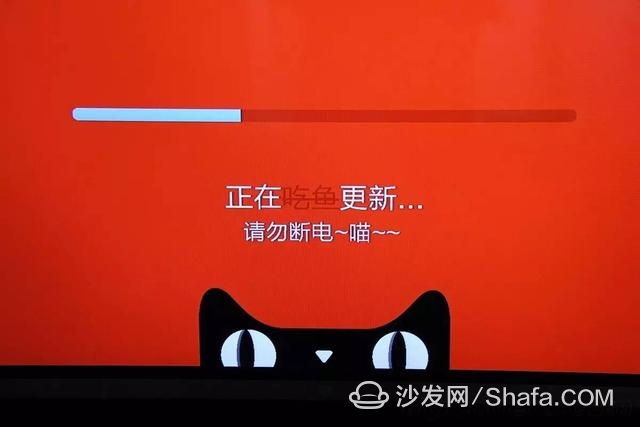
4. How to block the automatic upgrade of Lynx Box?
First connected to the TV, click to enter the Lynx box settings, then click on "Network" to enter the network settings, find the current connection to enter settings under wifi, change the IP access mode to "manual", and finally change the DNS value to "182.92. 190.89" is ok.
5. Tmall box remote control suddenly fails?
First of all, check if the battery of the remote controller is still available. Sometimes the power supply is low but the power light will be on. However, the key operation is invalid at this time. If the battery is normal, then try to re-code the remote control. Turn off the power cable of Tmall's box first, and press and hold the “volume+†and “volume-†at the same time, do not let go and connect the power cord of the box, until the red LED of the remote controller flashes, start to code, the code will be successful. Extinguished.
6. How does the Lynx Box connect to the computer?
Lynx box connected to desktop computers need to use VGA to HDMI HD cable, the VGA port access to the computer, HDMI interface access Lynx box, boot can enter the magic box interface, the host has HDMI cable, you can directly connect. When the Lynx Box is connected to the laptop, if there is no response, the resolution of the computer will be lowered. Exceeding the resolution converter will not work. Although I do not know why I want to access the computer. . .
7. Lynx wifi signal bad box?
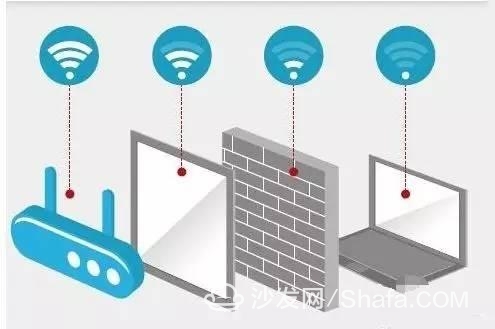
In addition to some of the above common problems, in fact, there are many failures that cannot be resolved by themselves. At this time, only after-sales services can be sought. Of course, general hard reboots are effective. Usually, more attention is paid to maintenance, and basic daily maintenance is ok. Now.
Smart TV/box information can focus on smart TV information network sofa butler (http://), China's influential TV box and smart TV website, providing information, communication, TV boxes, smart TVs, smart TV software, etc. Answering questions.
ZGAR TWISTER Disposable
ZGAR electronic cigarette uses high-tech R&D, food grade disposable pod device and high-quality raw material. All package designs are Original IP. Our designer team is from Hong Kong. We have very high requirements for product quality, flavors taste and packaging design. The E-liquid is imported, materials are food grade, and assembly plant is medical-grade dust-free workshops.
Our products include disposable e-cigarettes, rechargeable e-cigarettes, rechargreable disposable vape pen, and various of flavors of cigarette cartridges. From 600puffs to 5000puffs, ZGAR bar Disposable offer high-tech R&D, E-cigarette improves battery capacity, We offer various of flavors and support customization. And printing designs can be customized. We have our own professional team and competitive quotations for any OEM or ODM works.
We supply OEM rechargeable disposable vape pen,OEM disposable electronic cigarette,ODM disposable vape pen,ODM disposable electronic cigarette,OEM/ODM vape pen e-cigarette,OEM/ODM atomizer device.


Disposable E-cigarette, ODM disposable electronic cigarette, vape pen atomizer , Device E-cig, OEM disposable electronic cigarette
Shenzhen WeiKa Technology Co.,Ltd. , https://www.zgarpods.com